Wiedergabe in zeitlupe, 1 die wiedergabe-taste [^] drücken, Zurückschalten auf normale wiedergabe – Panasonic NVDX100EG User Manual
Page 50: Playing back in slow motion, 1 press the play button, Resuming normal playback
Attention! The text in this document has been recognized automatically. To view the original document, you can use the "Original mode".
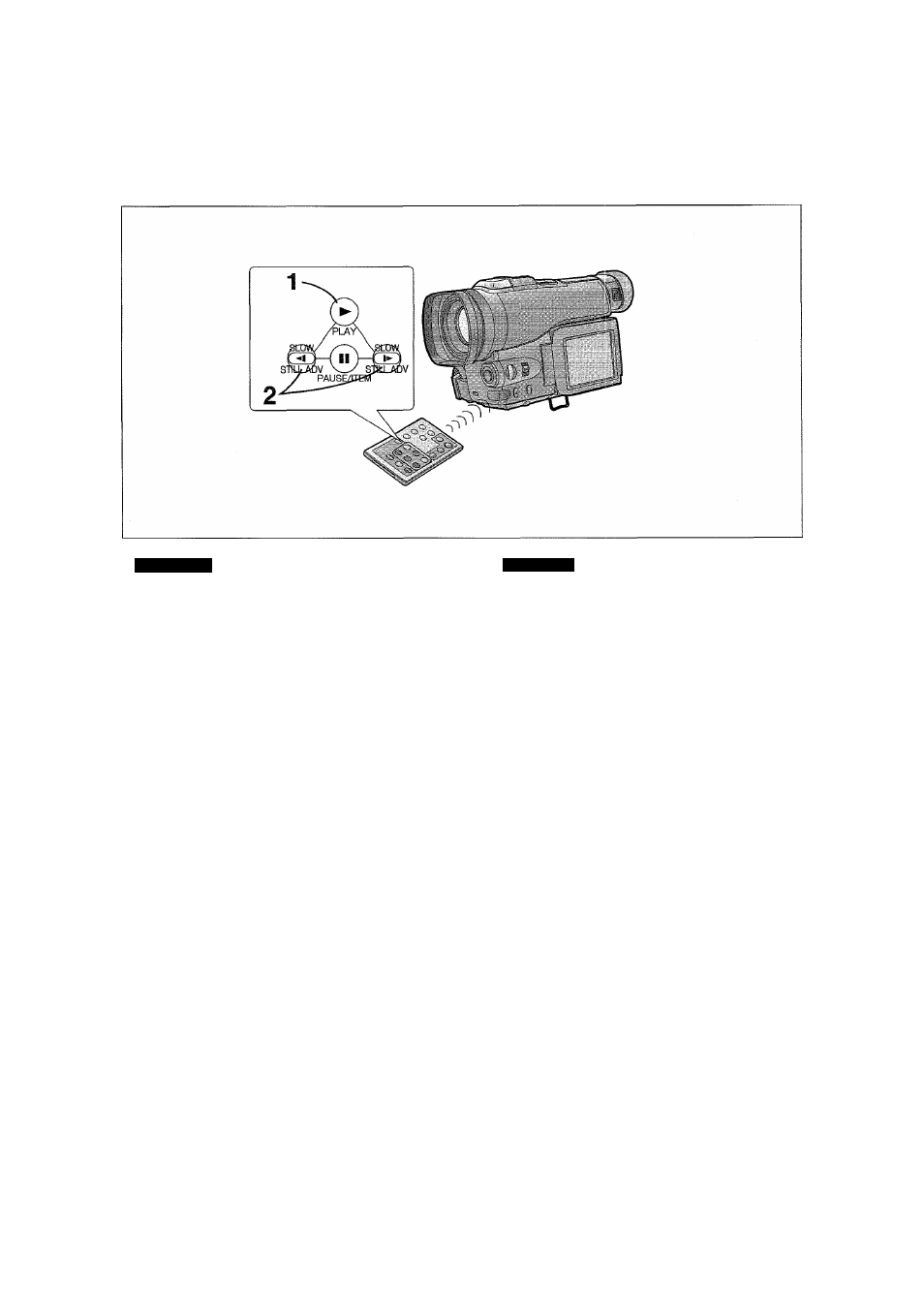
DEUTSCH
ENGLISH
Wiedergabe in Zeitlupe
(Zeitlupen-Wiedergabe)
1
Die Wiedergabe-Taste [^] drücken.
2
Die Zeitlupen-/Einzelbild-Taste [^i]
oder [)>-] auf der Fernbedienung
drücken.
Beim Drücken der Taste [-•(] erfolgt die Zeitlupen-
Wiedergabe in Rückwärtsrichtung und beim Drücken
der Taste [!►] in Vorwärtsrichtung.
Im SP-Modus aufgenommene Szenen werden mit ca. 1/5
der Normalgeschwindigkeit wiedergegeben.
Im LP-Modus aufgenommene Szenen werden mit ca. 1/3
der Normalgeschwindigkeit wiedergegeben.
Zurückschalten auf normale Wiedergabe
Die Wiedergabe-Taste [►] drücken.
Die Wiedergabe wird mit Normalgeschwindigkeit
fortgesetzt.
• Während der Zeitlupen-Wiedergabe in
Rückwärtsrichtung ist die Timecode-Anzeige u. U. nicht
präzise.
Playing Back in Slow Motion
(Slow Motion Playback)
1
Press the Play Button [►].
2
Press the Slow Motion/Still Advance
Button [-*
1
] or [!►] on the Remote
Controller.
Pressing the [ in reverse direction, and pressing the [!►] Button Scenes recorded in the SP Mode are played back at approximately 1/3rd of the normal speed. Resuming Normal Playback • During slow motion playback in reverse direction, the Time Code indication may not be accurate. -50-
starts slow motion playback in forward direction.
approximately 1/5th of the normal speed.
Scenes recorded in the LP Mode are played back at
Press the Play Button [►].
Playback continues with normal speed.
