Yamaha FX900 User Manual
Page 44
Attention! The text in this document has been recognized automatically. To view the original document, you can use the "Original mode".
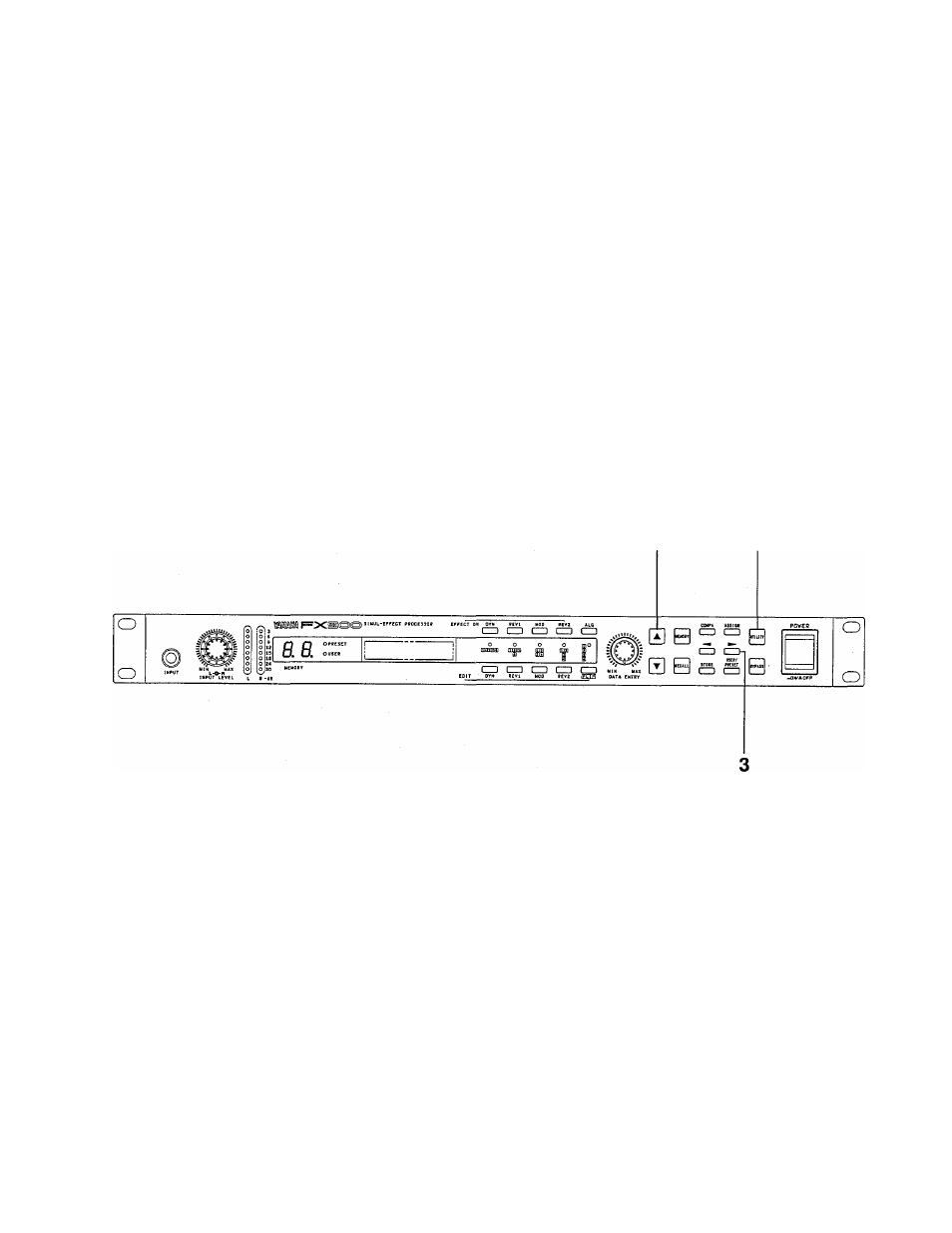
■ MIDI Program Selection: MIDI SETUP and MIDI PGM CHANGE
The FX900 makes it possible to select specific programs via external MIDI control. You can set up the FX900, for example, so that
when you select a voice on a synthesizer the most appropriate effect for that voice is automatically selected. This is accomplished
because each time you select a voice on your MIDI synthesizer it transmits the corresponding MIDI PROGRAM CHANGE
NUMBER. The FX900 receives this PROGRAM CHANGE NUMBER and selects the effect program that you have assigned to it
using the Program Change Table Edit function which will be described below. A more convenient idea for guitarists or bassists
would be to use a MIDI foot controller such as the Yamaha MFC05 to transmit the required MIDI PROGRAM CHANGE NUMBERS.
The FX900 actually can be programmed with four completely independent sets of MIDI PROGRAM CHANGE NUMBER/MEMORY
NUMBER assignments. Each of these is contained in a different "bank"; A, B, C or D. Each BANK may also be programmed to
receive on a different MIDI channel. The four banks may be programmed with different receive channels using the Program Change
Bank Edit function described below.
NOTE: The selected program change assignment table also determines which effect program is selected when the optional FC900
Foot Controller is used.
NOTE: A small letter "M" will appear to the right of the lower display line when MIDI data is received in the MEMORY mode.
• MIDI SETUP
This function makes it possible to select any of the four available program change table BANKs, and to change the MIDI receive
and transmit channel for each BANK.
2,3
1. Use the [UTILITY] key to select the MIDI SETUP
display.
MIDI SET UP
bank
:A ch=0MNI
2. The underline cursor should be under the BANK
parameter. Use the [DATA ENTRY] control or
[A]
and
[T]
keys to select the bank you wish to program (A, B, C
or D).
3. Move the cursor to the "ch=" parameter by pressing the
[ ◄] key, then use the [DATA ENTRY] control or
[A]
and
[▼] keys to set the receive/transmit MIDI channel (1 —
16), the OMNI mode (all channels can be received,
transmission on channel 1), or turn MIDI reception OFF
for the selected bank. The underline cursor can be
moved back to the BANK parameter if necessary by
pressing the [ ►] key.
43
