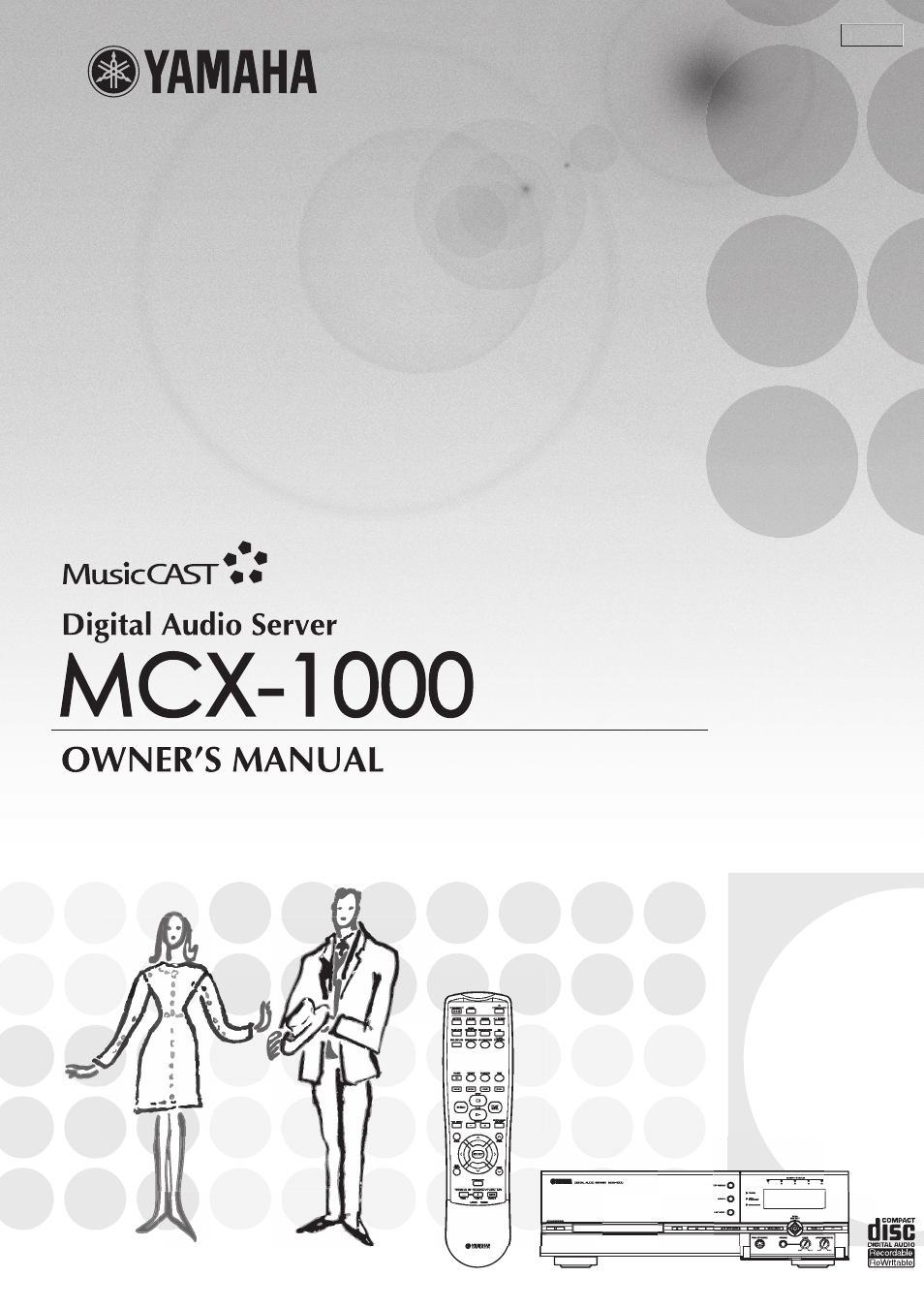Yamaha mcx-1000 User Manual
Yamaha DVD-players
Table of contents
Document Outline
- CONTENTS
- Getting started
- Storing music on the MusicCAST server
- Playback
- Selecting a song by its artist
- Selecting a song by its album
- Selecting a song by its genre
- Selecting a song by its name
- Selecting a song from the list of bookmarks
- The Play Information screen
- Playback of songs from a preselected list (Playlist)
- Searching for a specific part of a song (Search)
- Skipping to another song
- Groups
- Repeat Playback
- Random Playback
- Using the MusicCAST server to listen to CDs
- Using the MusicCAST server to listen to external components
- Listening to songs recorded from external components
- Listening to MP3 CDs
- Bookmarking songs for listening
- Playback using the “Song Statistics” screen
- Displaying library item properties on screen
- Editing
- Creating CDs
- Using the MusicCAST with a YAMAHA AV receiver
- Controlling MusicCAST clients
- Checking the status of a MusicCAST client
- MusicCAST client playback from the MusicCAST server
- Locking and unlocking MusicCAST clients
- Stopping and starting playback on all MusicCAST clients simultaneously
- Controlling the MusicCAST client Sleep mode from the MusicCAST server
- Editing MusicCAST client names
- Using the Timer function for playback and recording
- Configuring the MusicCAST network
- System setup
- System Setup menus
- Default system settings
- Opening the system setting screens
- Setting the date and time
- Setting the video output parameters
- Setting the Gracenote CDDB® connection
- Setting the auto-play function
- Set the MusicCAST server data storage format
- Setting AV receiver parameters
- Turning the Auto Levelling function on and off
- Setting the screen display
- Enabling PCM format playback on MusicCAST clients
- Setting up a PS/2 keyboard
- Setting the standby mode
- Setting the brightness of the front panel display
- Deleting data from the hard disk drive
- Updating the MusicCAST system
- Resetting the MusicCAST server to factory defaults
- Checking system information
- Appendix