Yamaha FX900 User Manual
Page 11
Attention! The text in this document has been recognized automatically. To view the original document, you can use the "Original mode".
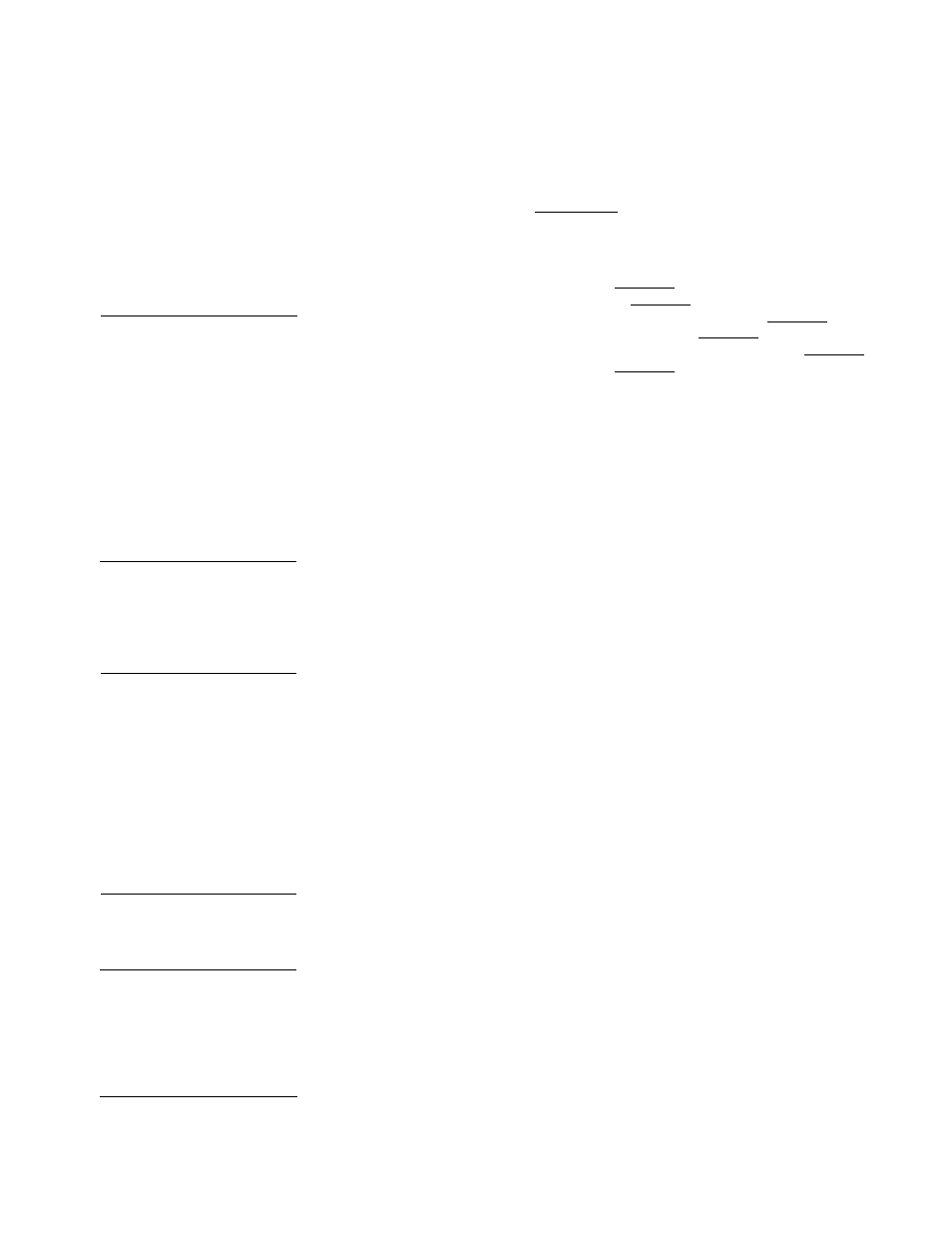
(Q) Data Entry
[A]
and [▼] Keys
The
[A]
and
[T]
keys allow stepwise selection of
program numbers, algorithm numbers, effects, and
parameter values when in the corresponding modes.
These keys can also be held for continuous
incrementing or decrementing. For even faster
incrementing or decrementing, press the opposite data
entry key after pressing and holding the key
corresponding to the direction you want to increment or
decrement in.
[See page 11 for further details]
(0)
[MEMORY] Mode Key and Indicator
When the [MEMORY] key indicator is iit, the FX900
MEMORY mode is active and effect programs (0 — 99,
PRESET or USER) can be selected and recalled using
the [DATA ENTRY] controi or
[A]
and
[T]
keys and the
[RECALL] key. The MEMORY mode can be activated
while the EDIT mode is selected by pressing the
[MEMORY] key. The MEMORY mode can not be directly
selected from the UTILITY mode by pressing the
[MEMORY] key. The UTILITY mode must first be exited
by pressing and holding the [UTILITY] key until the
[UTILITY] key indicator goes out (approximately 1
second).
fSee page 11 for further details]
(g) [RECALL] Key
After using the [DATA ENTRY] control or [A] and [▼]
keys to select a desired effect program while in the
MEMORY mode, the [RECALL] key is pressed to
actually recall and activate the selected program.
[See page 11 for further details]
(g) [COMPA] Key
The [COMPA] (compare) key allows the sound of an
effect being edited to be compared to the sound of the
effect prior to editing. To hear the pre-edit effect, press
the [COMPA] key so that it iights. Press the [COMPA]
key a second time to exit the compare mode and return
to the sound of the edit voice.
(g) [ASSIGN] Key
The [ASSIGN] key is used to assign effect parameters
for control via external MIDI controllers or foot
controllers.
[See page 45 for further details]
(g) Cursor Keys— [◄] and [ ►]
These keys move the cursor left or right within a display
page to select specific parameters for editing.
[See page 17 for further details]
(g) [STORE] Key
After editing any of the effect programs (PRESET or
USER 0 through 99), the new program can be stored in
any of the FX900's RAM memory locations (USER 0
through 99) for later recall and use. The [STORE] key is
used to store edited data to a RAM memory location.
rSee page 18 for further details!
@ [USER/PRESET] Key
Selects the PRESET or USER memory area. The
selected memory area is indicated by the PRESET and
USER indicators next to the MEMORY number dispiay.
fSee page 11 for further details!
(|]) [UTILITY] Mode Key and Indicator
Pressing this key activates the UTILITY mode, allowing
access to several important utility functions:
• Title Edit [Page 42]
• MIDI Setup [Page 43]
• MIDI Program Change Table Edit [Page 44]
• Controller Assignment [Page 45]
• Foot Switch Memory Recail Range Edit [Page 43]
• Bulk Out [Page 49]
The [UTILITY] key lights when the UTILITY mode is
active. Each time the [UTILITY] key is pressed the next
function on the utility "list" is selected. The mode that
was active before the [UTILITY] key was pressed
(MEMORY or EDIT) is selected following the last
function on the utility list. The UTILITY mode can also be
exited by pressing and holding the [UTILITY] key until it
goes out (about one second).
(g) [BYPASS] Key
When the [BYPASS] key is pressed and lit, all FX900
effect stages are completely bypassed and the input
signal is fed directly to the output. Press the [BYPASS]
key a second time to turn the bypass function off. The
rear-panel BYPASS footswitch jack can also be used for
bypass control (see "12. BYPASS Jack").
10
