Yamaha E810 User Manual
Ampli-tuner/lecteur de dvd receiver/dvd player, Owner's manual mode d'emploi
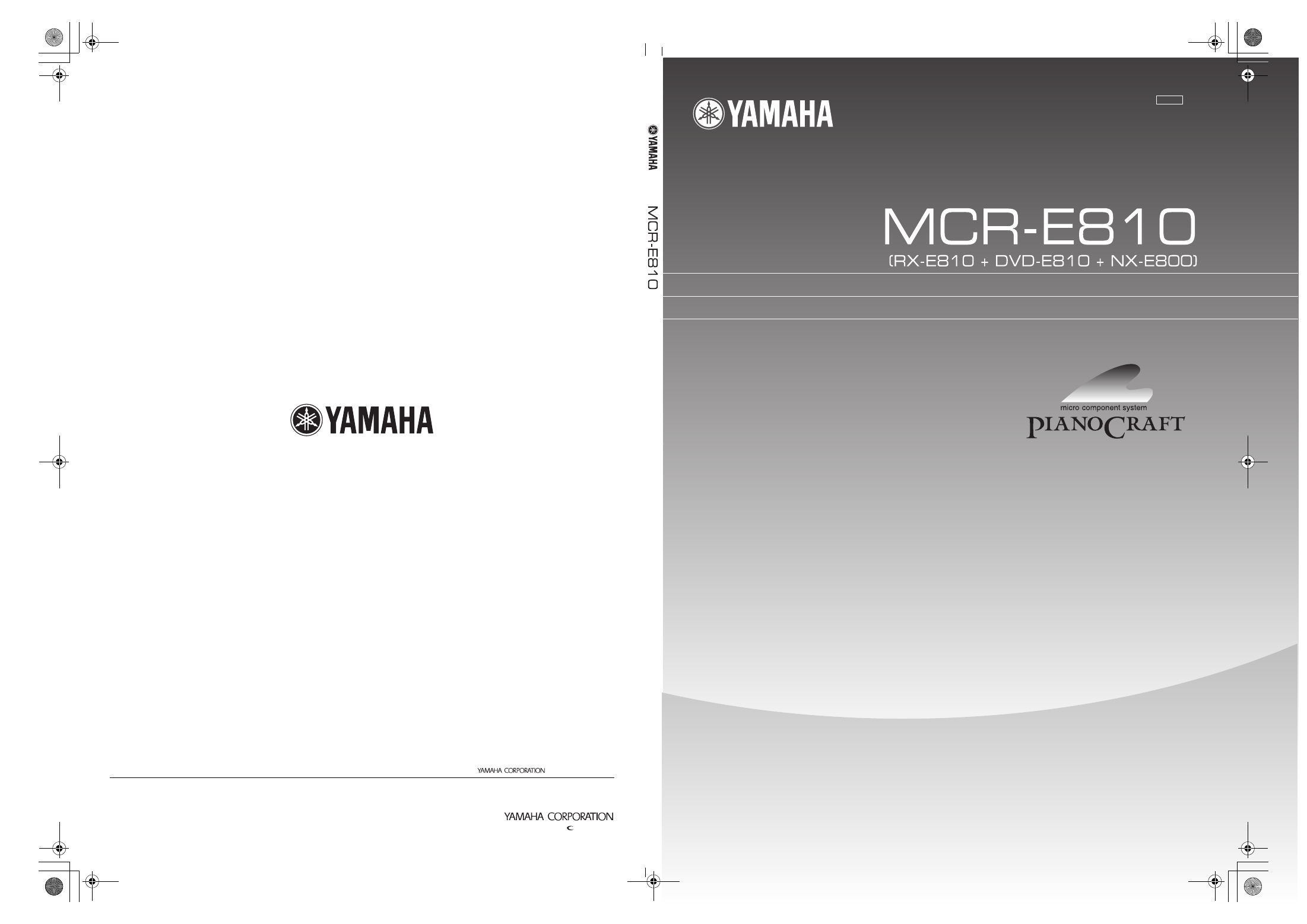
YAMAHA ELECTRONICS CORPORATION, USA 6660 ORANGETHORPE AVE., BUENA PARK, CALIF. 90620, U.S.A.
YAMAHA CANADA MUSIC LTD. 135 MILNER AVE., SCARBOROUGH, ONTARIO M1S 3R1, CANADA
YAMAHA ELECTRONIK EUROPA G.m.b.H. SIEMENSSTR. 22-34, 25462 RELLINGEN BEI HAMBURG, GERMANY
YAMAHA ELECTRONIQUE FRANCE S.A. RUE AMBROISE CROIZAT BP70 CROISSY-BEAUBOURG 77312 MARNE-LA-VALLEE CEDEX02, FRANCE
YAMAHA ELECTRONICS (UK) LTD. YAMAHA HOUSE, 200 RICKMANSWORTH ROAD WATFORD, HERTS WD18 7GQ, ENGLAND
YAMAHA SCANDINAVIA A.B. J A WETTERGRENS GATA 1, BOX 30053, 400 43 VÄSTRA FRÖLUNDA, SWEDEN
YAMAHA MUSIC AUSTRALIA PTY, LTD. 17-33 MARKET ST., SOUTH MELBOURNE, 3205 VIC., AUSTRALIA
© 2006 All rights reserved.
OWNER'S MANUAL
MODE D'EMPLOI
UCA
AMPLI-TUNER/LECTEUR DE DVD
RECEIVER/DVD PLAYER
Printed in China
WH45450
MCR-E810_UCA_cv.fm Page 1 Thursday, July 20, 2006 5:48 PM
Document Outline
- English
- IMPORTANT SAFETY INSTRUCTIONS
- CAUTION: READ THIS BEFORE OPERATING YOUR UNIT.
- Features
- Supplied Accessories
- Controls and Functions
- Connecting the System
- Connecting a TV
- Connecting Antennas
- Connecting External Components
- Connecting the Power Cables
- Setting the System
- Basic Receiver Operations
- Supported Disc Types
- Basic Disc Playback Operations
- Repeating disc playback (Repeat Play)
- Playing back randomly (Shuffle Play)
- Specifying an elapsed time for playback (Time Search)
- Specifying a preview picture for playback (Scan Search)
- Customizing playback order (Program Play)
- Selecting audio and subtitle languages /audio channel settings
- Zooming the picture
- Selecting a viewing angle
- Operating the disc menu
- Playing back MP3/WMA/JPEG/DivX discs
- Viewing or changing playback settings on the TV (OSD menu)
- Restricting Disc Playback
- FM/AM Tuning
- Radio Data System Tuning (U.K. and Europe Models Only)
- Setting the Timer
- Setting the auto-standby mode
- Controlling External Components
- Configuring the DVD Player Settings (Setup Menu)
- Language Codes
- Troubleshooting
- Notes on Discs
- Glossary
- Specifications
- LIST OF REMOTE CONTROL CODES
