Figure 2-29: auto zoom suspended – BendixKing AV8OR User Manual
Page 68
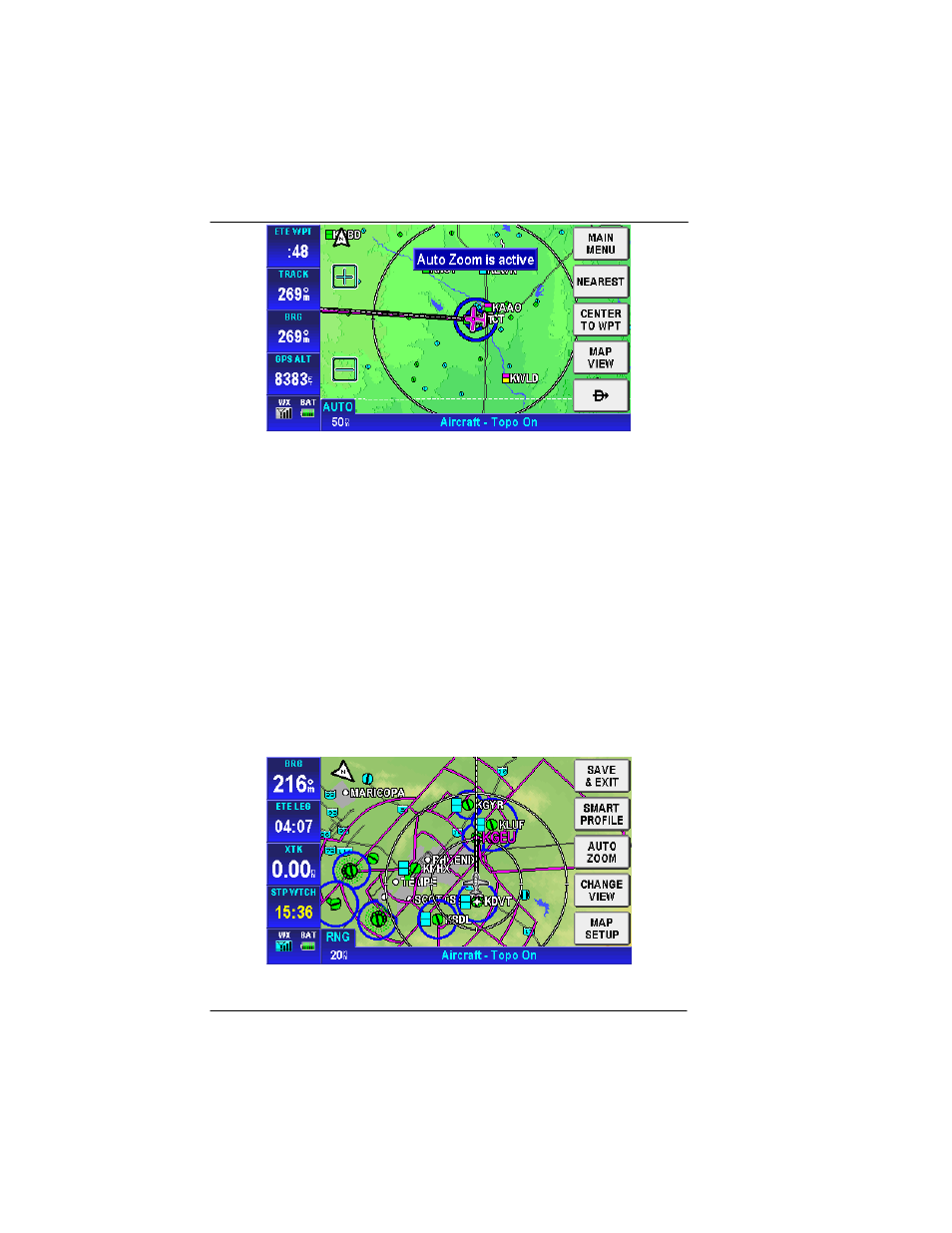
Honeywell Bendix/King AV8OR Handheld User’s Guide
VFR Moving Map Function
D200803000008
Page 2-28
Rev 5 Mar 2012
©
Honeywell International Inc. Do not copy without express permission of Honeywell
Figure 2-28: Auto Zoom Mode
When flying the last leg of a Flight Plan or when flying a Direct To,
the system automatically zooms to a screen range that keeps the
destination WPT within the display area. The system continues to
zoom in to the lowest zoom level.
When the lowest zoom has been reached and the aircraft begins to
fly away from the destination WPT, then the system zooms out
automatically to keep the WPT within the display area.
When auto zoom is in operation AUTO (Automatic) is shown in the
RNG (Range) display field. Pushing either the ZOOM IN or ZOOM
OUT soft key suspends the Auto Zoom mode. An “Auto Zoom
Suspended” message shows on the top of the MAP page for a few
seconds.
To reactivate Auto Zoom mode, tap the MAP VIEW soft key to
display the MAP VIEW menu as shown in the figure below.
Figure 2-29: Auto Zoom Suspended
