List of illustrations (cont) – BendixKing AV8OR User Manual
Page 24
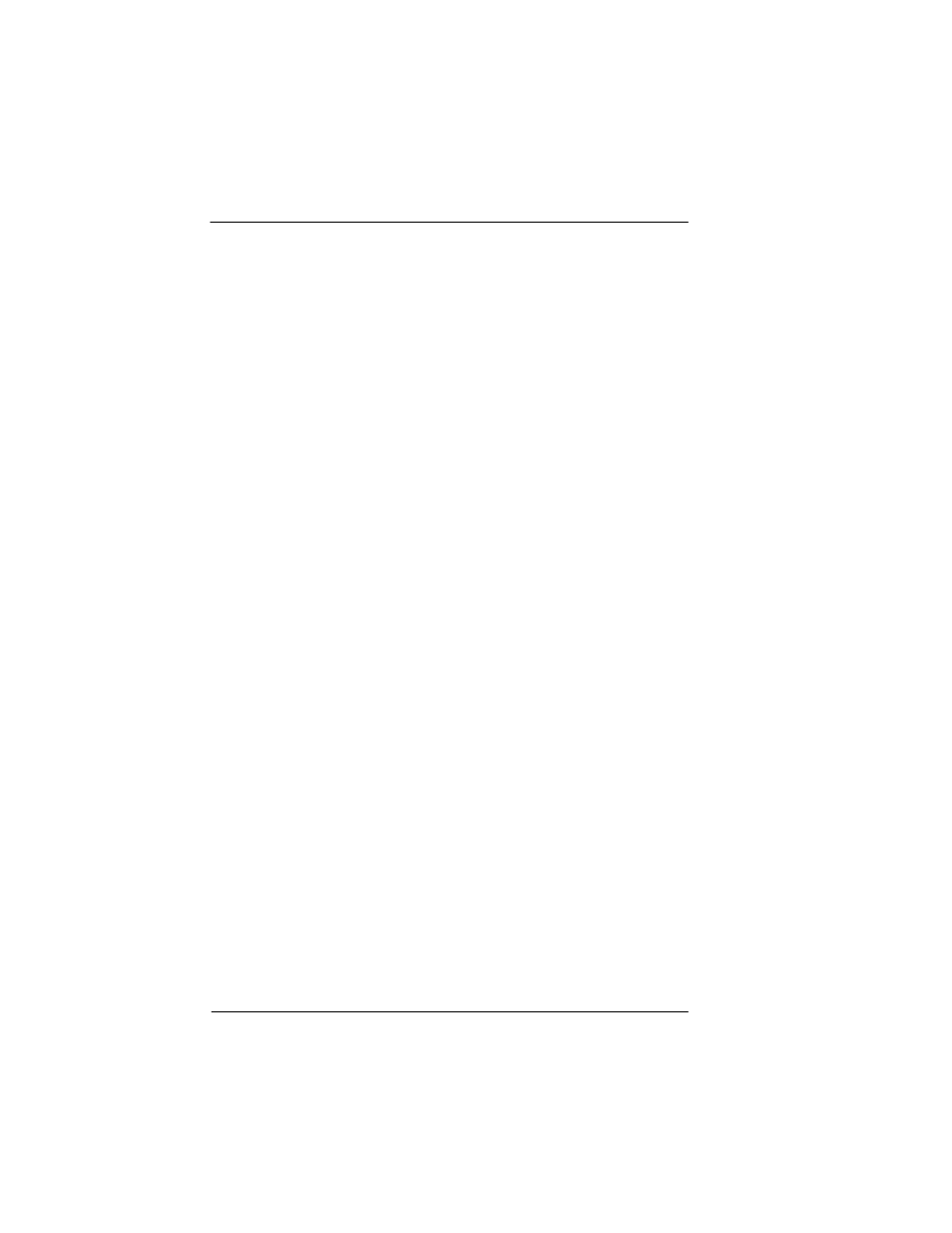
Honeywell Bendix/King AV8OR Handheld User’s Guide
Table of Contents
D200803000008
Page TC-14
Rev 5 Mar 2012
©
Honeywell International Inc. Do not copy without express permission of Honeywell
List of Illustrations (cont)
Figure 2-192: W&B Profile Page
Figure 2-193: W&B Envelope Page
Figure 2-194: System Setup – System Setup Menu Page
Figure 2-195: System Setup – General System Setup Options 2-146
Figure 2-196: System Setup – Setting values
Figure 2-197: System Setup – Map System Setup Options
Figure 2-198: Map System Setup -- Select Map Layer
Figure 2-199: Map System Setup – Point Feature Setup
Figure 2-202: Map System Setup – Overlay Setup 1
Figure 2-203: System Setup – Navigation Setup
Figure 2-204: System Setup – Data Field Setup
Figure 2-205: System Setup – Wide windows Data Field
Figure 2-206: System Setup – Flight Plan Data Setup
Figure 2-207: System Setup – Demo Mode Setup
Figure 2-208: System Setup – Demo Mode Setup Ident Setting2-160
Figure 2-209: System Setup – Demo Mode Setup Ident Details2-160
Figure 2-210: System Setup – Device Setup Menu
Figure 2-211: System Setup – Status Page
Figure 2-212: System Setup – Internal GPS Status
Figure 2-213: System Setup – External GPS Status
Figure 2-214: System Setup – Common Map Data Sources
Figure 2-215: System Setup – Software and Database Version 2-164
Figure 2-216: System Information Page
Figure 2-217: Traffic Status Page
Figure 2-218: System Setup – Weather Status Page
Figure 2-219: NMEA Output Setup Page
Figure 2-220: Exit Go Fly Warning Screen
Figure 2-221: Go Fly exit screen
Figure 3-8: Enter an Address (Europe)
Figure 3-9: Find an Address – USA
Figure 3-10: Map Screen Advanced Mode
Figure 3-11: Route Information Screen
Figure 3-12: Trip Information Screen
