5 cover sheet variables – FaxBack NET SatisFAXtion 8.7 (Including R3) - Manual User Manual
Page 87
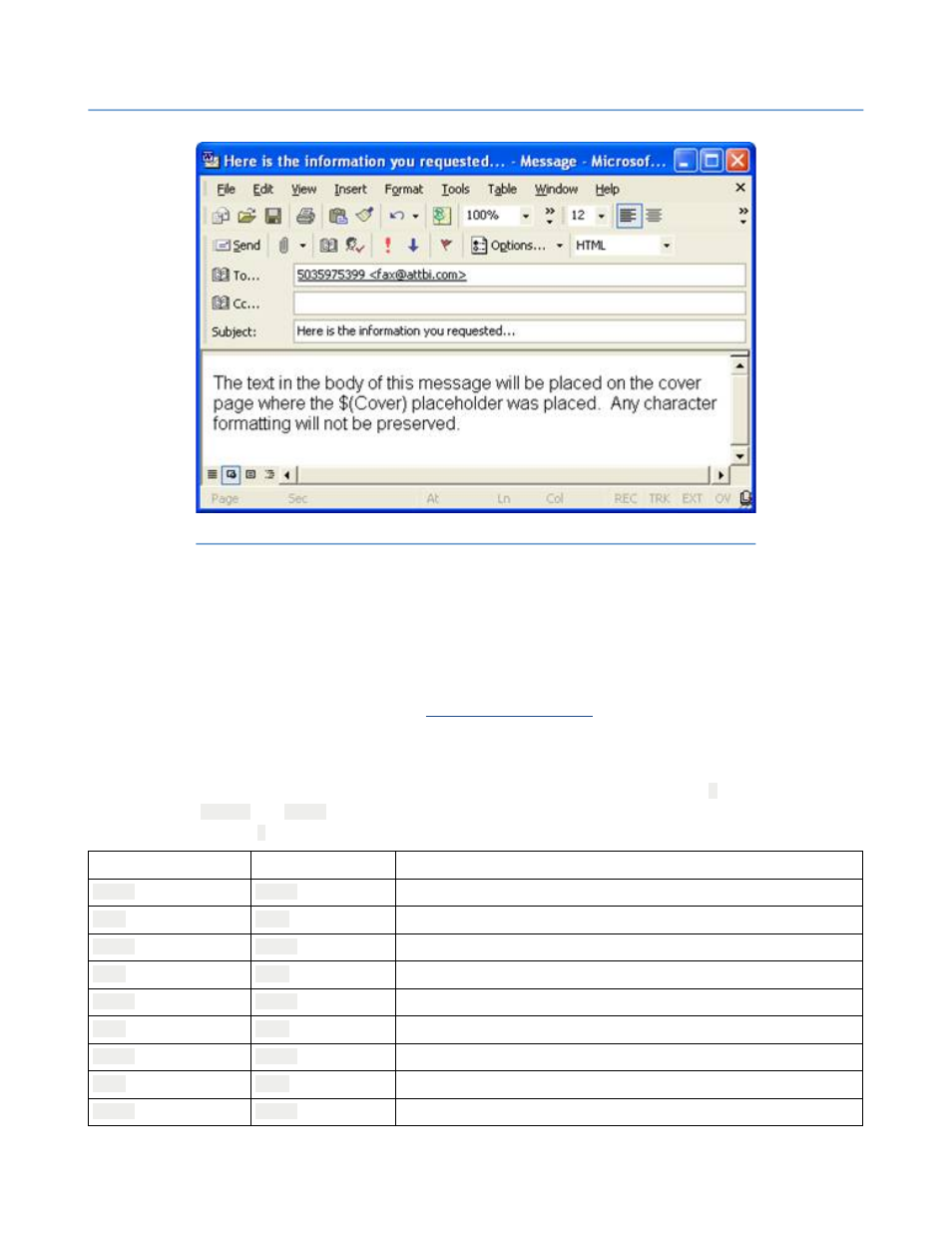
2 – Server Administration
NET SatisFAXtion 8.7 Manual
87
Since there is text appearing in the message body, this message will automati-
cally send a cover sheet. If there was only an attachment without body text,
just the attachment would be sent as a fax.
FaxOut Client Suite: When sending a fax using the
FaxOut Client Suite
, the
user can choose to send a cover sheet or not, or choose which cover sheet to
use on the
Fax Options
for more information.
2.6.5.5
Cover Sheet Variables
Placeholders can be entered in two forms: English or Digits; for example,
$
(Date)
and
$(84)
are functionally equivalent. All placeholders being with the
symbol ‘
$
’ and are not case sensitive.
English Command
Digit Command
Description
$(HH)
$(11)
Hours with leading zero for single-digit hours; 24-hour clock
$(H)
$(1)
Hours with no leading zero for single-digit hours; 24-hour clock
$(MM)
$(22)
Minutes with leading zero for single-digit minutes
$(M)
$(2)
Minutes with no leading zero for single-digit minutes
$(SS)
$(33)
Seconds with leading zero for single-digit seconds
$(S)
$(3)
Seconds with no leading zero for single-digit seconds
$(DD)
$(44)
Day of month as digits with leading zero for single-digit days
$(D)
$(4)
Day of month as digits with no leading zero for single-digit days
$(NN)
$(55)
Month as digits with leading zero for single-digit months
Illustration 2.6.5.4#1: Sample email which will generate a Cover Sheet
