4 add new dll to the server load list, 11 scanner / mfp, Scanner / mfp – FaxBack NET SatisFAXtion 8.7 (Including R3) - Manual User Manual
Page 135
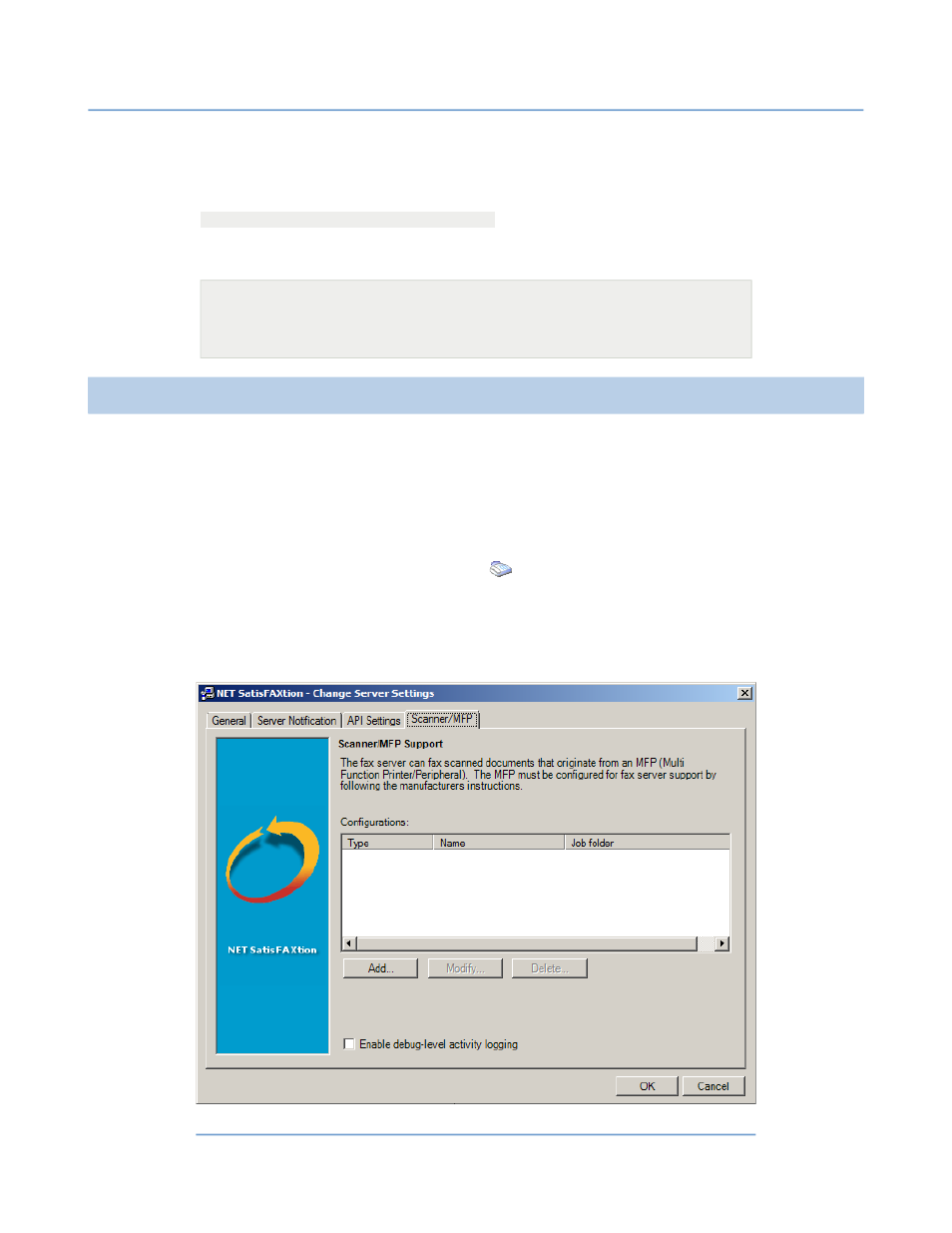
2 – Server Administration
NET SatisFAXtion 8.7 Manual
135
2.10.3.4
Add New DLL to the Server Load List
In order for the server to load the new instance of the Connector API module it
must be added to the registry under
HKLM\Software\FaxBack\WLoader\LOAD6
. The name is a text description of
the module, and the value is the DLL to load followed by the name of the reg-
istry key to use. For example:
[HKEY_LOCAL_MACHINE\SOFTWARE\FaxBack\WLoader\LOAD6]
"Clarity Compatibility Server 2"="ASC2CAS_2.dll ASCIIPacketServer_2"
"Clarity Compatibility Server 3"="ASC2CAS_3.dll ASCIIPacketServer_3"
"Clarity Compatibility Server 4"="ASC2CAS_4.dll ASCIIPacketServer_4"
"Clarity Compatibility Server 5"="ASC2CAS_5.dll ASCIIPacketServer_5"
2.11
Scanner / MFP
NET SatisFAXtion has integrated support for Hewlett-Packard Digital Sender
and some Xerox WorkCenter Pro and Xerox Document Center multi-function
devices. Other multi-function devices can be integrated typically by configuring
them to send email to the fax server and using the SMTP or POP3 Email Gate-
way.
HP and Xerox MFPs can be configured using the
Change Server Settings
utility,
Start Programs NET SatisFAXtion
⇨
⇨
⇨
Change Server Settings
. Change
to the
Scanner/MFP
tab. Note that both Hewlett-Packard and Xerox MFPs re-
quire their own driver software, which must be installed and configured before
configuring NET SatisFAXtion. Refer to manufacturer-provided documentation
for installation and configuration.
Illustration 2.11#1: Change Server Settings - Scanner/MFP
