1 user billing codes, 2 custom billing codes, User billing codes – FaxBack NET SatisFAXtion 8.7 (Including R3) - Manual User Manual
Page 100: Custom billing codes
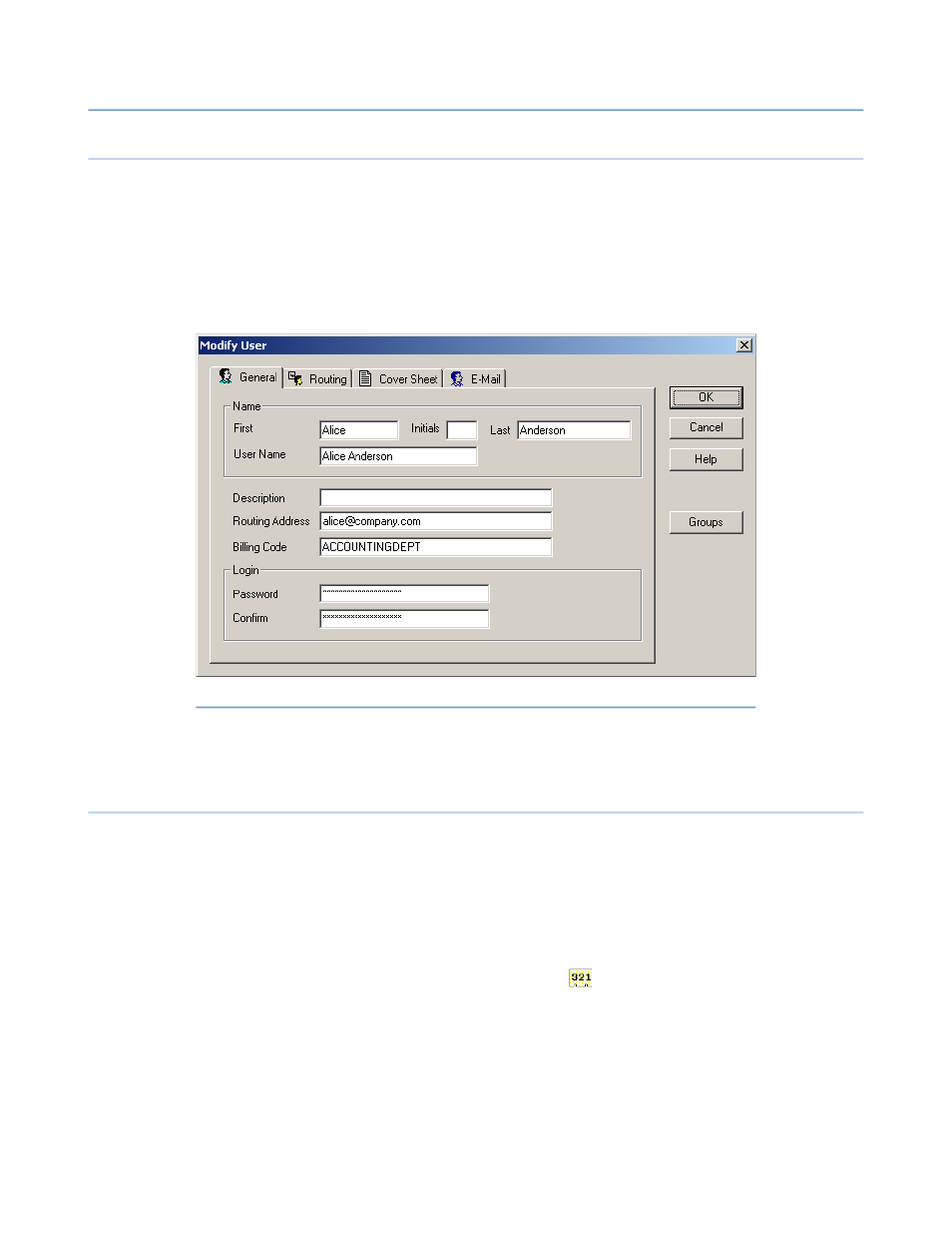
2 – Server Administration
NET SatisFAXtion 8.7 Manual
100
2.8.1
User Billing Codes
User billing codes are labels of up to 15 characters, assigned to a user account
using the Administration program, in the
User Administration
section. To access
the
User Administration
section, run the
Administration
program and log in as a
Supervisor level user. Click on the
View User Administration
⇨
menu. You will
see a list of all groups on the left, and a list of all users on the right. Right-click
a user and choose
Modify User
. In the
Billing Code
field, type in the code to as-
sign to the user.
Click OK. Now every fax the user sends or receives will be labeled with that
code in the report.
2.8.2
Custom Billing Codes
Custom billing codes are labels of up to 50 characters, optionally assigned to
an outbound fax by a user when they send the fax.
The fax server can provide a list of billing codes that the user can pick from to
encourage standardization. Alternately the user can type in a billing code to
use.
To manage the server-side list of billing codes, run the Billing Code Manager
utility from
Start Programs NET SatisFAXtion
⇨
⇨
⇨
Billing Code Manager
or from the Administration program under
Tools Billing Code Manager
⇨
. If run
from the Start menu, you will need to log in to the server.
Illustration 2.8.1#1: Adding a User Billing Code
