9 scheduling faxes – FaxBack NET SatisFAXtion 8.7 (Including R3) - Manual User Manual
Page 159
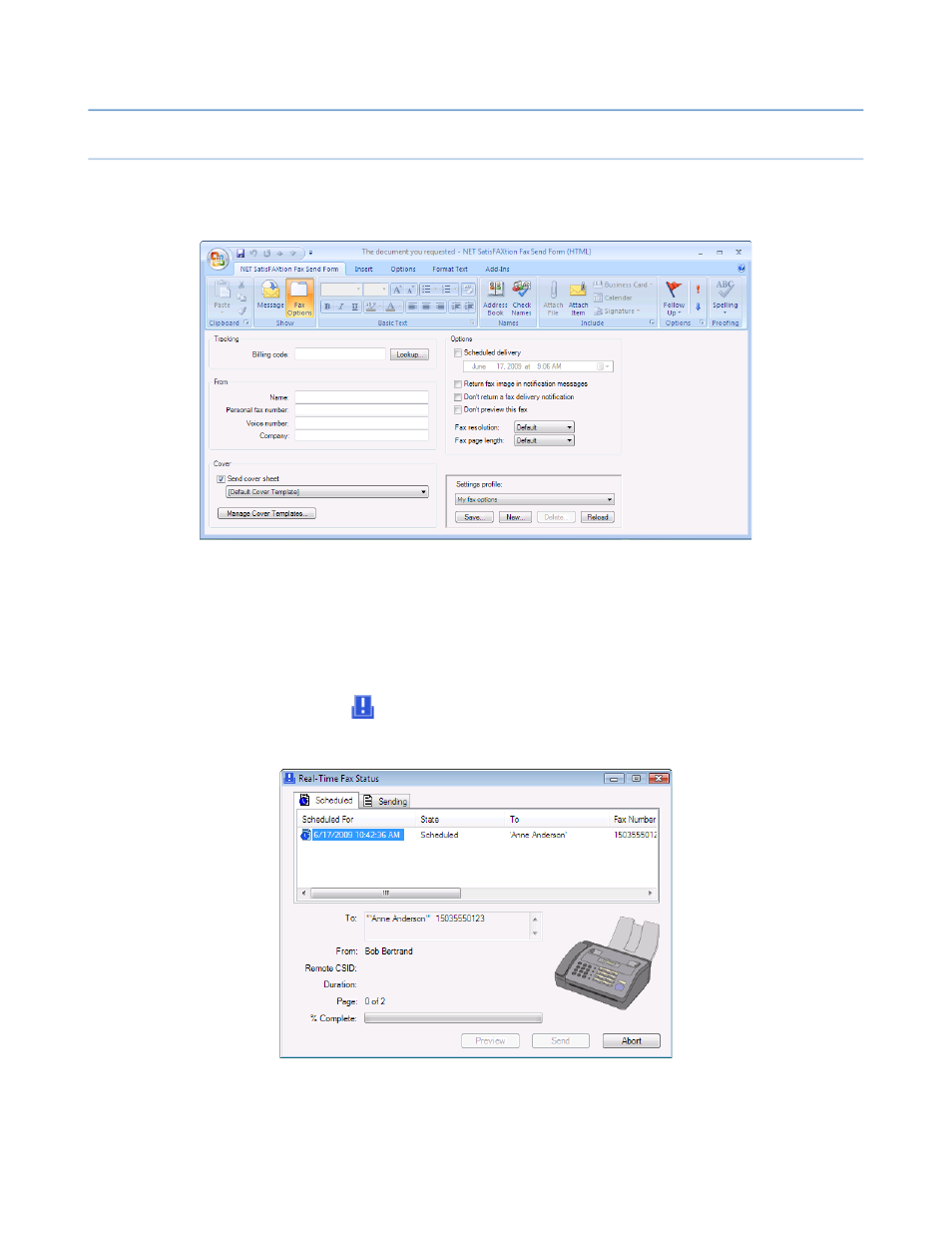
3 – Clients
NET SatisFAXtion 8.7 Manual
159
3.2.9
Scheduling Faxes
Once you have prepared an outbound fax, change to the
Fax Options
tab. Here
you will find an option to schedule delivery of this fax for a time and date in the
future.
Check the
Scheduled delivery
option, then use the date and time dropdown to
choose when to send the fax. Return to the
Message
tab and click
Send.
The fax will wait at the fax server until the scheduled time. The fax server will
send it on your behalf, you don’t need to do anything else – your computer
doesn’t even need to be on.
If you have scheduled a fax, but then want to cancel it before the scheduled
time, double-click the
Popup Notifier
icon in the bottom-right corner of your
screen by the clock (the “notification area”). You will see your scheduled fax in
the
Scheduled
tab. Select your fax, then click
Abort.
