1 excel spreadsheet, 2 xml, 10 enabling and using advanced user settings – FaxBack NET SatisFAXtion 8.7 (Including R3) - Manual User Manual
Page 48: 1 csid / tsid
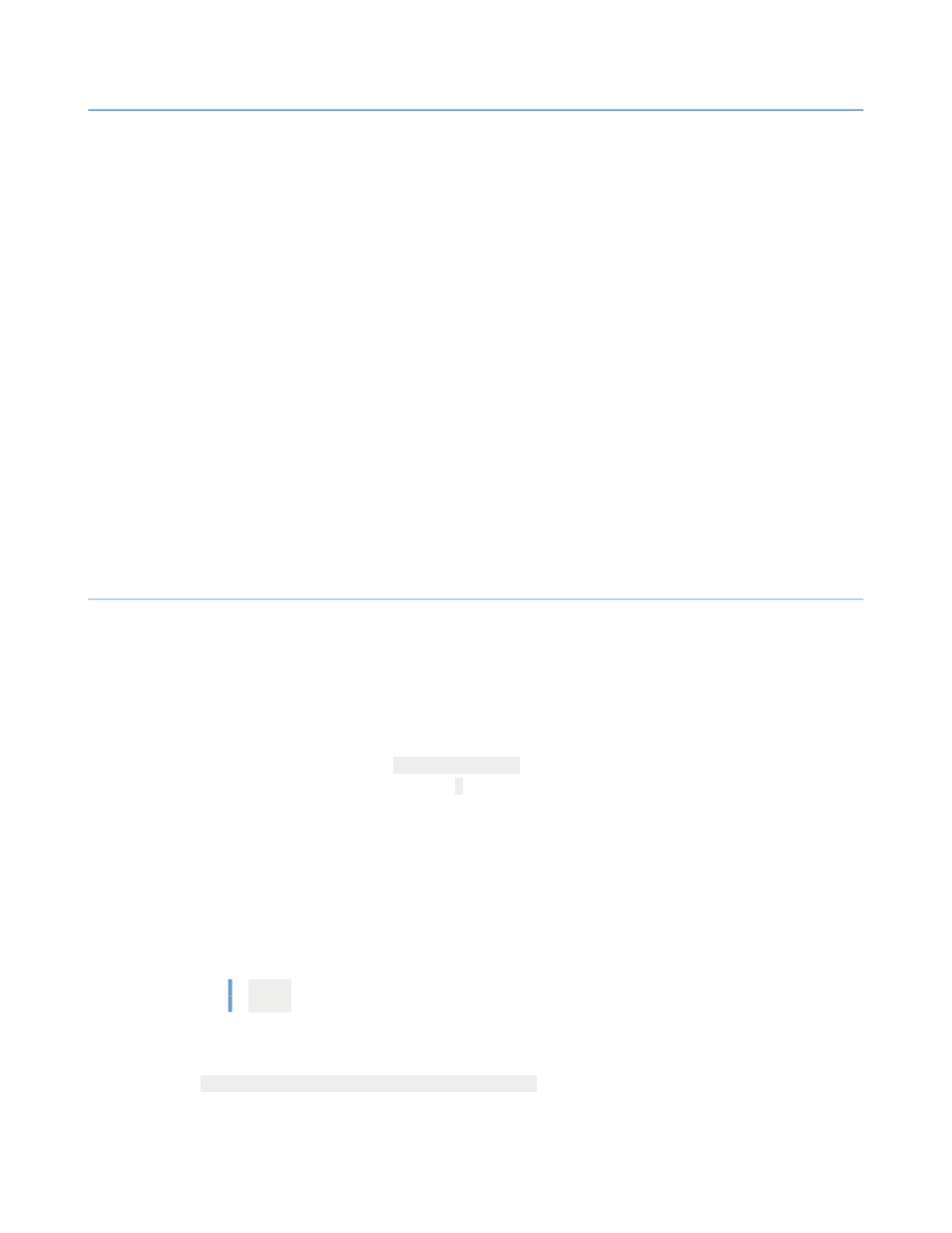
2 – Server Administration
NET SatisFAXtion 8.7 Manual
48
Only
Supervisor
or
Routers
level users are allowed to use the
User List Import
& Export
program.
Click the
Download
button to retrieve the user list from the server. Once the
user list is downloaded, it can be saved from the
Save
menu.
Two output formats are supported: Excel 2003 XML Spreadsheet and native
XML. Both formats can be saved and later re-imported.
2.4.9.1
Excel Spreadsheet
Saving for Excel will create an Excel 2003 XML Spreadsheet file with an .xml
file extension. It can be opened by Excel 2003 and 2007, or any other spread-
sheet application that supports the Excel 2003 XML Spreadsheet file format. It
represents the users in a simple tabular format.
2.4.9.2
XML
Saving in the native XML format will create a file with an .xml file extension
containing both users and groups. It can be opened by any text editor. See
above for a description of the file format.
2.4.10
Enabling and Using Advanced User Settings
Advanced user settings are additional flags that can be supplied in a user’s
De-
scription
field to enable additional functionality.
These features do not work with
Autoenroll
enabled, so it is necessary to dis-
able Autoenroll first. This can be done via
Change Server Settings General
⇨
⇨
User Management
section. Select
Reject attempts to send faxes if a fax user
account does not exist.
Each flag is in the format of
;variable=value
and must come after any free-
text user description. The semicolon
;
is required, even if there is nothing else
in the description field (it is not simply a separator, it is part of the variable
name). The variable name is not case-sensitive.
2.4.10.1
CSID / TSID
CSID and TSID can be set per user using these settings. If not set, faxes sent
or received by the user will use the global CSID setting.
The variables provided are:
;csid
;tsid
The value of each of these variables can be no longer than 20 characters.
For example, to set a user’s CSID and TSID to (888) 555-0123, add
;csid=(888) 555-0123;tsid=(888) 555-0123
at the end of that user’s de-
scription field.
To enable these variables, the following registry changes must be made:
