6 dialogic eicon diva server – FaxBack NET SatisFAXtion 8.7 (Including R3) - Manual User Manual
Page 28
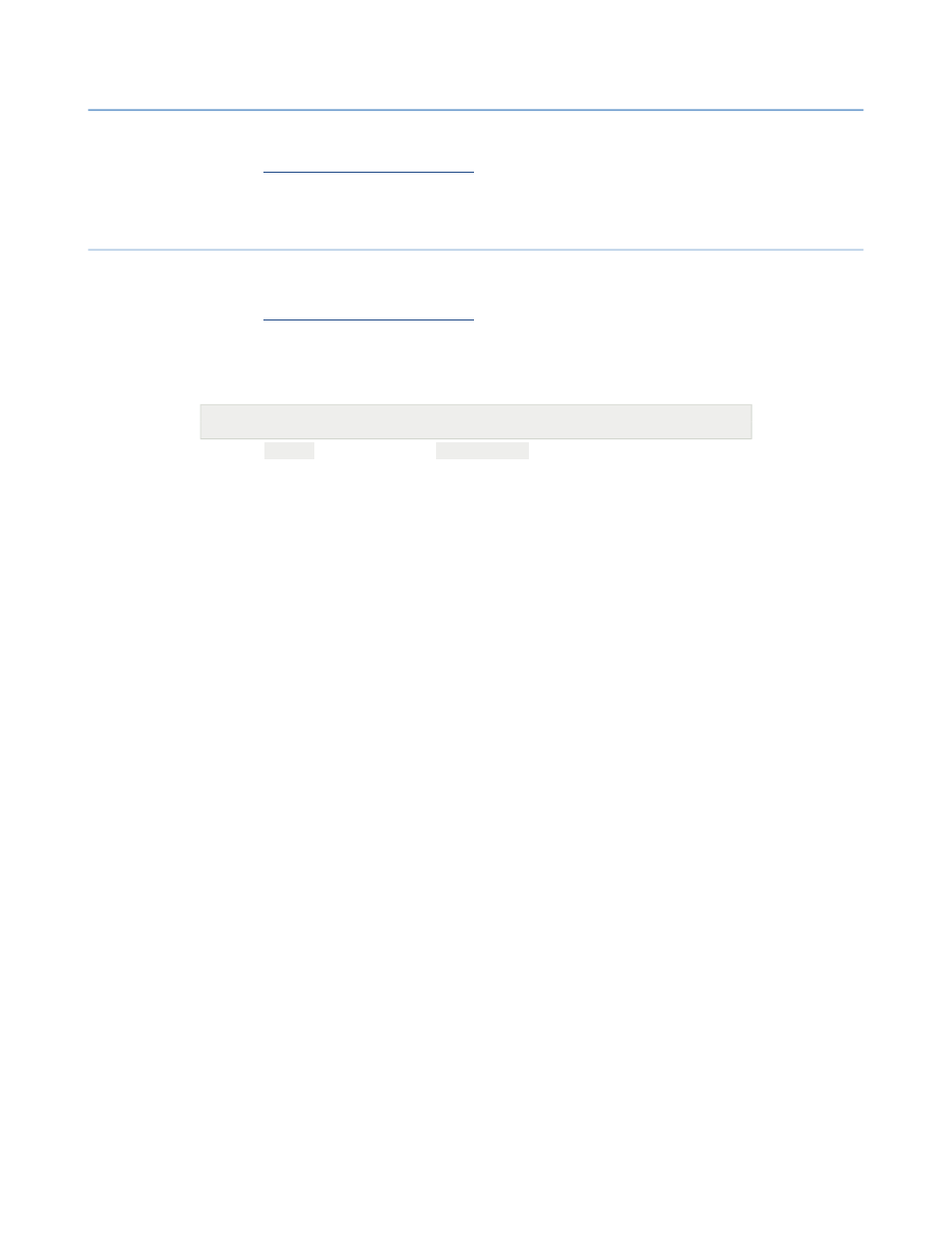
2 – Server Administration
NET SatisFAXtion 8.7 Manual
28
Please see the
NET SatisFAXtion 8.7 Brooktrout Hardware Installation Guide
online at
for detailed instructions on installing
NET SatisFAXtion with TR1034 hardware.
2.2.6
Dialogic Eicon Diva Server
Dialogic Eicon Diva Server cards are supported by NET SatisFAXtion as a Class
1 device. See the
NET SatisFAXtion 8.7 Server Installation Guide - New Install
online at
for instructions on installing NET Sat-
isFAXtion with Diva Server hardware.
After the install, in order to enable DID/DNIS collection, the initialization string
for each port must be updated.
[HKEY_LOCAL_MACHINE\Software\FaxBack\Class1\PORTNAME]
“init_string”
Append “
#CID=5
” to the value of “
init_string
”.
