4 more about calibration, 1 adjusting final calibration, 2 gravity compensation – Rice Lake 520 HMI Digital Weight Indicator Installation Manual User Manual
Page 49: Adjusting final calibration, Gravity compensation
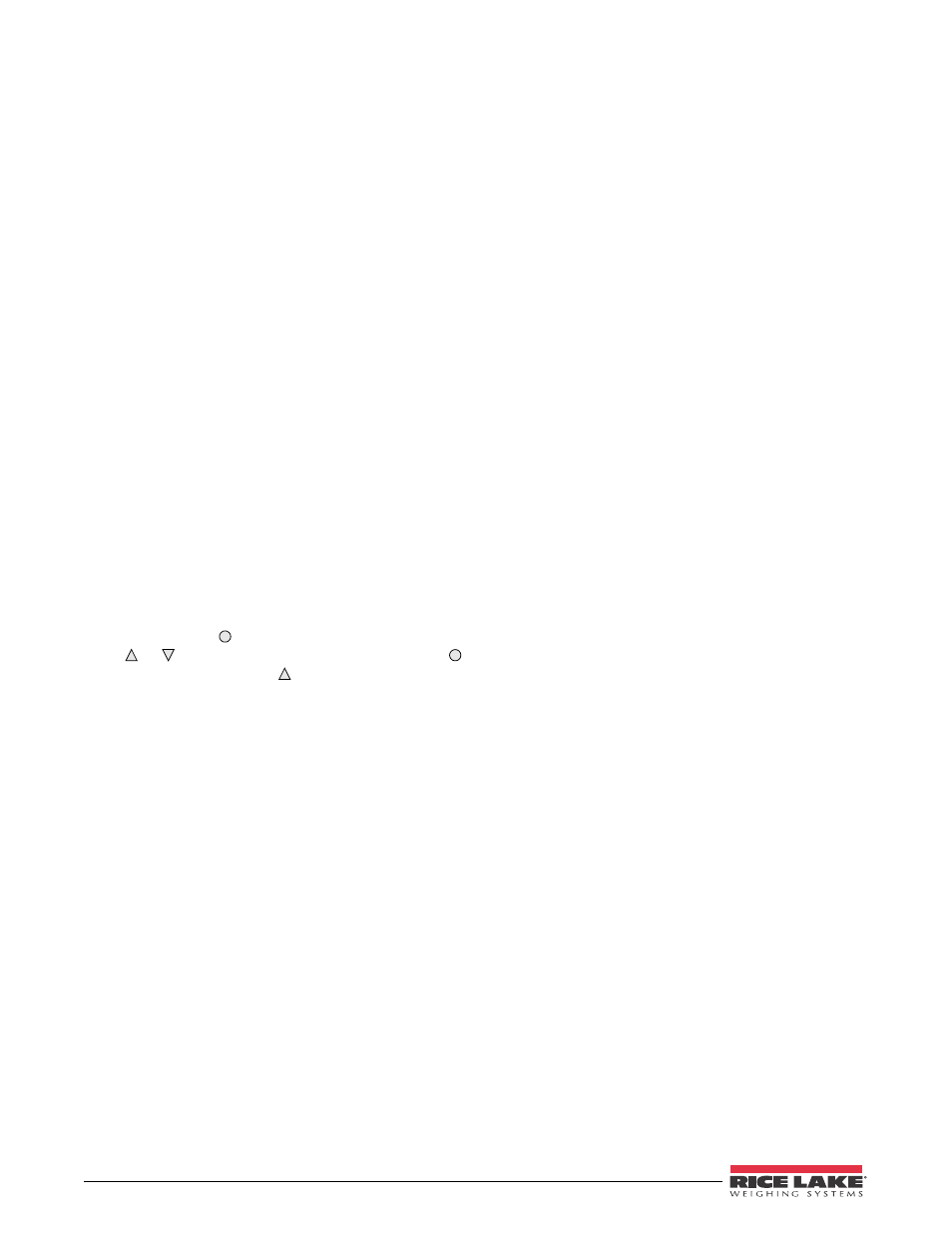
43
520 Indicator Installation Manual
11. If hooks or chains were used to hang test
weights, the Rezero dialog box prompts you to
remove weights from the scale. Remove the
weights then click
OK
.
If hooks or chains were not used in the
calibration procedure, Revolution goes directly
to step 12. Calibration is complete.
12. When calibration is complete, the
New Settings
fields of the Indicator Calibration display are
filled in. Click
Exit
to save the new values and
return to the Revolution main menu; to restore
the previous calibration values (including
linear calibration values), click
Restore Settings
.
4.4
More About Calibration
The following topics provide additional information about
compensating for environmental factors (Section 4.4.1)
and diagnostic information for determining expected zero
and span coefficients.
4.4.1
Adjusting Final Calibration
Calibration may be affected by environmental factors
including wind, vibration, and angular loading. For
example, if the scale is calibrated with 1000 lb, a strain
test may determine that at 2000 lb the calibration is 3 lb
high. In this case, final calibration can be adjusted by
tweaking WVAL to 998.5 lb. This adjustment provides
a linear correction of 1.5 lb per 1000 lb.
To adjust the final calibration, return to the
WVAL
prompt and press to show the test weight value.
Press or to adjust calibration up or down. Press
to save the value, then press to return to the CALIBR
menu.
4.4.2
Gravity Compensation
This feature is used to compensate for the variance in
gravitational pull from one location to another and is
available for the
520
. To calibrate with gravity
compensation, the GRAVADJ parameter under the
PROGRM
menu must be set to ON (see Section 3.2.5 on
page 30), and the LATITUD (latitude) and ELEVATN
(elevation in meters, relative to sea level) parameters
set before calibrating the indicator (see Figure 4-1 on
page 40).
If the indicator is later installed at a different location,
gravity compensation can be applied to a pre-calibrated
indicator by adjusting the LATITUD and ELEVATN
parameters.
