Rice Lake 520 HMI Digital Weight Indicator Installation Manual User Manual
Page 29
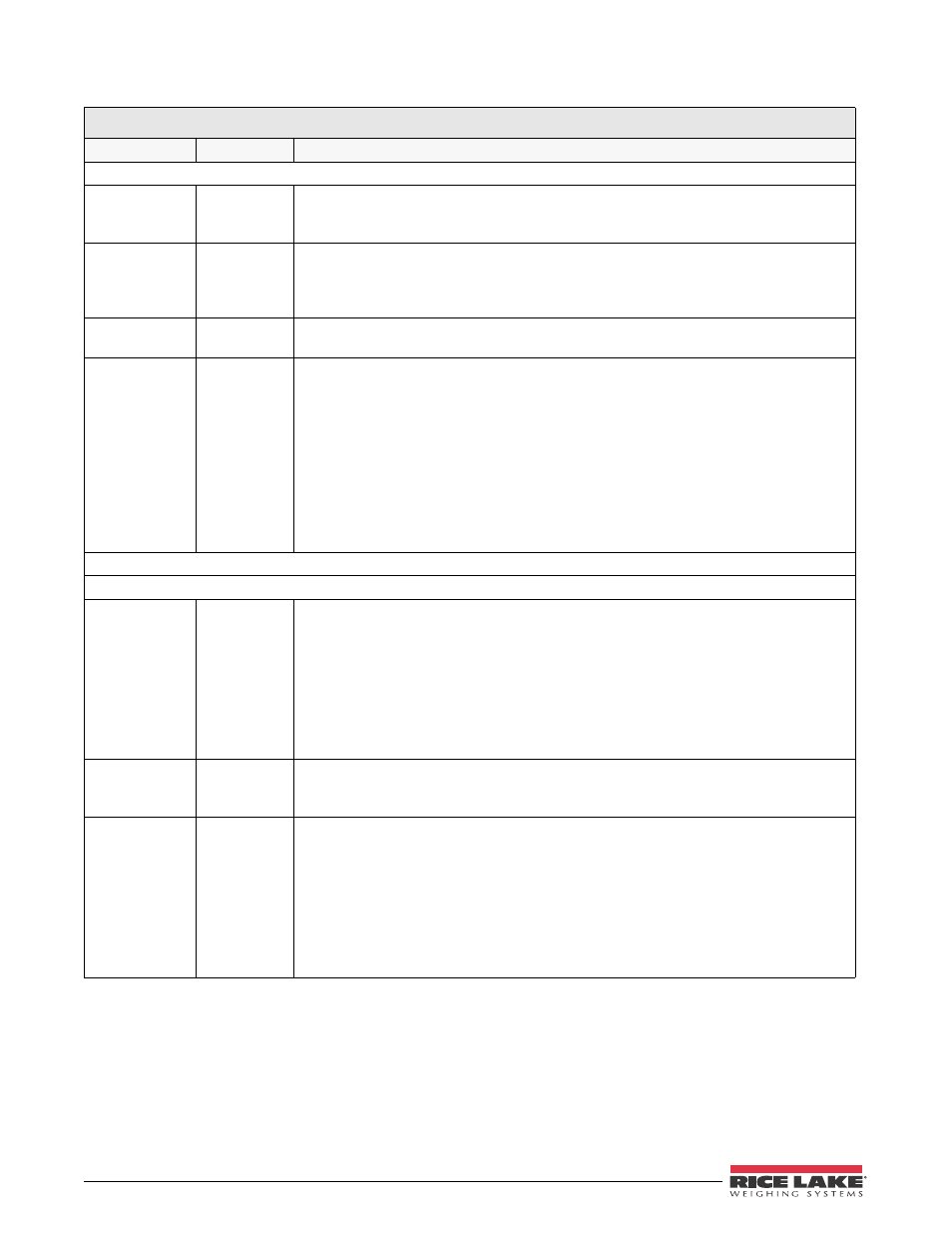
23
520 Indicator Installation Manual
FORMAT Menu
Parameter
Choices
Description
Level 2 submenus
PRIMAR
DECPNT
DSPDIV
UNITS
Specifies the decimal position, display divisions, and units used for the primary units. See
Level 3 submenu parameter descriptions.
SECNDR
DECPNT
DSPDIV
UNITS
MULT
Specifies the decimal position, display divisions, units, and conversion multiplier used for the
secondary units. See Level 3 submenu parameter descriptions.
DECFMT
DOT
COMMA
Specifies whether decimal numbers are displayed using a period (DOT) or comma as the
decimal symbol.
DSPRATE
250MS
500MS
750MS
1SEC
1500MS
2SEC
2500MS
3SEC
4SEC
6SEC
8SEC
Display rate. Sets the update rate for displayed values. Values are in milliseconds (MS) or
seconds (SEC).
Level 3 submenus
Primary Units (PRIMAR Parameter)
DECPNT
8888888
8888880
8888800
8.888888
88.88888
888.8888
8888.888
88888.88
888888.8
Decimal point location. Specifies the location of the decimal point or dummy zeroes in the
primary unit display. Value should be consistent with local legal requirements.
DSPDIV
1D
2D
5D
Display divisions. Selects the minimum division size for the primary units displayed weight.
UNITS
LB
KG
G
OZ
TN
T
GN
LT
NONE
Specifies primary units for displayed and printed weight. Values are: LB=pound;
KG=kilogram; G=gram; OZ=ounce; TN=short ton; T=metric ton; GN=grain; LT=long ton.
NOTE:
230 VAC indicators are configured with KG for both primary and secondary units.
Table 3-3. Format Menu Parameters
