Replacing the lcd display – Elecraft P3 High-Performance Panadapter Manual User Manual
Page 60
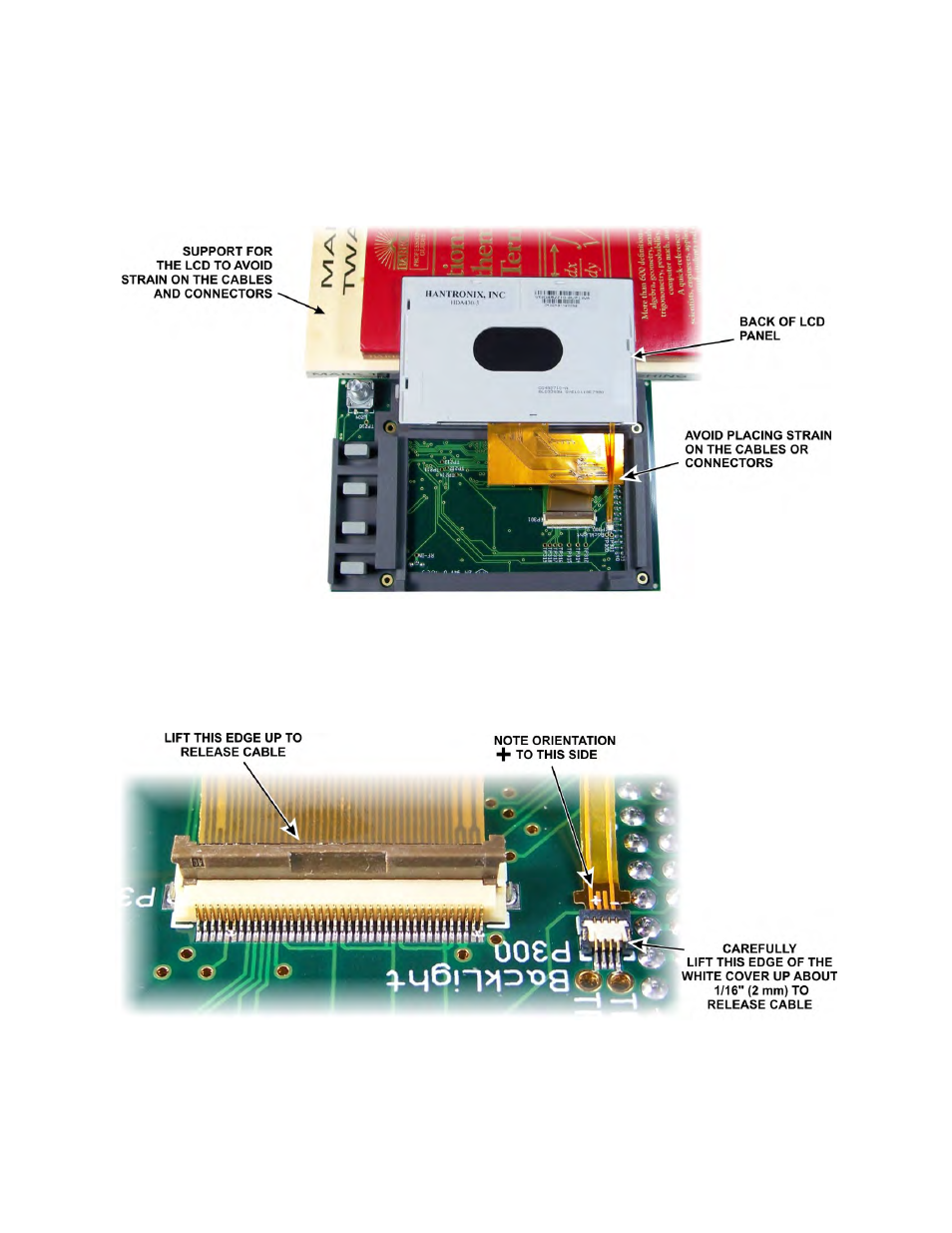
60
Replacing the LCD Display
Remove the front panel board with the LCD display from the P3 front panel. Be careful not to damage the tiny
transformers on the component side of the board (see Figure 2).
Place the board on your work table with the
top of the board nearest you. Arrange a book or other object about level with the key matrix against the bottom
of the front panel board to support the LCD when you free it from the key matrix (see Figure 23).
Figure 23. Removing LCD Panel from Rubber Key Matrix.
Gently pry up the top edge of the LCD panel to free it from the switch matrix and fold it over onto the support as
shown. Don’t strain the two delicate ribbon cables or their connectors.
Use a fingernail to open the connectors and free the cables (see Figure 24). Be especially careful with the
smaller connector. Note it opens from the end farthest from the cable. The white latch opens only slightly.
Figure 24. LCD Cable Connectors Opened.
When replacing the cables, be sure the smaller backlight cable is oriented with the
+
as shown.
Gently replace the LCD in the switch matrix. Be sure it is fully seated so the edge of the LCD panel is flush with
the surrounding rubber matrix.
