Important – Elecraft P3 High-Performance Panadapter Manual User Manual
Page 5
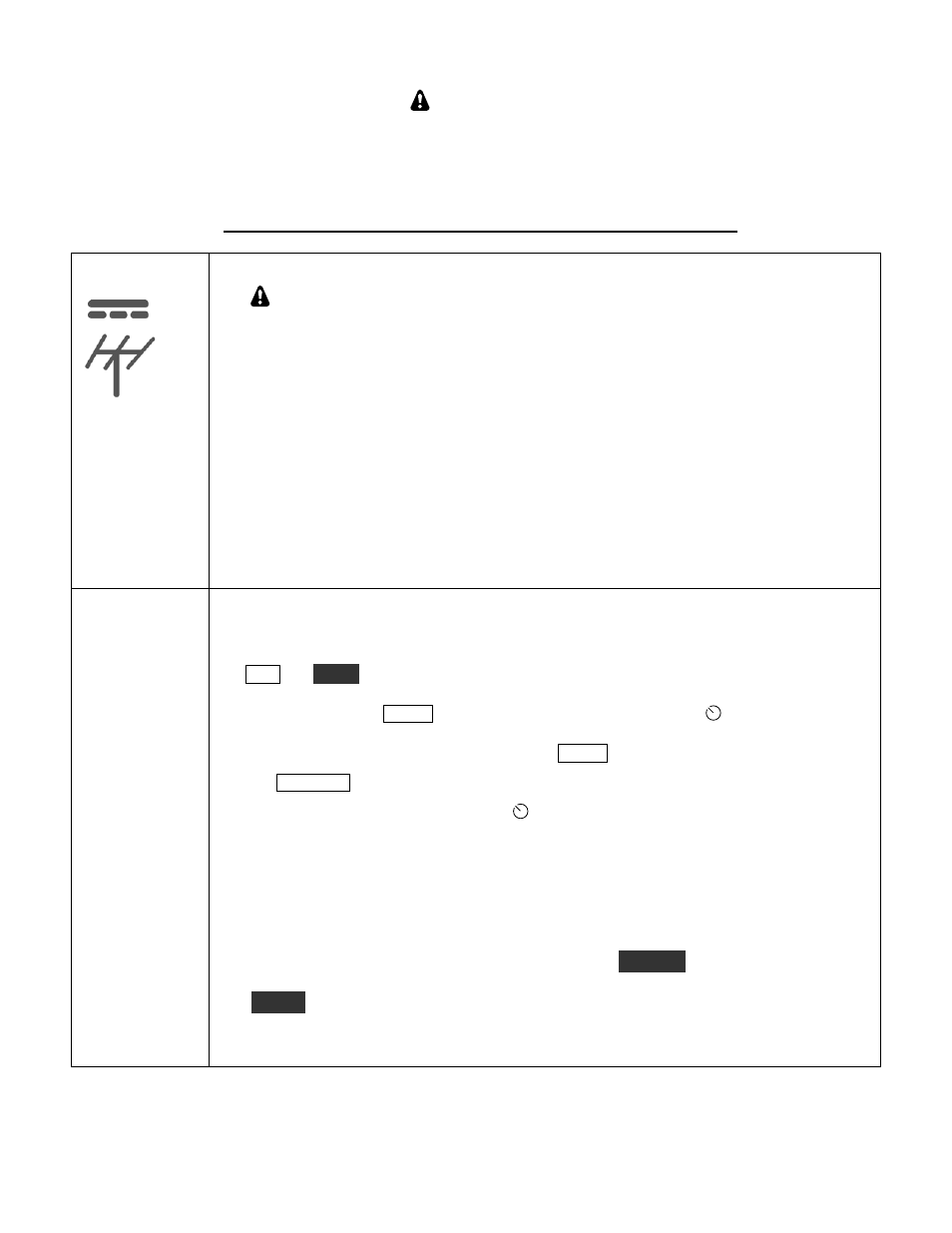
5
IMPORTANT
K3’s built before September 2009 should have the I.F. Buffer Gain Modification installed for
best weak-signal display on the P3. This modification changes a single resistor to increase the
I.F. output from the K3 by about 10 dB. A modification kit consisting of the resistor and
installation instructions is included with your P3.
This modification is not required for K3 RF boards version H3 and later.
Connections
Connect a power supply to the
10-15 VDC
input jack {18} (see Specifications, page. 8).
IMPORTANT:
You may use the e K3 rear panel
12VDC OUT
jack with the P3 alone.
If you have the P3SVGA option, the jack must be labeled 1.0 A MAX SWITCHED. Older
K3’s were limited to 500 mA, which is adequate to power the P3 without the SVGA, but
not the P3 with the SVGA option enabled. If your K3’s 12VDC OUT is limited to 500
mA, you can install, or have Elecraft install, a mod kit to increase the current available to
1 Ampere. Order the K312MDKT.
Connect a coaxial cable between the
IF IN
{15} and the I.F. output of your transceiver.
When used with a K3, connect the cable to the
IF OUT
on the K3’s rear panel..
When used with a K3, connect a Male-Female DE-9 cable between the
XCVR
connector
{19}
and the K3’s rear-panel RS232 connector.
If you have the P3SVGA Option installed:
Connect your external display to EXT DISP {16}.
Plug your USB keyboard into the KEYBOARD connector {22}.
Connector openings {17} and {21}, and are provided for future use.
The Basics
Turn on the power supply that is supplying the P3. If power is obtained from the 12VDC
OUT jack of a K3, turn on the K3. If necessary, press POWER {2} to turn on the P3. You
can position a jumper to have the P3 turn on automatically with the K3 (Page 30).
T AP
and
H O L D
Functions: Tapping briefly activates the function labeled in white above a
switch. Holding for about 1/2 second activates the function labeled in yellow below a
switch. Try tapping
M E N U
{7} to bring up the main menu. Rotate
SELECT
{8}
knob to
scroll through the menu entries. Tapping the knob selects the entry currently displayed.
Tap the knob again to deselect the entry. Tap
M E N U
{7} to exit the menu.
Tap
D I S P L A Y
{12} to cycle between spectrum and waterfall display modes (Page 14).
Activating many functions enables the
SELECT
{8}
knob so you can adjust the
parameter associated with the function. The current parameter value is shown on the screen
{1}
. You can exit and save the parameter by tapping the same key a second time, even for
hold functions.
For hold functions, you can also hold the key a second time to exit parameter-entry mode.
In the case of the hold functions associated with the four keys along the
right edge of the front panel
{9-12},
holding the key a second time also
de-activates the function itself. For example, holding
(
C E N T E R
)
a second time returns the
display center frequency to the transceiver frequency and holding
(
M K R B
)
a second time turns off marker B.
For best frequency accuracy, especially when using narrow spans, perform the frequency
calibration procedure described on page 30.
