Servicing the p3 – Elecraft P3 High-Performance Panadapter Manual User Manual
Page 59
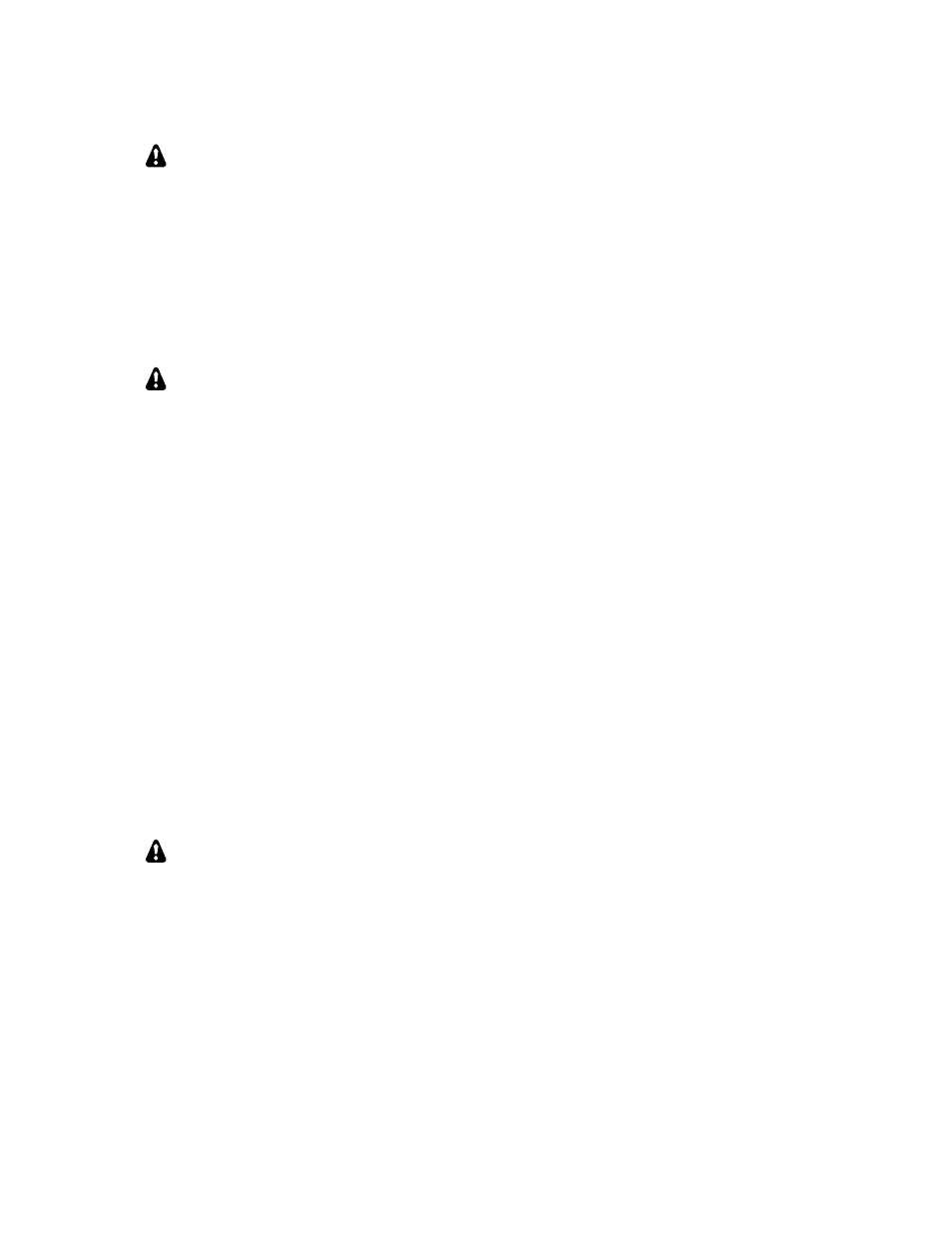
59
Servicing the P3
CAUTION: The PC Boards inside the P3 are ESD-sensitive. Wear an ESD-safe wrist
strap or touch a metallic ground regularly at any time while working inside the P3. See
Preventing Electrostatic Discharge Damage on page 43 for more information.
Accessing the PC Boards
There is a small slot at the back of the top cover that allows you to lift it easily with a fingernail or small tool
once the screws are removed. The P3 with the top cover removed is shown in Figure 1 on page 44.
The P3 uses Elecraft’s unique 2D fasteners which allow you to remove the top, bottom, front, rear, either side or
any combination of panels independently. The fasteners are shown in Figure 7 on page 48.
If a case screw is too tight to remove, it is probably because tightening the other screws
in that fastener caused it to bind against the side of the screw hole. Loosen the other screws
in that fastener to free it.
The top, bottom and sides are supported at the center by L-brackets (Figure 10 on page 49).
The TMP connectors on the coaxial cable joining the front panel and RF boards are friction fit. To remove, pull
on the metal ears on the connector. A slight twisting motion will help free a tight connector. Pull on the metal
ears. Do not pull on the coaxial cable
(see Figure 20 on page 56).
The rear-panel pc boards are held in place by their connector hardware (see page 54).
Remove the knob to remove the front panel board. The knob is held by friction (see Figure 6 on page 47).
The front panel board is secured to the front panel by the four screws at the corner of the LCD display. The LCD
panel is held in place by friction against the rubber key matrix that surrounds it. Handle the assembly carefully
to avoid dislodging the LCD. If you need to remove the LCD, see Replacing the LCD Display on page 60.
If you need to replace the front panel display board, transfer the four standoffs shown in Figure 4 on page 46 to
the new board. Be sure to replace the lock washers between the standoff and the pc board as shown in the
figure.
Do not over-tighten the screws holding the plastic bezel and pc board on the front panel.
When reassembling, be sure the 40-conductor ribbon cable is not twisted. The colored edge should go to the pins
1 and 2 end of the connectors on the circuit boards. Pins 1 and 2 are on the end nearest the bottom of the P3
when they are installed. Be sure you have the connectors aligned so they engage all the pins. Note that one pin is
missing and the corresponding hole is plugged to help you align the connectors, but it is still possible to leave
one row of pins exposed.
CAUTION: Severe damage to your P3 may occur if the 40-conductor ribbon cable is not
oriented correctly and properly mated to the connectors as described above.
Cleaning the LCD Bezel
When the power is off and the LCD is dark, fingerprints and dust become clearly visible on the bezel covering
the LCD screen. Avoid rubbing the bezel. It is easily scratched. Use a very soft cloth and gentle pressure. If the
bezel requires more extensive cleaning or cleaning on the inside surface, remove the front panel assembly, lay it
face up and then remove the four screws holding the bezel. Note that this will also release the front panel circuit
board with the LCD. Mild liquid dish soap is a good cleaner and has the effect of dissipating dust-attracting
static charges. Blot the bezel dry rather than wiping it.
If the LCD itself is dirty, use a soft cloth to wipe it clean. If necessary, dampen the cloth slightly with a mild
cleaner (lens cleaner for eye glasses is good). The front surface of the LCD is a plastic polarizing filter that is
essential for its operation. This filter is easily scratched.
