Basic operation, Using tap/hold switches, Initial power-up – Elecraft P3 High-Performance Panadapter Manual User Manual
Page 14: Configuring the display, Using the menu
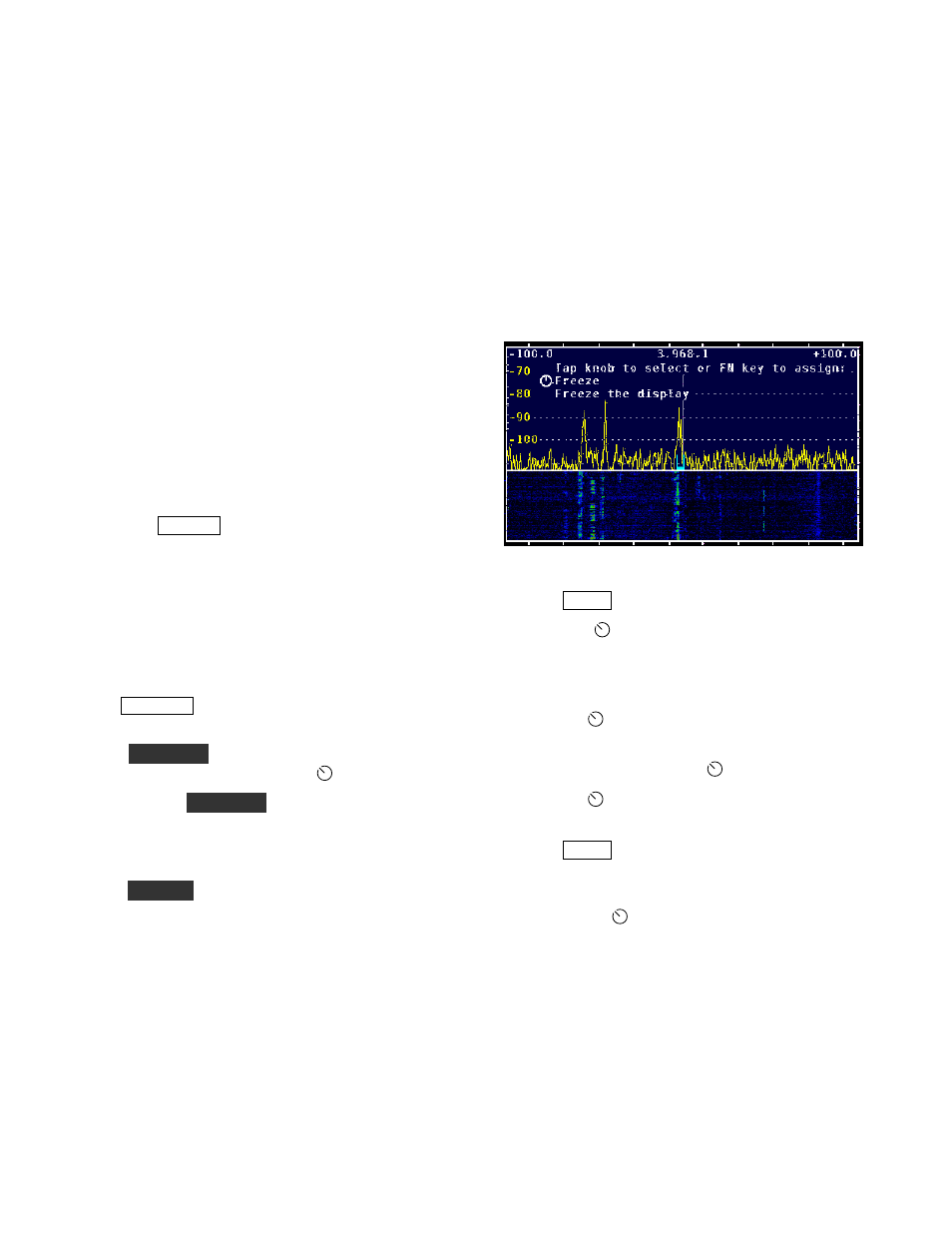
14
Basic Operation
This section covers the fundamentals of P3
operation. Once you're familiar with the P3, please
go on to Advanced Operating Features (page.17).
Using Tap/Hold Switches
Most P3 switches have two options. Tapping
(pressing for less than 1/2 second) activates the
function labeled in white above the switch. Holding
(pressing for more than 1/2 second) activates the
function labeled in yellow below the switch.
Initial Power-Up
Connect a power supply, I.F. input and
(optionally) an RS232 cable (page 13).
Press
P O W E R
to turn the P3 on, if it is not on
already. The screen should light and you should
see a spectrum or combined spectrum and
waterfall display. If a K3 is connected via
RS232 you should see the correct frequency at
the top center of the display.
Configuring the Display
Tap
D I S P L A Y
to cycle between spectrum and
combined spectrum and waterfall displays.
Hold
AV E R A G E
to turn on averaging and to set the
averaging time constant with the
SELECT
knob.
You can hold
AV E R AG E
again to turn off
averaging or just tap the same key to clear the
parameter-entry text from the display while leaving
averaging enabled.
Hold
L AB E L S
to show or hide the function key
labels.
There are also several MENU functions that
configure the display, such as LCD Brt (display
brightness), Peak hold, Freeze display, Font size
and Waterfall height.
Using the Menu
Typical Display Showing a Menu Selection
.
Tap
M E N U
to access the menu.
Turn the
SELECT
knob to scroll through an
alphabetical list of available menu functions, as
documented in the Menu Functions section
(page.33).
Tap the
SELECT
knob to select a function.
Most functions have a parameter which can
then be adjusted with the
SELECT
knob.
Tap the
SELECT
knob again to exit the
function.
Tap
M E N U
again to exit the menu.
Some menu items are toggle functions. The
parameter changes automatically every time
you tap the SELECT knob.
