Elecraft P3 High-Performance Panadapter Manual User Manual
Page 45
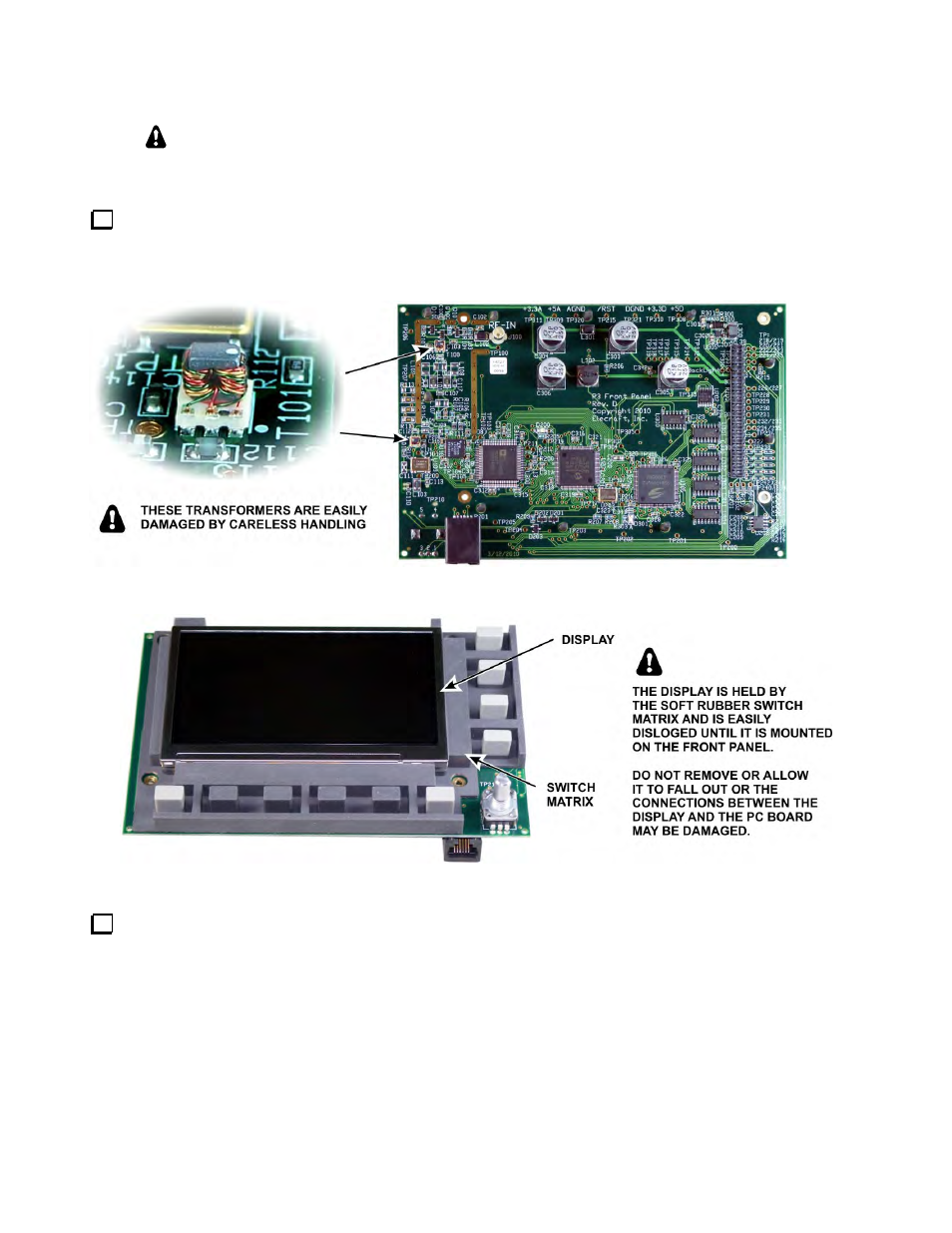
45
Front Panel Assembly
CAUTION: The PC Boards are ESD-sensitive. Wear an ESD-safe wrist strap or touch a
metallic ground regularly while handling the boards or at any time while working inside the
P3. See Preventing Electrostatic Discharge Damage on page 43 for more information.
Carefully remove the front panel display board from its anti-static packaging, taking care not to damage the
transformers or other components (Figure 2) or to allow the display panel to fall out of the soft rubber switch
matrix (Figure 3). You may notice that one of the pins on 40-pin connector P200 has been cut off. That is
intentional.
Figure 2. Front Panel Display Board Component Side.
Figure 3. Display Panel in Front Panel Board.
Inspect the display panel to ensure it is seated flat in the matrix as shown. Press it gently in place as needed
but avoid touching the black surface and leaving fingerprints. Take care not to pull the display free as you may
damage the connections to the printed circuit board behind it. If you ever need to remove the display panel from
the board, refer to Replacing the LCD Display on page 60 for detailed instructions.
