Troubleshooting, Parameter initialization – Elecraft P3 High-Performance Panadapter Manual User Manual
Page 36
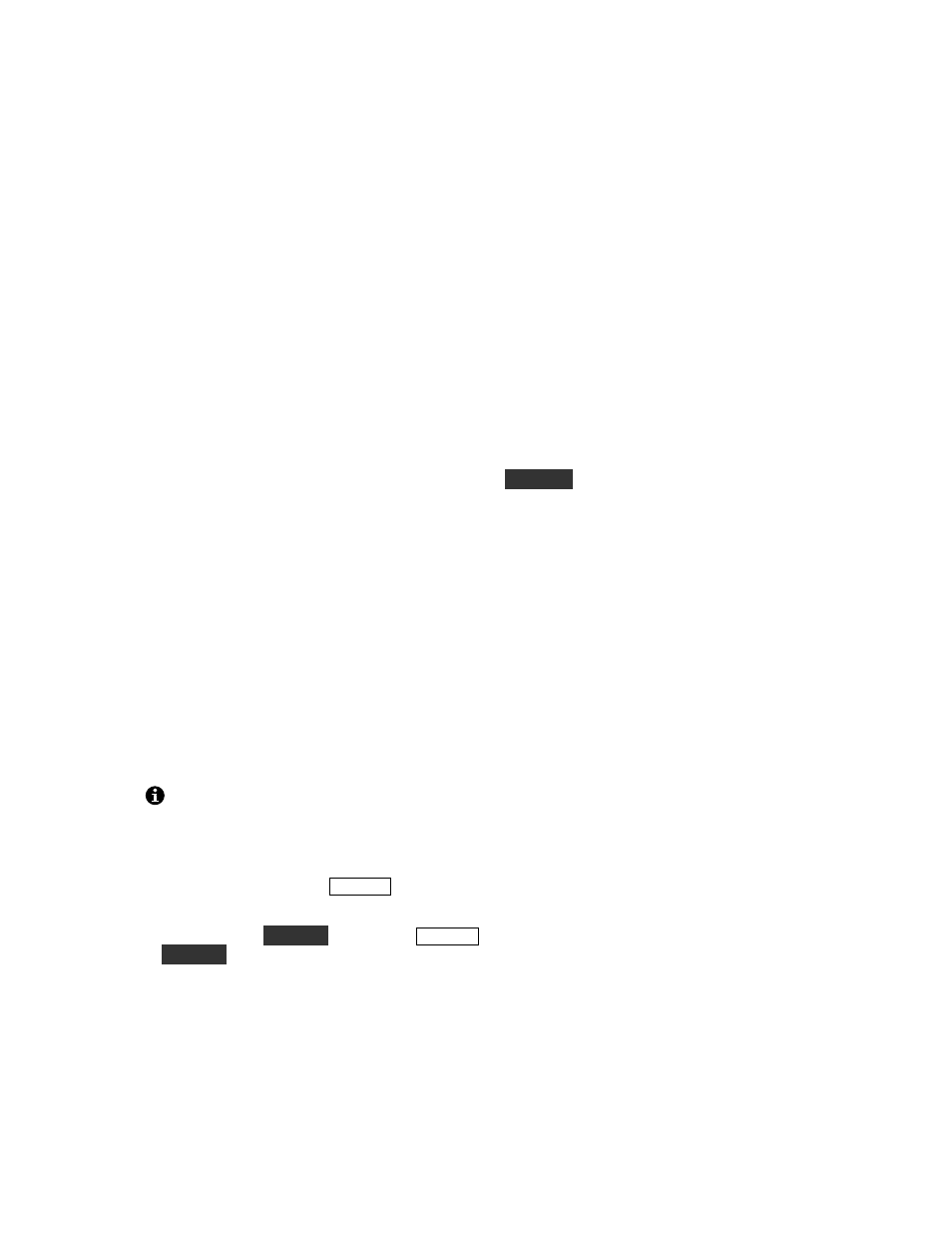
36
Troubleshooting
The most common symptoms and their causes are listed below.
Can't turn power off.
The most likely cause is the power turn-on jumper located on I/O board is set
incorrectly. See Configuration on page 30.
"FAILED CHECKSUM" message appears in the "P3 BOOT LOADER" screen.
Main P3
firmware is not present or corrupted. Use P3 Utility to download new firmware. (Page.29).
"DOWNLOAD FIRMWARE, READY FOR DOWNLOAD" message appears in the "P3 BOOT
LOADER" screen.
Either cycle power to return to normal operation or use P3 Utility to download new
firmware (Page. 29).
Center frequency shows zero Hertz.
This is normal if the transceiver is not connected to the P3's
RS232 port. If the transceiver is a K3 that is connected via RS232, check for a loose or defective serial
cable.
P3 displays the wrong center frequency.
Hold the
C E N T E R
key to select the center frequency
adjustment and then hold it again to re-tune the P3 center frequency to the K3 VFO A frequency.
Amplitude display is in error by about 3 dB.
Check that the rear-panel IF OUT switch is in the
correct position.
Intermittent clicking sound heard.
The P3 includes a relay that automatically bypasses the input
amplifier when very strong signals overload the front end. Try turning off the transceiver’s preamplifier
or turning on its attenuator.
Parameter Initialization
Menu parameters are stored in non-volatile EEPROM memory. It is possible, though rare, for parameters to
become altered in such a way as to prevent the firmware from running correctly. If you suspect this, you can
reinitialize parameters to defaults.
Reinitializing the parameters will erase any Function key assignments you have made
and return all of the MENU entries to the default values shown in page 33.
Write down your function (FN) key assignments and MENU parameters you have set.
Turn the P3 OFF (tap the P3’s
P O W E R
switch, not by turning off your power supply). If the power-on
jumper on the I/O board is in the "always-on" position (page 30), then skip this step.
While holding in the
L AB E L S
key, tap the
P O W E R
switch to turn the P3 on. After about 2 seconds, let go
of the
L AB E L S
key. You should now see CONFIGURATION RESET on the LCD screen.
Re-enter all the menu parameters and function key assignments you wrote down.
See if the original problem has been resolved.
