Elecraft P3 High-Performance Panadapter Manual User Manual
Page 34
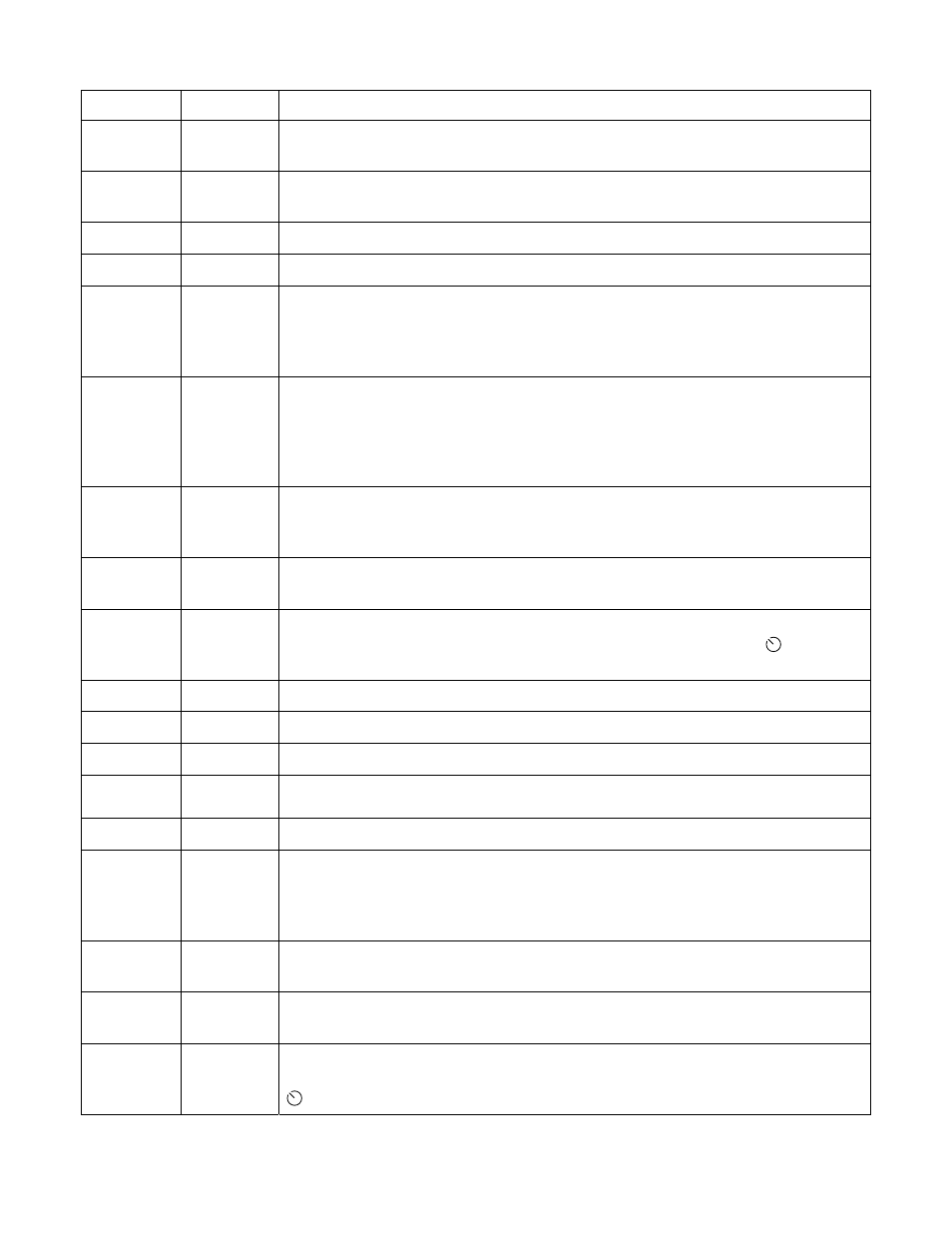
34
Entry Default
Description
Peak
off
Toggles peak-hold mode on and off. This function is most useful when assigned to
a function key.
Rate
10
Changes the display update rate in milliseconds. Although values down to zero may
be entered, the minimum display period is actually limited by hardware.
Ref Cal
0
Calibrates the 60 MHz P3 reference clock frequency (Page 30).
Reset
N/A
Resets the P3.
RS232
38400
Change the baud rate in bits per second of the serial port that connects to a host
computer. During firmware download (via the P3 Utility program), the baud rate is
set automatically to 38400 baud, but it is then restored to the value selected in this
menu entry.
SpanScale
REF LVL
only
Specifies the way the P3 responds to changes in SPAN. “Off” means do not change
REF_LVL or SCALE when SPAN is changed. “REF LVL only” means change the
reference level to keep the noise level approximately constant. “REF LVL &
SCALE” means also change SCALE to keep the level corresponding to the top of
the screen at a constant level as well.
Span Set
N/A
Tap or hold a function key to assign a current SPAN to that key. Once assigned the
function key can be used to set the span with a single key press. The key label
shows the span in kHz.
SVGA
menu
N/A
Only available if the P3SVGA option board is installed See P3SVGA Option Menu
on the next page.
Sw Test
off
Toggle switch test mode on or off. When on, a special test screen is displayed that
shows the state of each switch and the current encoder count. Tap the
SELECT
knob twice to exit.
VFO B
on
Turns the VFO B cursor on or off.
Waterfall
100
Changes the height of the waterfall window when the display is in waterfall mode.
Wfall Avg
off
Enables or disables application of averaging to the waterfall display
Wfall Clr
Default
Colors
Selects either color or gray scale (no color).
WfallMkrs
off
Enables or disables markers on the waterfall display.
Xcvr Def
off
This key brings up a menu to define the “User” transceiver in the transceiver
selection menu, Xcvr Sel. You can change the intermediate frequency (I.F.), the
I.F. tuning direction (inverted or not), the transceiver’s command language, and the
transceiver name.
Xcvr Sel
K3
Allows changing among a list of transceivers. For transceivers not listed, it also
allows selecting a user-defined transceiver or simply choosing the I.F.
XV Gain
+25.0
Calibrate the gain of the transceiving converters (transverters) used with the K3
(see page 32). Stores separate values for each of the 9 transverter bands.
XV Invert
Inverted
Specify the tuning direction of the intermediate frequency bands used for
transceiving converters. First select one of the 9 transverter bands, and then tap the
SELECT
knob to choose “Inverted” or “Not Inverted” (see page 22).
