Configuration – Elecraft P3 High-Performance Panadapter Manual User Manual
Page 30
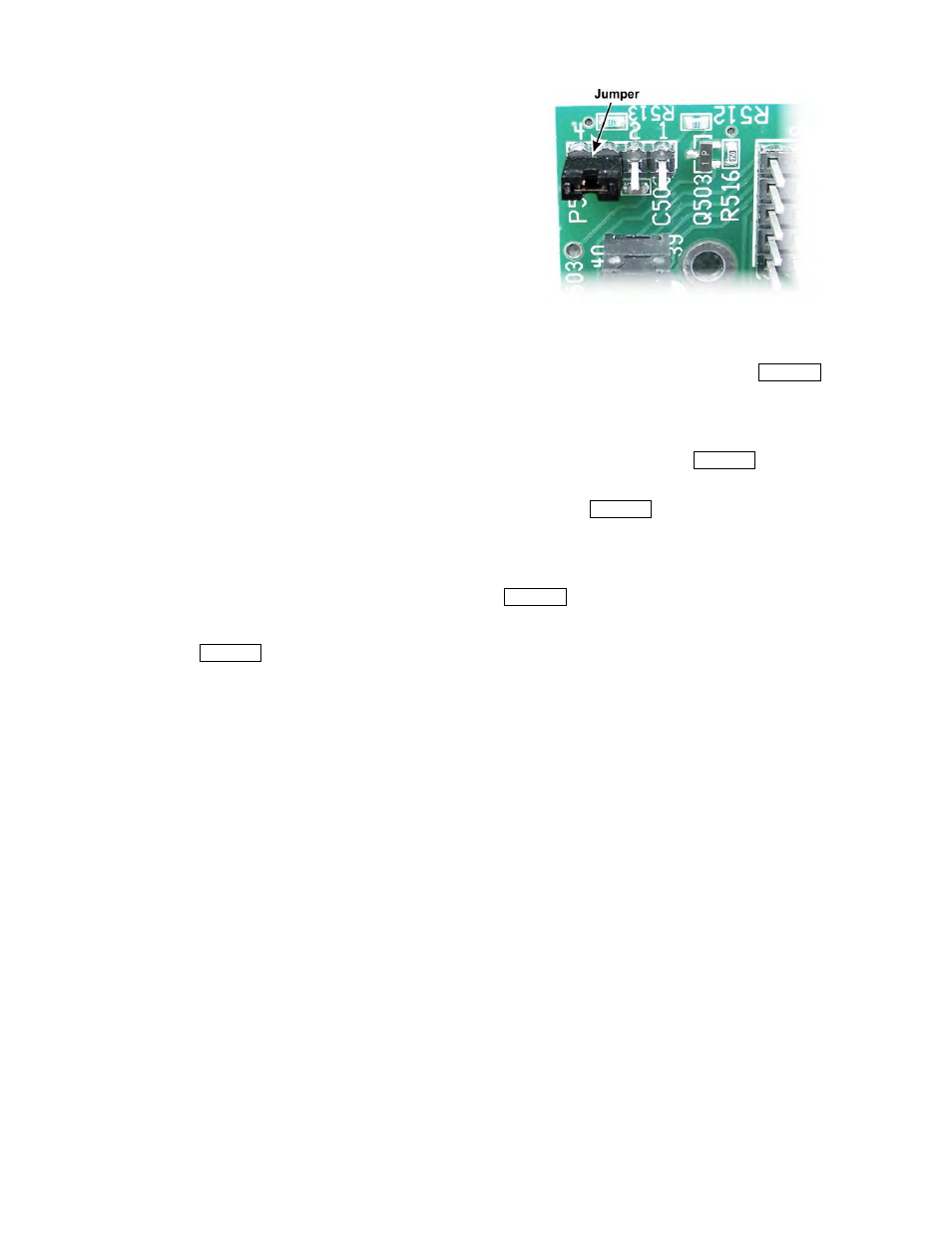
30
K3 MCU LD Error
If you accidentally cycle power on the K3 or P3
while downloading firmware to the K3, the K3 may
become unresponsive in bootstrap mode (
MCU LD
displayed on the K3’s LCD). Clear the condition as
follows:
Turn the P3 off.
If the P3 is configured to turn on automatically
when power is applied to the K3, disconnect
power from the P3’s rear panel. It’s important
that the P3 remain off throughout the procedure.
Disconnect power from the K3’s rear panel.
Exit the K3 Utility program at your computer.
Reconnect power to the K3’s rear panel and turn
the K3 on. Be sure the P3 does not come on
with the K3. If it did, repeat the procedure from
the beginning and be sure to unplug the P3’s
power cable. It won’t work to turn the P3 off
once it has turned on.
Restart the K3 Utility at your computer, and
reload the firmware.
Configuration
The front panel
P O W E R
switch may be bypassed
so the P3 turns on when power is applied. This is
useful to turn the P3 on automatically when it is
powered from the auxiliary jack on a transceiver
such as the Elecraft K3 so the P3 turns on with the
transceiver.
To configure the power control, remove the six flat
head screws holding the P3 top cover and lift it off.
A small slot is provided in the cover so you can use
a fingernail to lift it. The I/O board at the back of
the P3 has a jumper at the top corner farthest from
the rear panel above the large ribbon cable
connector (see below).
The jumper may be positioned on the pins as
follows:
Pins 3 & 4:
Normal operation of the
P O W E R
switch.
Pins 2 & 3:
P3 turns on automatically when power
is applied to the rear panel connector. P3 may be
turned off and on using the
P O W E R
switch as long
as power is applied.
Pins 1 & 2:
P O W E R
switch is disabled. P3 turns
on automatically and remains on as long as power is
applied to the rear panel connector.
Even if bypassed so power is on all the time, the
P O W E R
switch is still used in the event it is
necessary to put the P3 in Boot Loader mode to
force a firmware download. To cancel Boot Loader
mode, remove power from the P3.
