13 system setup program, 14 reinstalling software – Dell Precision M6300 (Late 2007) User Manual
Page 8
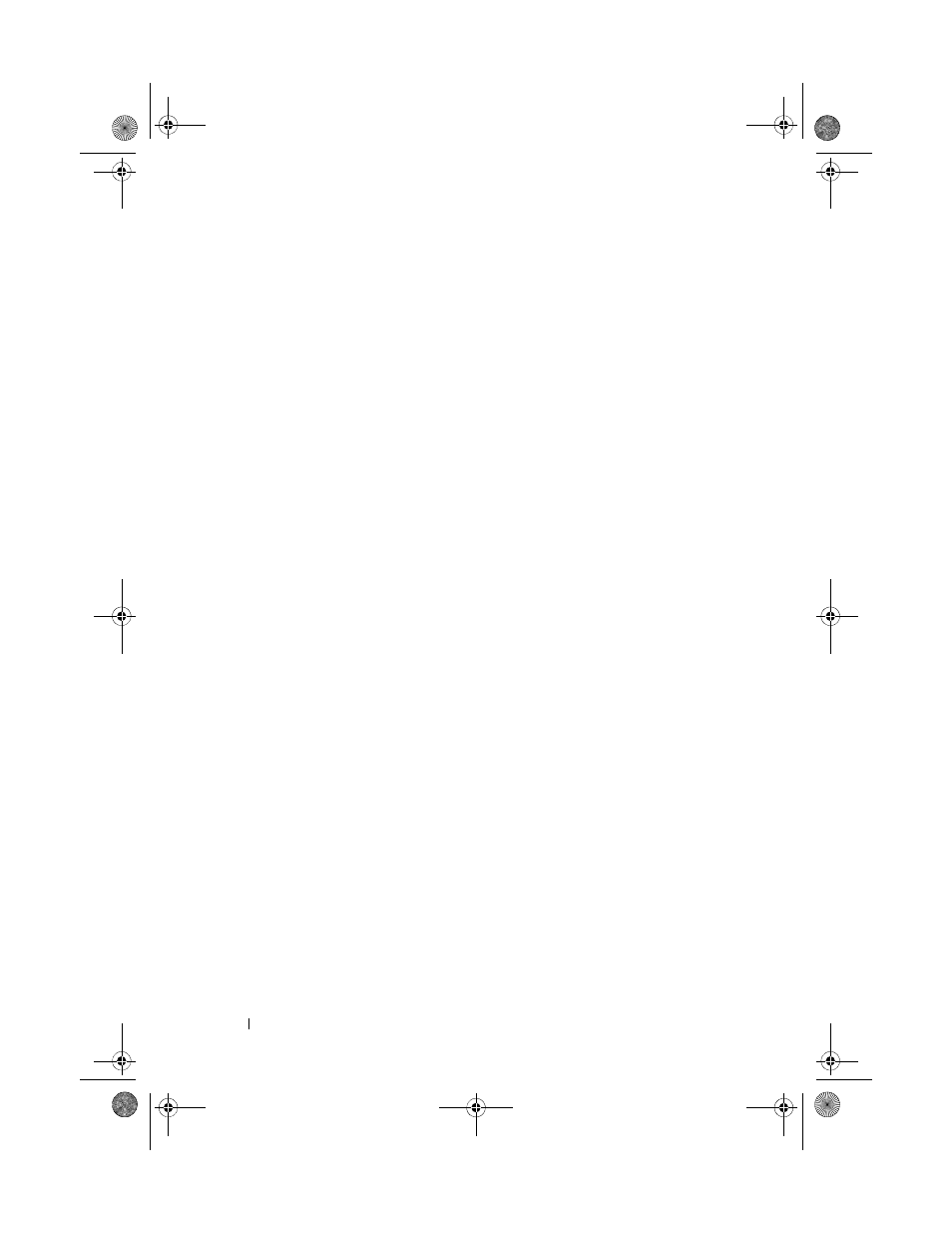
8
Contents
. . . . . . . . . . . . . . . . .
127
. . . . . . . . . . . . . . . . .
127
. . . . . . . . . . . . . . . . . .
128
. . . . . . . . . . . . . . . . . .
129
. . . . . . . . . . . . . . . . .
129
. . . . . . . . . . .
130
. . . . . . . . . . . . .
131
. . . . . . . . . . . .
132
If only part of the display is readable
. . . . . . .
133
. . . . . . . . . . . . . . . . . . . . . . .
134
. . . . . . . . . . . . .
137
. . . . . . . . . . . . . . . . . . . . . . . . .
137
Viewing the System Setup Screens
. . . . . . . . . . .
138
. . . . . . . . . . . . . . . . . .
138
. . . . . . . . . . . . . . . . .
138
. . . . . . . . . . .
138
. . . . . . . . . . . . . .
141
. . . . . . . . . . . . . . . . . . . . . . . . . .
141
. . . . . . . . . . . . . . . . . .
141
. . . . . . . . . . . . . . . . .
141
Reinstalling Drivers and Utilities
. . . . . . . . . .
142
Troubleshooting Software and Hardware Problems
. .
145
Restoring Your Operating System
. . . . . . . . . . . .
146
®
Windows
®
System Restore
. . .
146
book.book Page 8 Wednesday, August 13, 2008 12:12 PM
