Video and monitor problems – Dell Precision M6300 (Late 2007) User Manual
Page 132
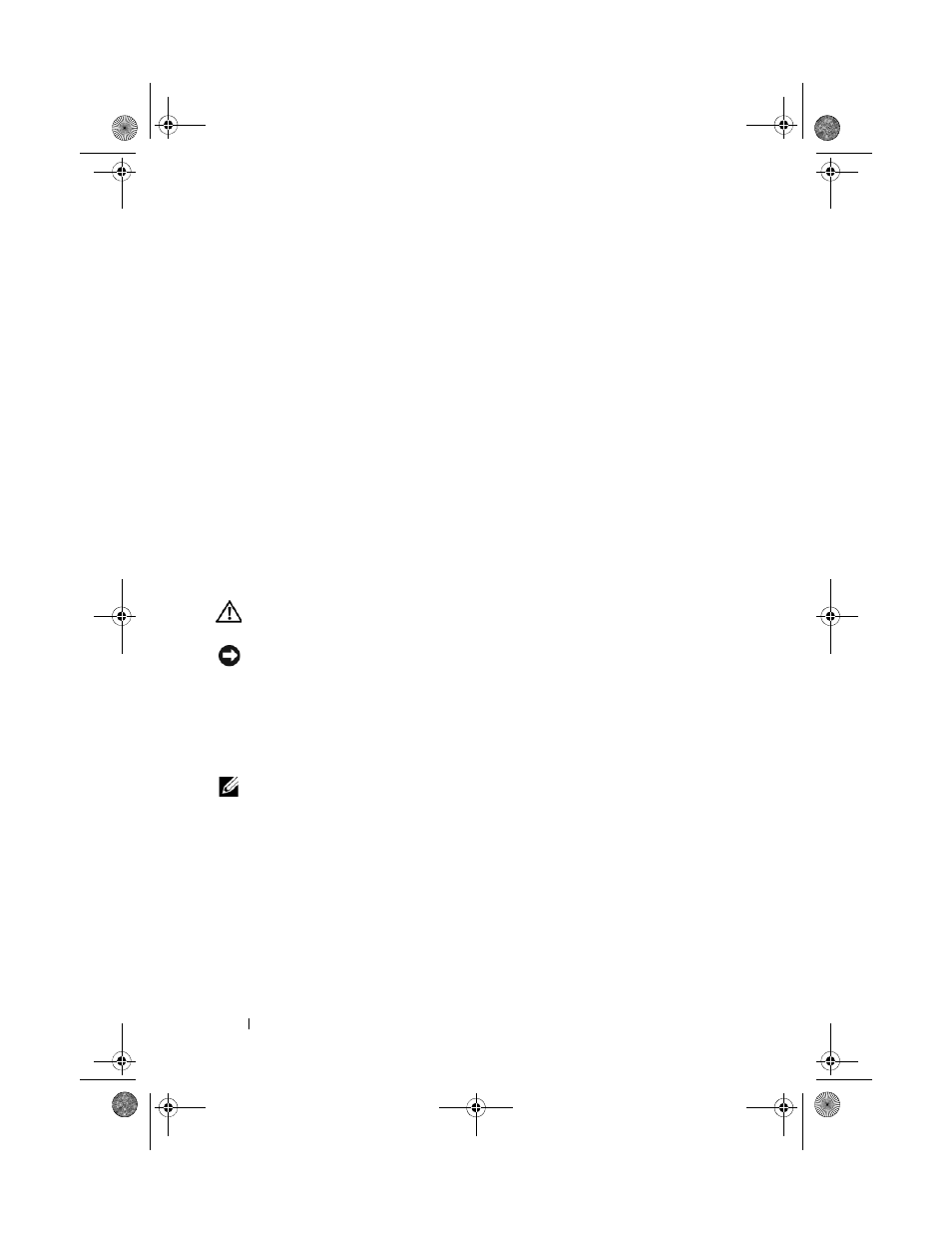
132
Troubleshooting
3 Turn on the computer.
4 At the Windows
desktop, use the touch pad to move the cursor around,
select an icon, and open it.
If the touch pad operates correctly, the mouse may be defective.
C
HECK
THE
SYSTEM
SETUP
PROGRAM
SETTINGS
—
Verify that the system setup
program lists the correct device for the pointing device option. (The computer
automatically recognizes a USB mouse without making any setting adjustments.) For
more information on using the system setup program, see "System Setup Program" on
page 137.
T
EST
THE
MOUSE
CONTROLLER
—
To test the mouse controller (which affects
pointer movement) and the operation of the touch pad or mouse buttons, run the
Mouse test in the Pointing Devices test group in the Dell Diagnostics (see "Dell
Diagnostics" on page 115).
R
EINSTALL
THE
TOUCH
PAD
DRIVER
—
See "Reinstalling Drivers and Utilities" on
Video and Monitor Problems
CAUTION:
Before you begin any of the procedures in this section, follow the
safety instructions in the Product Information Guide.
NOTICE:
If your computer came with a PCI graphics card installed, removal of the
card is not necessary when installing additional graphics cards; however, the card
is required for troubleshooting purposes. If you remove the card, store it in a safe
and secure location. For information about your graphics card, go to
support.dell.com.
The screen is blank
NOTE:
For troubleshooting procedures, see the monitor’s documentation.
The screen is difficult to read
C
HECK
THE
MONITOR
CABLE
CONNECTION
• Ensure that the monitor cable is connected as shown on the setup diagram for your
computer.
• Remove any video extension cables and connect the monitor directly to the computer.
• Swap the computer and monitor power cables to determine if the monitor’s power
cable is defective.
• Check the connectors for bent or broken pins (it is normal for monitor cable
connectors to have missing pins).
book.book Page 132 Wednesday, August 13, 2008 12:12 PM
