Dell Precision M6300 (Late 2007) User Manual
Page 170
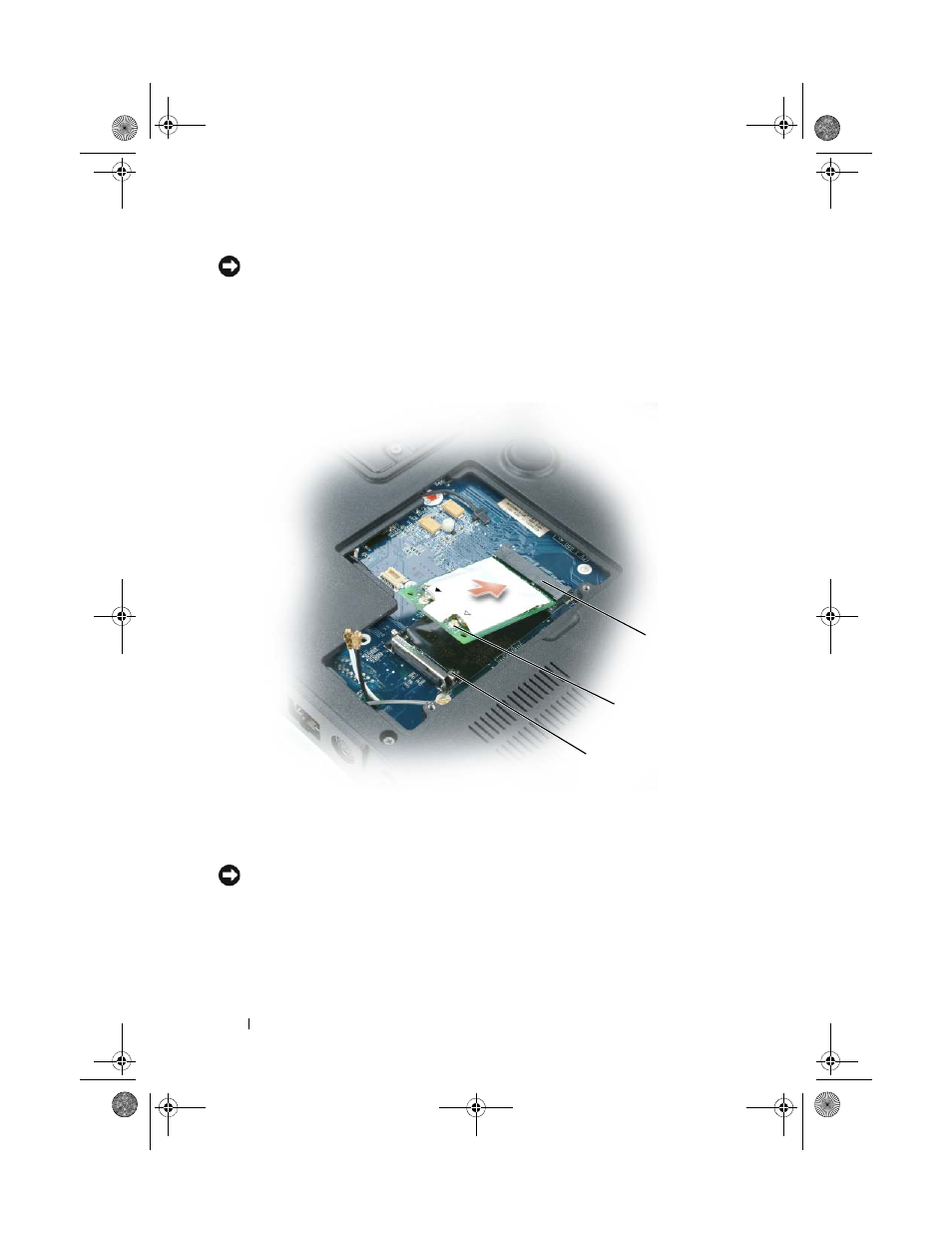
170
Adding and Replacing Parts
NOTICE:
The connectors are keyed to ensure correct insertion. If you feel
resistance, check the connectors and realign the card.
6 Install the replacement mini-card:
a
Align the mini-card with the connector at a 45-degree angle, and press
the mini-card down into the securing clips until the card clicks into
place.
NOTICE:
To avoid damaging the mini-card, never place cables under the card.
b
Connect the antenna cables to the antenna connectors on the mini-
card by matching the color of the cable to the color of the triangle
above the connector. Connect the main antenna cable (white) to the
antenna connector with the white triangle. Connect the auxiliary
1
securing clips (2)
2
antenna connectors (2)
3
mini-card connector
2
3
1
book.book Page 170 Wednesday, August 13, 2008 12:12 PM
- Latitude E6410 (52 pages)
- Latitude E6410 (8 pages)
- Latitude D630 (218 pages)
- Latitude E6400 (99 pages)
- Latitude E6400 (70 pages)
- Latitude E6400 (2 pages)
- Latitude E6400 (8 pages)
- Latitude E6400 (4 pages)
- Latitude D630 (168 pages)
- Latitude D630 (43 pages)
- Latitude D630 (69 pages)
- Latitude D620 (43 pages)
- Latitude D620 (102 pages)
- Inspiron 1545 (51 pages)
- Inspiron 1545 (72 pages)
- Inspiron 1545 (4 pages)
- LATITUDE C510 (170 pages)
- LATITUDE C510 (55 pages)
- Inspiron 1200 (45 pages)
- Latitude D531 (Mid 2007) (46 pages)
- Latitude D531 (224 pages)
- Inspiron 1300 (142 pages)
- Inspiron 1300 (44 pages)
- INSPIRON 2600 (2 pages)
- INSPIRON 2600 (134 pages)
- INSPIRON 2600 (87 pages)
- INSPIRON 2600 (168 pages)
- Inspiron 1100 (40 pages)
- Inspiron 1100 (164 pages)
- Inspiron 5150 (160 pages)
- Inspiron E1505 (45 pages)
- Inspiron E1505 (186 pages)
- Inspiron 1150 (38 pages)
- Inspiron 1150 (112 pages)
- Inspiron M5040 (2 pages)
- Inspiron 3520 (72 pages)
- A860 (96 pages)
- 1000 (98 pages)
- STREAK 7 (141 pages)
- XPS 14Z (L412z) (2 pages)
- Latitude D520 (168 pages)
- Latitude D520 (99 pages)
- Latitude D520 (42 pages)
- Latitude D520 (124 pages)
- Latitude D520 (96 pages)
