Right side view – Dell Precision M6300 (Late 2007) User Manual
Page 30
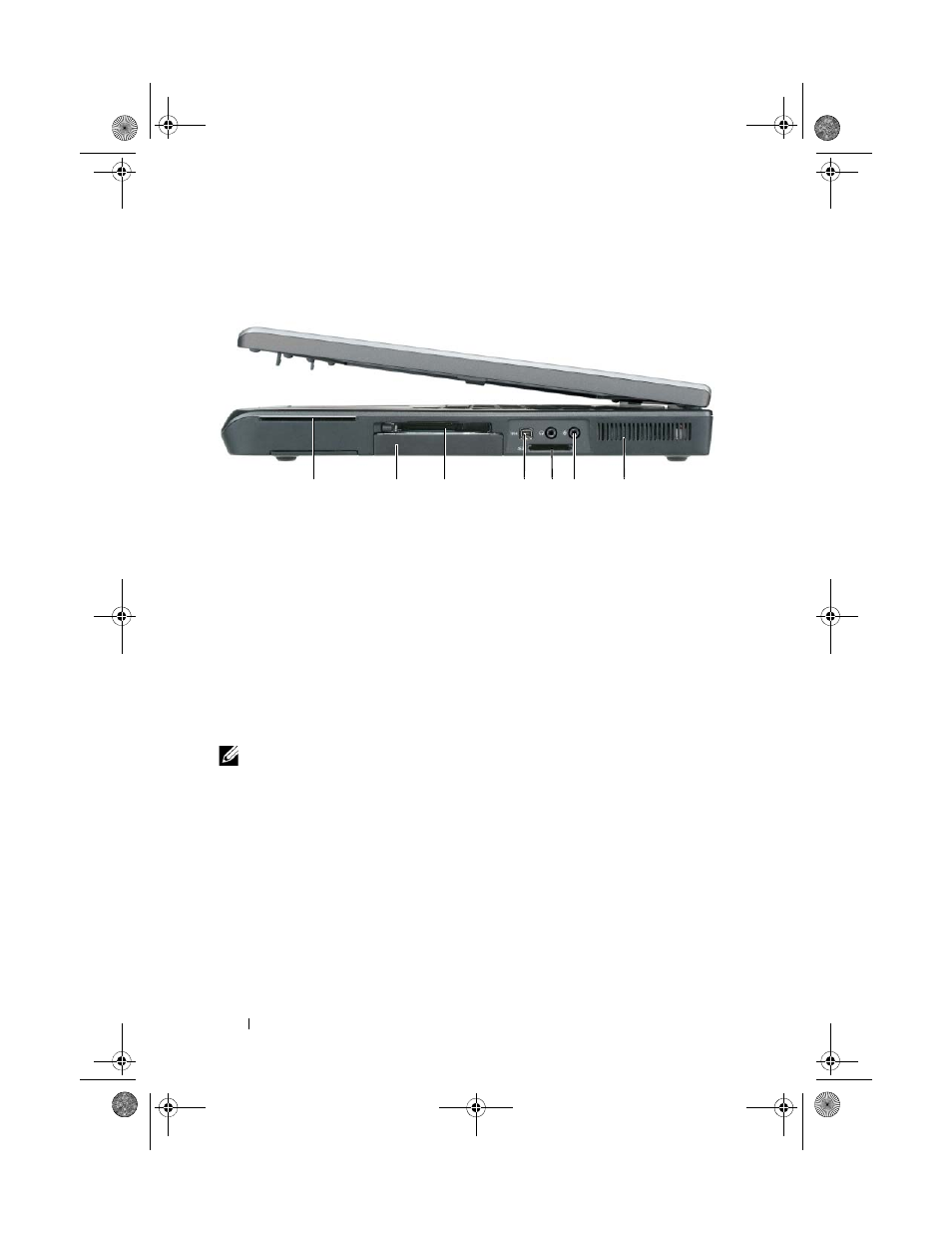
30
About Your Computer
Right Side View
SMART
CARD
SLOT
—
Supports one smart card. See "Smart Cards" on page 102.
HARD
DRIVE
—
Stores software and data.
E
XPRESS
C
ARD
SLOT
—
Supports one ExpressCard, such as a modem or network
adapter. The computer ships with a plastic blank installed in the slot to prevent foreign
matter from entering the computer interior when a card is not installed. For more
information, see
NOTE:
The ExpressCard slot does not support PC cards.
I E E E 1 3 9 4
CONNECTOR
—
Connects devices supporting IEEE 1394 high-speed
transfer rates, such as some digital video cameras.
5 -
IN
- 1
MEDIA
MEMORY
CARD
READER
—
Provides a fast and convenient way to view
and share digital photos, music, and videos stored on a media memory card. The 5-in-
1 media memory card reader reads the following digital media memory cards:
• Secure Digital (SD) card/SDIO
• MultiMediaCard (MMC)
• Memory Stick
• Memory Stick PRO
• XD-Picture Card
1
smart card slot
2
hard drive
3
ExpressCard slot
4
IEEE 1394 connector
5
5-in-1 media memory card reader
6
audio connectors (2)
7
air vent
2
3
4
5
6
7
1
book.book Page 30 Wednesday, August 13, 2008 12:12 PM
