Display latch, Removing the display latch – Dell Precision M6300 (Late 2007) User Manual
Page 188
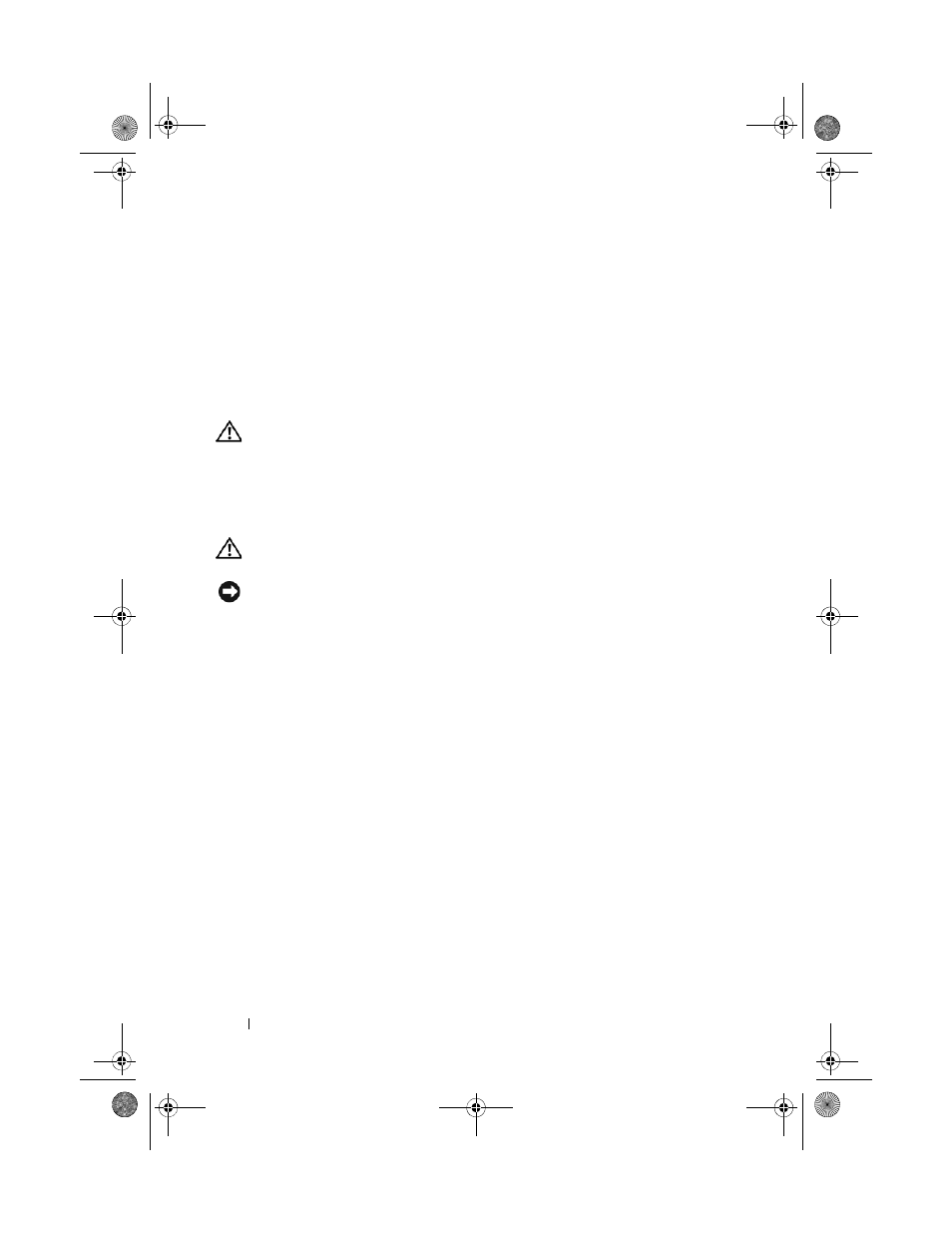
188
Adding and Replacing Parts
4 Tighten the captive screw that attaches the display-panel ground wire to
the display back cover.
5 Replace the eight M2 x 3-mm screws (four on each side) around the
display panel.
6 Replace the display bezel (see "Replacing the Display Bezel" on page 185).
Display Latch
CAUTION:
Only trained service technicians are authorized to remove or replace
the component covered by the following procedure. See your Product Information
Guide for complete information about safety precautions, working inside the
computer, and protecting against electrostatic discharge.
Removing the Display Latch
CAUTION:
Before you begin the following procedure, follow the safety
instructions in the Product Information Guide.
NOTICE:
To avoid electrostatic discharge, ground yourself by using a wrist
grounding strap or by touching an unpainted metal surface on the computer.
1 Follow the instructions in "Before Working Inside Your Computer" on
2 Remove the display assembly (see "Removing the Display Assembly" on
3 Remove the display bezel (see "Removing the Display Bezel" on page 182).
4 Slide the latch to the right and gently lift.
5 Remove the spring that attaches the latch to the display panel.
book.book Page 188 Wednesday, August 13, 2008 12:12 PM
