Dell C3760dn Color Laser Printer User Manual
Page 196
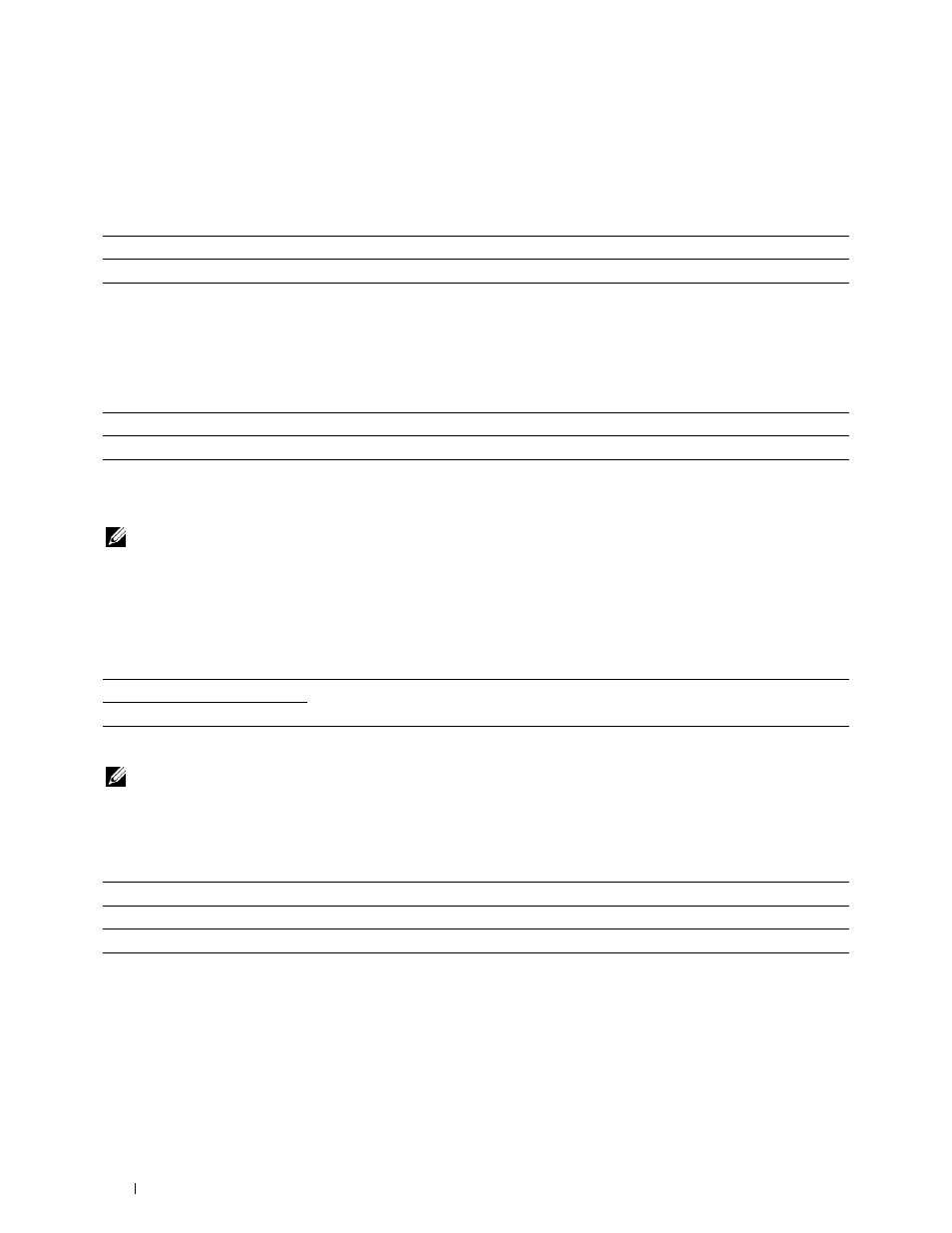
194
Understanding the Printer Menus
Default Color
Purpose:
To specify the color mode to Color or Black. This setting is used for a print job that does not specify a print mode.
Values:
Ignore FormFeed
Purpose:
To specify whether to ignore blank pages that only contain Form Feed control codes.
Values:
Use the PDF menu to change printer settings that only affect the PDF jobs.
NOTE:
Values marked by an asterisk (*) are the factory default menu settings.
Quantity
Purpose:
To specify the number of copies to print.
Values:
2 Sided Print
NOTE:
2 Sided Print feature is available only for Dell C3760dn Color Laser Printer.
Purpose:
To specify whether to print on both sides of a sheet of paper.
Value:
Print Mode
Purpose:
To specify the print mode.
Black
*
Prints in the black and white mode.
Color
Prints in the color mode.
Off
*
Disables the Ignore Form Feed feature.
On
Enables the Ignore Form Feed feature.
1
*
Sets the value in increments of 1.
Available Range: 1–999
1 Sided
*
Prints on one side of a sheet of paper.
Flip on Long Edge
Prints on both sides of a sheet of paper to be bound by long edge.
Flip on Short Edge
Prints on both sides of a sheet of paper to be bound by short edge.
