Network settings, Usb direct print defaults – Dell C3760dn Color Laser Printer User Manual
Page 186
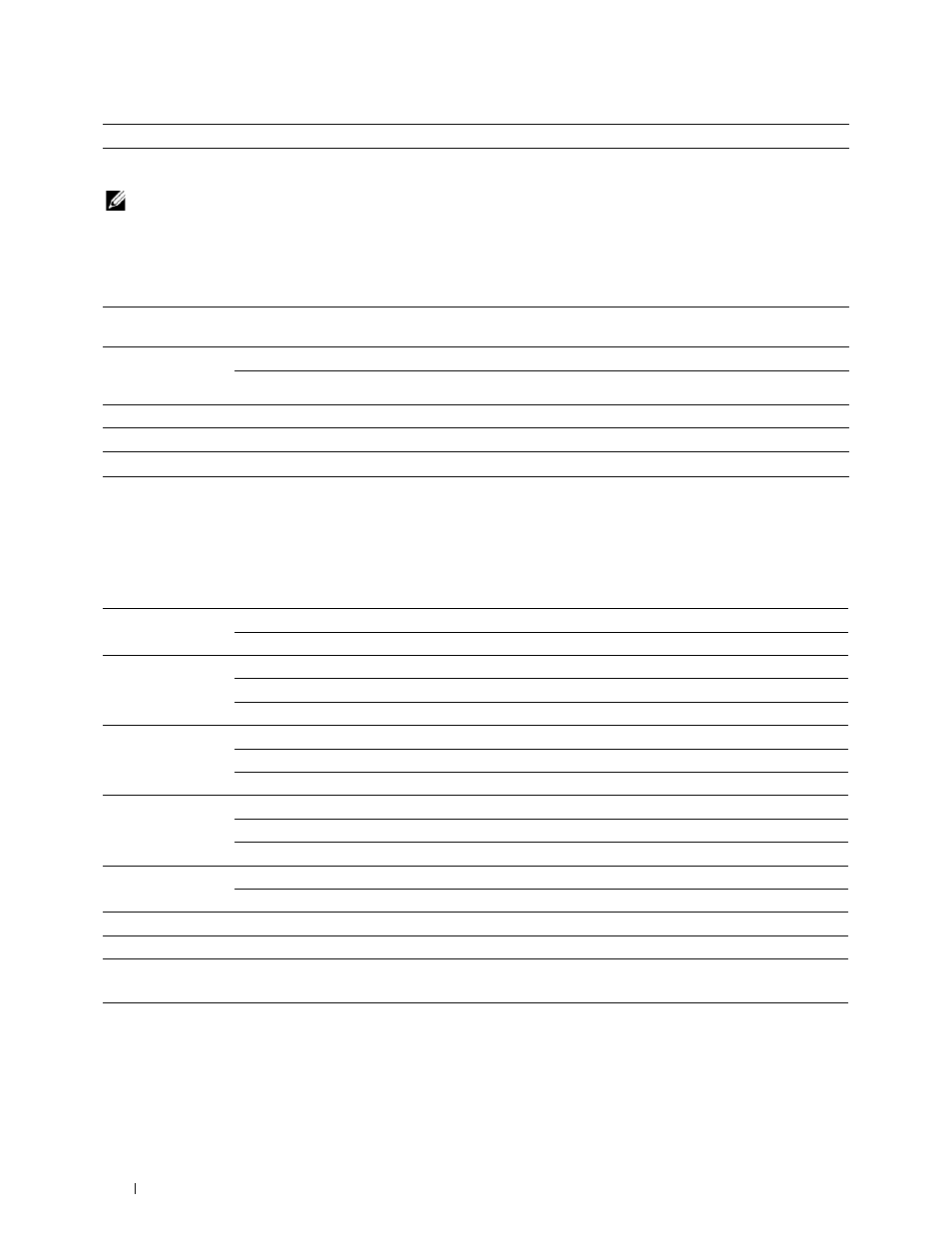
184
Understanding the Tool Box Menus
Network Settings
NOTE:
Network Settings is not available when the printer is connected using a USB cable.
Purpose:
To configure the setup of the printer using your web browser.
Values:
USB Direct Print Defaults
Purpose:
To create your own settings for USB Direct Print Defaults.
Values:
Restart printer to apply new settings
Click this button to restart the printer and apply the changes.
Print Server
Settings
*1
Display
Click to display the Print Server Setup page on the Dell Printer Configuration
Web Tool.
Display of Dell
Configuration Web
Tool
Off
Does not display the server settings for the Dell Printer Configuration Web Tool.
On
Displays the server settings for the Dell Printer Configuration Web Tool.
Apply New Settings
After you change the settings, click this button to apply the changes.
Restart printer to apply new settings
Click this button to restart the printer and apply the changes.
*1
This item is available only when Display of Dell Configuration Web Tool is set to On.
Output Color
Full Color
Prints in color mode.
Black & White
Prints in black and white mode.
Select Tray
MPF
The paper is fed from the MPF.
Tray 1
The paper is fed from tray1.
Tray 2
*1
The paper is fed from the optional 550-sheet feeder.
2 Sided Printing
*2
1 -> 1 Sided
Prints on one side of a sheet of paper.
Long Edge Binding Prints on both sides of a sheet of paper to be bound by long edge.
Short Edge Binding Prints on both sides of a sheet of paper to be bound by short edge.
Multiple-Up
Off
Prints one page on one side of a sheet of paper.
2-Up
Prints two pages on one side of a sheet of paper.
4-Up
Prints four pages on one side of a sheet of paper.
Collation
Collated
Sorts the print job.
Uncollated
Does not sort the print job.
Apply New Settings
After you change the settings, click this button to apply the changes.
Restart printer to apply new settings
Click this button to restart the printer and apply the changes.
*1
This item is available only when the optional 550-sheet feeder is installed.
*2
This item is available only for Dell C3760dn Color Laser Printer.
