Printer setup – Dell 2155cn/cdn Color Laser Printer User Manual
Page 604
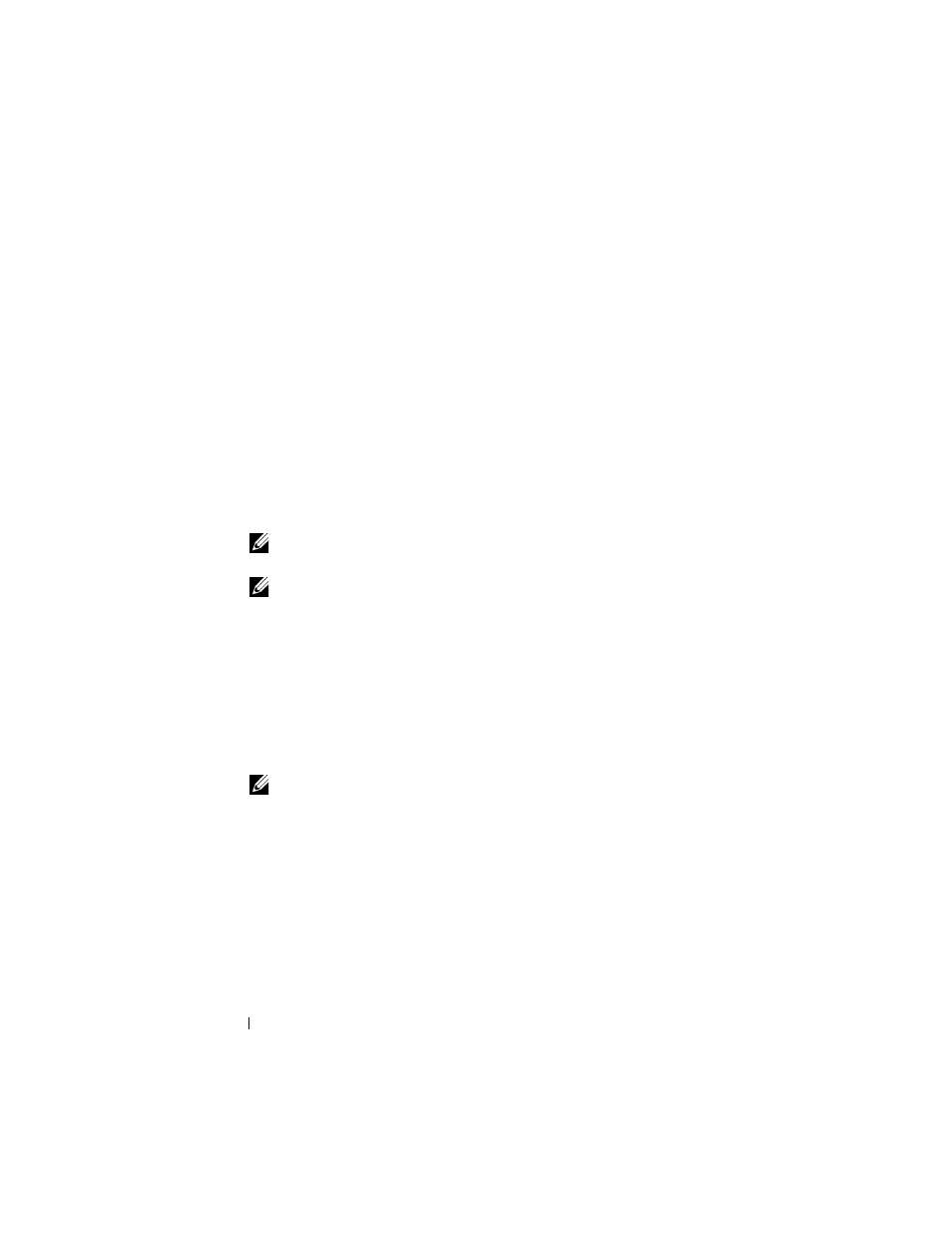
602
Printing With Web Services on Devices (WSD)
FILE LOCATION: C:\Users\fxstdpc-
admin\Desktop\0630_UG??\Mioga_AIO_UG_FM\Mioga_AIO_UG_FM\section26.fm
D E L L C O N F I D E N T I A L – P R E L I M I N A RY 9 / 1 3 / 1 0 - F O R P R O O F O N LY
Printer Setup
You can install your new printer on the network using the Drivers and Utilities
CD that shipped with your printer, or using Microsoft Windows’ Add Printer
wizard.
Installing a Printer Driver Using the Add Printer Wizard
1 Click Start
Control Panel Hardware and Sound Printers (Start
Devices and Printers for Windows Server 2008 R2 and Windows 7).
2 Click Add a printer to launch the Add Printer wizard.
3 Select Add a network, wireless or Bluetooth printer.
4 In the list of available printers, select the one you want to use, and then click
Next.
NOTE:
In the list of available printers, the WSD printer is displayed in the
form of
http://IP address/ws
/.
NOTE:
If no WSD printer is displayed in the list, enter the printer's IP
address manually to create a WSD printer. To enter the printer's IP address
manually, follow the instructions below.
For Windows Server 2008 R2, to create a WSD printer, you must be a
member of Administrators group.
1. Click
The printer that I want isn't listed
.
2. Select
Add a printer using a TCP/IP address or hostname
and click
Next
.
3. Select
Web Services Device
from
Device type
.
4. Enter the printer's IP address in the
Hostname or IP address
text box
and click
Next
.
NOTE:
Before installing the driver using the Add Printer wizard on
Windows Server 2008 R2 or Windows 7, perform one of the following:
•
Establish the Internet connection so that Windows Update can scan
your computer.
•
Add the printer driver to your computer.
5 If prompted, install the printer driver on your computer. If you are prompted
for an administrator password or confirmation, type the password or provide
confirmation.
6 Complete the additional steps in the wizard, and then click Finish.
