Tcp/ip settings – Dell 2155cn/cdn Color Laser Printer User Manual
Page 448
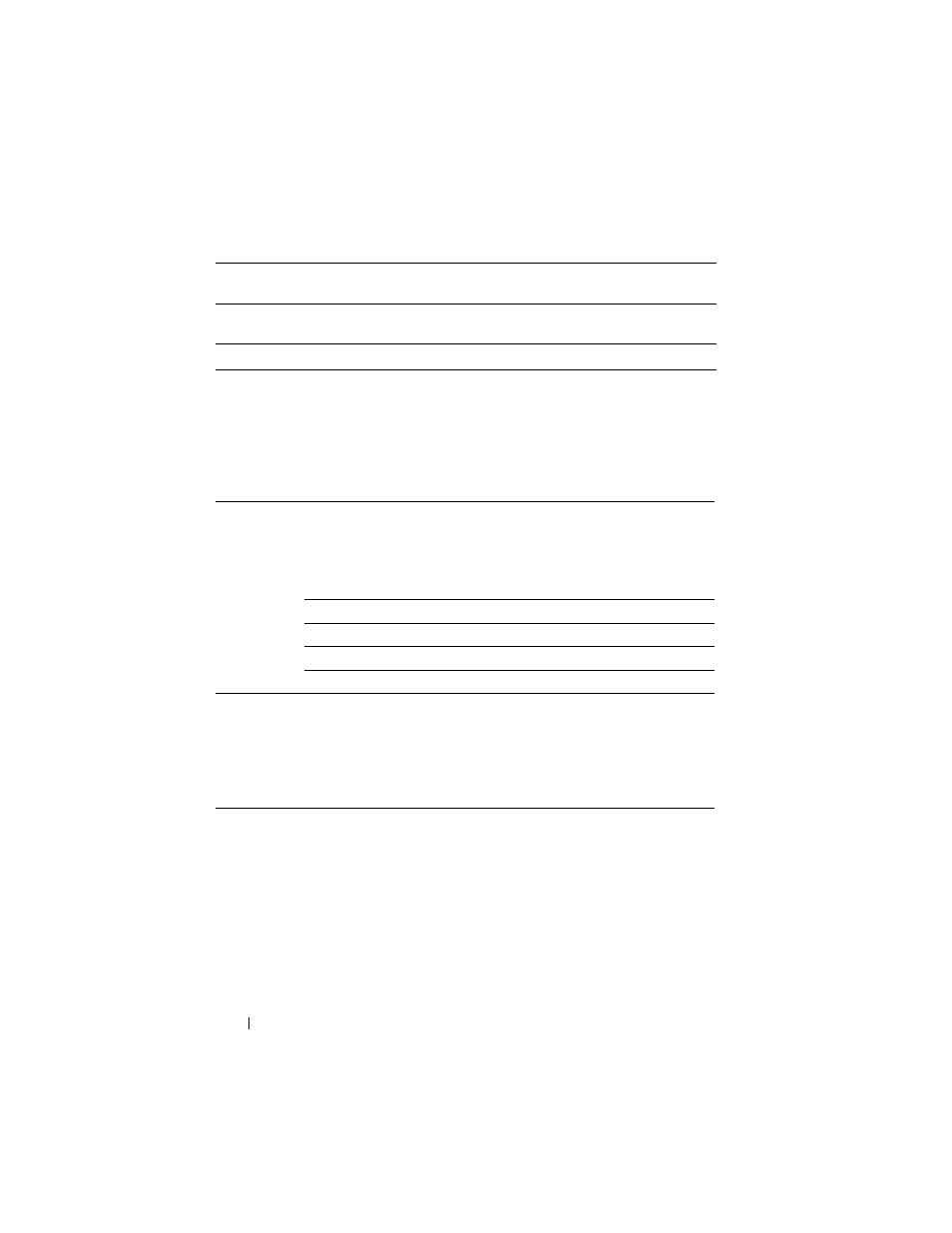
446
Understanding the Tool Box Menus
TCP/IP Settings
Purpose:
To configure TCP/IP settings.
Values:
Apply New Settings
After you change the settings, click this
button to apply the changes.
Restart printer to apply new settings
Click this button to restart the printer and
apply the changes.
*1
This item is available only when the optional 250-sheet feeder is installed.
IP Address
Mode
AutoIP
*
Automatically sets the IP address.
A random value in the range of 169.254.1.0 to
169.254.254.255 that is not currently in use on the
network is set as the IP address. The subnet mask is set
as 255.255.0.0.
BOOTP
Sets the IP address using BOOTP.
RARP
Sets the IP address using RARP.
DHCP
Sets the IP address using DHCP.
Panel
Manually sets the IP address.
IP Address
Manually sets the IP address allocated to the printer.
It is allocated to the printer using the format
nnn.nnn.nnn.nnn. Each octet that makes up
nnn.nnn.nnn.nnn is a value in the range of 0 to 254. 127
and any value in the range of 224 to 254 cannot be
specified for the first octet of a gateway address.
Subnet Mask
Manually sets the subnet mask.
It is specified using the format nnn.nnn.nnn.nnn. Each
octet that makes up nnn.nnn.nnn.nnn is a value in the
range of 0 to 255. 255.255.255.255 cannot be specified
as the subnet mask.
