Dell 2155cn/cdn Color Laser Printer User Manual
Page 439
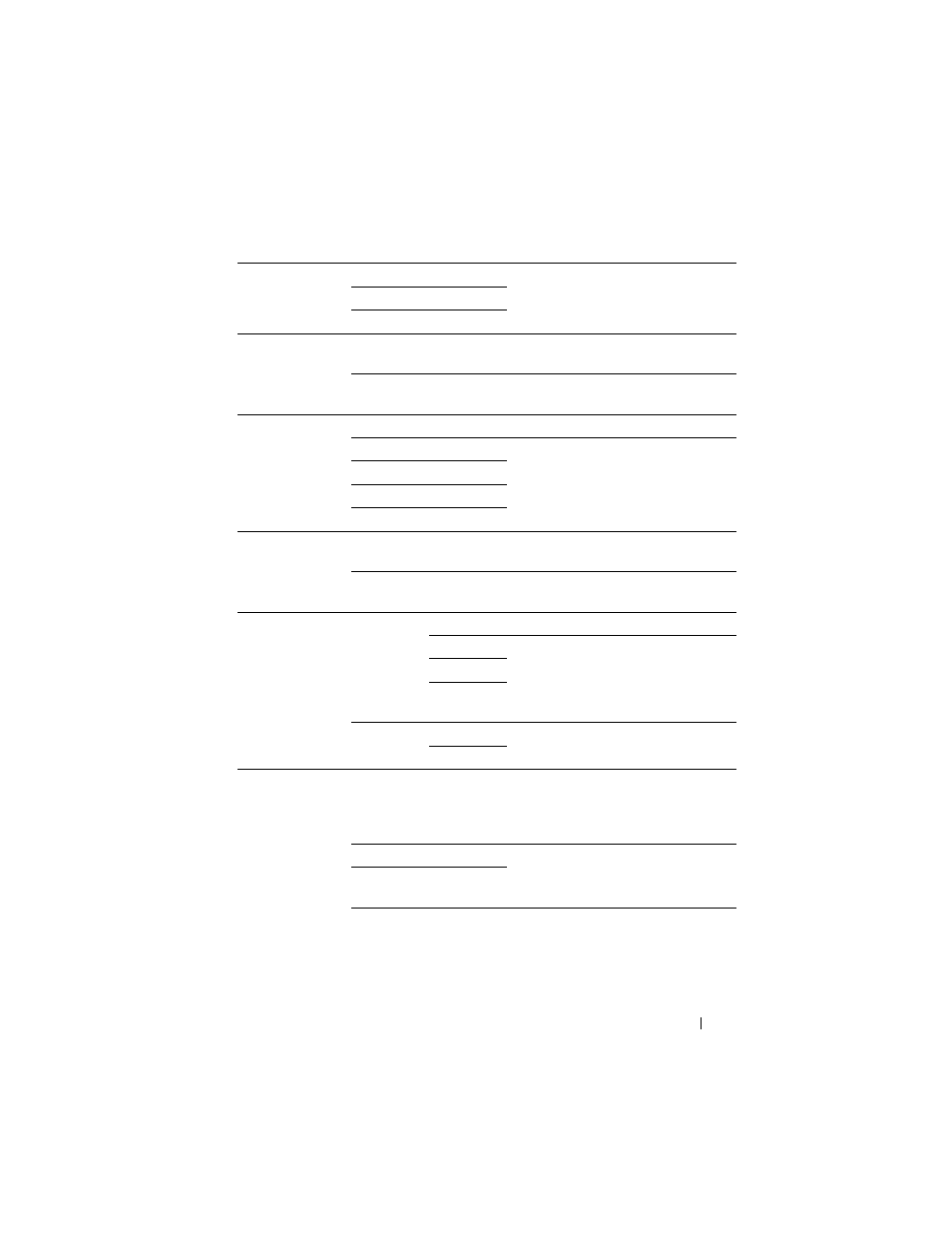
Understanding the Tool Box Menus
437
Job Time-out
0
Sets the amount of time the printer
waits for additional data from the
computer before it cancels the job.
5–300 seconds
30 seconds
*
Auto Log Print
Off
*
Does not automatically print a job
history report after every 20 jobs.
On
Automatically prints a job history
report after every 20 jobs.
Print ID
Off
*
Does not print the user ID.
Top Left
Prints the user ID on the specified
location.
Top Right
Bottom Left
Bottom Right
Print Text
Off
Does not print the received PDL data as
text data.
On
*
Prints the received PDL data as text
data.
Banner Sheet
*3
Insert
Position
Off
*
Does not insert the banner sheet.
Front
Sets where to insert the banner sheet.
Back
Front &
Back
Specify
Tray
Tray1
*
Sets the tray for the banner sheet.
Tray2
*2
RAM Disk
*4
Disable
Does not allocate RAM for the disk file
system. Secure Print and Proof Print
jobs will abort and be recorded to the
job log.
50-500MBytes
Allocates RAM for the disk file system
automatically.
(in 50MBytes increments)
300MBytes
*
- 3130cn (4 pages)
- 5330DN (8 pages)
- 1600n (2 pages)
- 2130cn (4 pages)
- 5110cn (2 pages)
- 1710 (2 pages)
- A920 (4 pages)
- Emphasis Lighting Control System (68 pages)
- 964 (2 pages)
- 1720dn (2 pages)
- 3100cn (90 pages)
- 7130cdn (2 pages)
- 1710n (108 pages)
- 5100cn (98 pages)
- 7330dn (4 pages)
- 3110cn (2 pages)
- Multifunction Color Laser Printer 3115cn (2 pages)
- 966w All In One Wireless Photo Printer (135 pages)
- V725w All In One Wireless Inkjet Printer (186 pages)
- 948 All In One Printer (144 pages)
- 5310n Mono Laser Printer (1 page)
- 5310n Mono Laser Printer (150 pages)
- V525w All In One Wireless Inkjet Printer (177 pages)
- 1130 Laser Mono Printer (103 pages)
- 5230dn Mono Laser Printer (2 pages)
- 5230dn Mono Laser Printer (193 pages)
- 5230dn Mono Laser Printer (1 page)
- 3330dn Mono Laser Printer (1 page)
- 3330dn Mono Laser Printer (160 pages)
- 946 All In One Printer (101 pages)
- 725 Personal Inkjet Printer (59 pages)
- 5210n Mono Laser Printer (1 page)
- 5210n Mono Laser Printer (150 pages)
- 964 All In One Photo Printer (136 pages)
- 964 All In One Photo Printer (128 pages)
- 944 All In One Inkjet Printer (118 pages)
- 944 All In One Inkjet Printer (62 pages)
- B5465dnf Mono Laser Printer MFP (16 pages)
- B5465dnf Mono Laser Printer MFP (3 pages)
- B5465dnf Mono Laser Printer MFP (12 pages)
- B5465dnf Mono Laser Printer MFP (52 pages)
- B5465dnf Mono Laser Printer MFP (342 pages)
- B5465dnf Mono Laser Printer MFP (14 pages)
- B5465dnf Mono Laser Printer MFP (35 pages)
- B5465dnf Mono Laser Printer MFP (24 pages)
