Dell 2155cn/cdn Color Laser Printer User Manual
Page 202
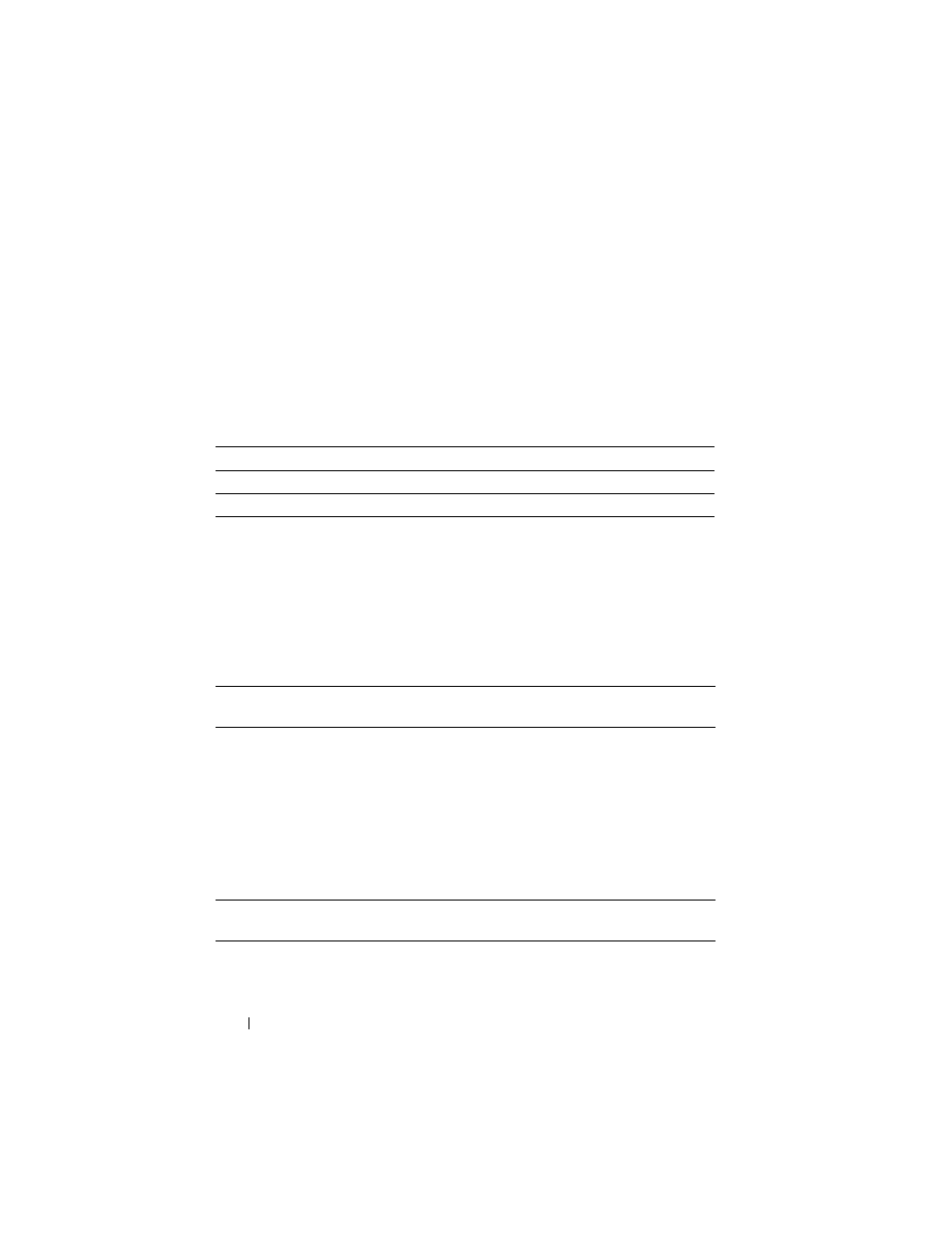
200
Dell Printer Configuration Web Tool
Purpose:
Allows you to password protect all the incoming faxes. When the Secure
Receive feature is enabled, the printer stores incoming faxes and prints them
when the correct password is entered on the operator panel.
Set the password of the Dell Printer Configuration Web Tool from Set
Password in Print Server Settings.
Values:
Login Error
Purpose:
To specify how many times an administrator can attempt to log in to Panel
Lock, Function Enabled, and Secure Receive.
Values:
Set Available Time - Print/Copy/Fax/Scan
Purpose:
To specify the time to enable the secure setting for the Print, Copy, Fax, and
Scan services.
Values:
Secure Receive Set
Enables/Disables password protection for all incoming faxes.
New Password
Sets a password for incoming faxes.
Re-enter Password
Confirms the set password.
Login Attempts
Displays how many times an administrator can attempt to log in to
Panel Lock, Function Enabled, and Secure Receive.
Set Available Time
Allows you to set the available time period for the Print, Copy,
Fax, and Scan services.
Start Time
Sets the start time of the available time period for the Print,
Copy, Fax, and Scan services.
