Scan to network, Scan to application – Dell 2155cn/cdn Color Laser Printer User Manual
Page 545
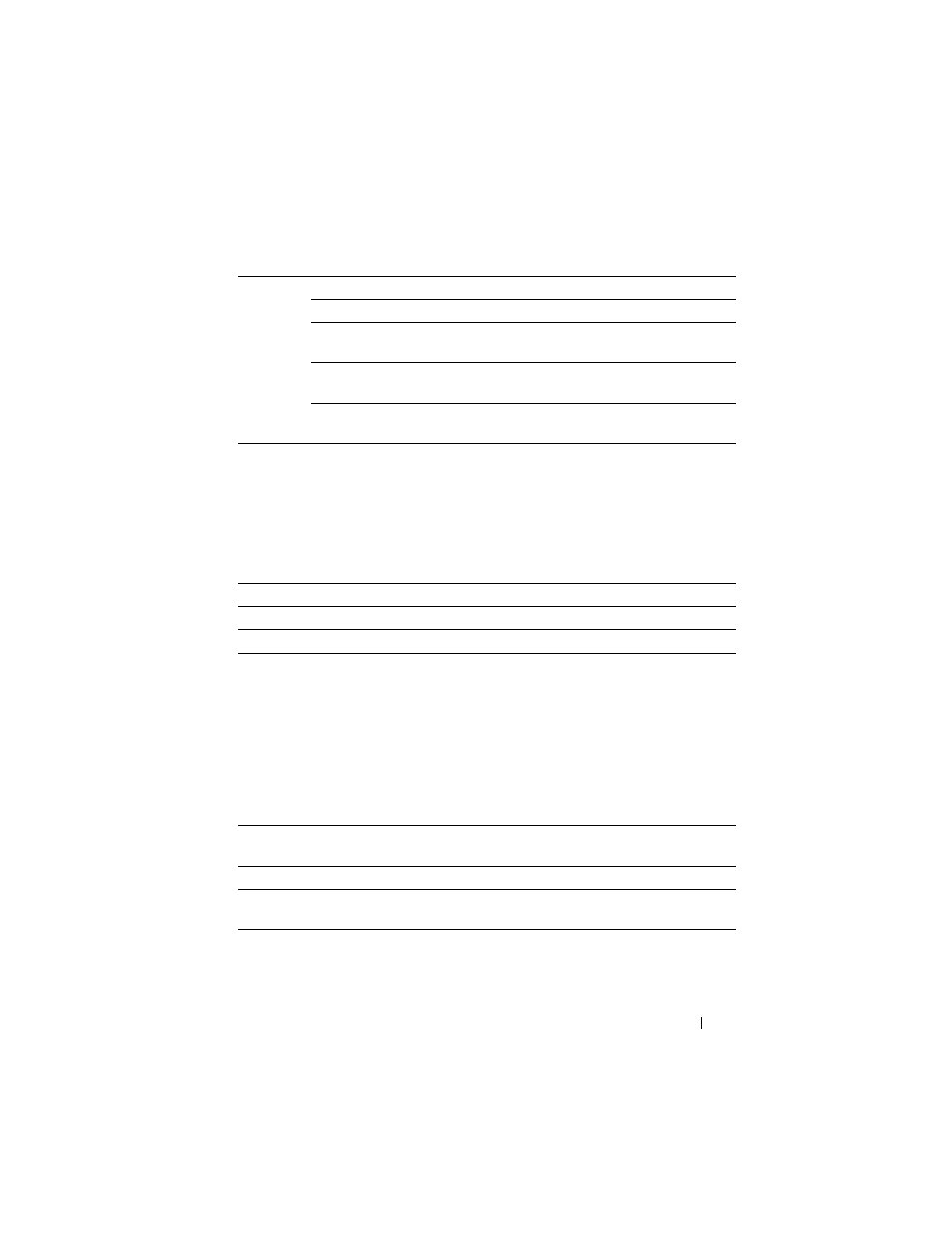
Understanding the Printer Menus
543
From Setting
Purpose:
To specify the sender
of the e-mail.
Values:
Scan to Network
Scan to
Purpose:
To store the scanned image on a network server or a computer.
Values:
Scan to Application
Purpose:
Recipient
Keypad
Enters an e-mail address using a keypad.
Address Book Searches an e-mail address from the Address Book.
Email Group
Searches an e-mail address from the Email Group in the
Address Book.
Search Local
Address Book
Searches an e-mail address from the Local Address
Book.
Search Server
Address Book
Searches an e-mail address from the Server Address
Book.
Keypad
Enters an e-mail address using a keypad.
Local Address Book
Searches an e-mail address from the Local Address Book.
Server Address Book
Searches an e-mail address from the Server Address Book.
Network (Computer)
Stores the scanned image on a computer using the Server
Message Block (SMB) protocol.
Network (Server)
Stores the scanned image on a server using the FTP protocol.
Search Address Book
Searches for a server address and specifies it as the transfer
destination.
