Printer settings, Print server settings, Copy printer settings – Dell 2155cn/cdn Color Laser Printer User Manual
Page 166: Print volume, Address book, Printer information, Tray settings
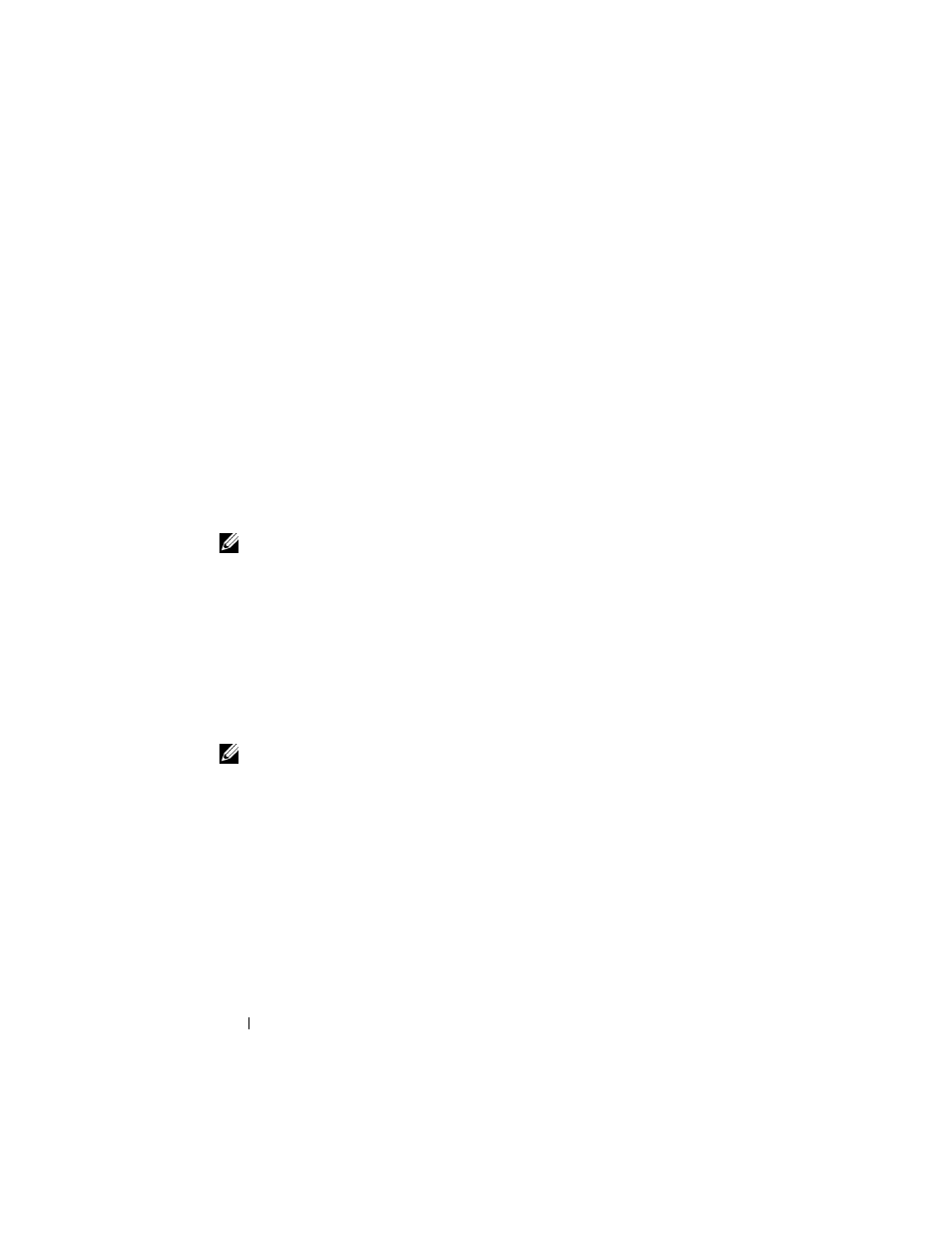
164
Dell Printer Configuration Web Tool
These pages show the details of the status regarding each protocol or job.
Printer Settings
Use the Printer Settings menu to change the printer settings and to view the
settings in the operator panel remotely.
Print Server Settings
Use the Print Server Settings menu to change the type of printer interface and
the necessary conditions for communications.
Copy Printer Settings
Use the Copy Printer Settings menu to copy the printer settings to another
printer or printers on the network by typing the IP address of each printer.
NOTE:
You must log in as an administrator to use this feature.
Print Volume
Use the Print Volume menu to check the history of printing, such as paper
usage, the types of jobs being printed, limit to which users can use the color
mode, and the maximum number of pages they can print.
Address Book
Use the Address Book menu to view or edit the e-mail address, server address,
and fax number entries in the Address Book, or to register new entries.
NOTE:
You must log in as an administrator to use this feature.
Printer Information
Use the Printer Information menu to get information on service calls,
inventory reports, or the status of current memory and engine code levels.
Tray Settings
Use the Tray Settings menu to get information about the paper type and size for
each tray.
