Adding and editing entries to the address books – Dell 2155cn/cdn Color Laser Printer User Manual
Page 564
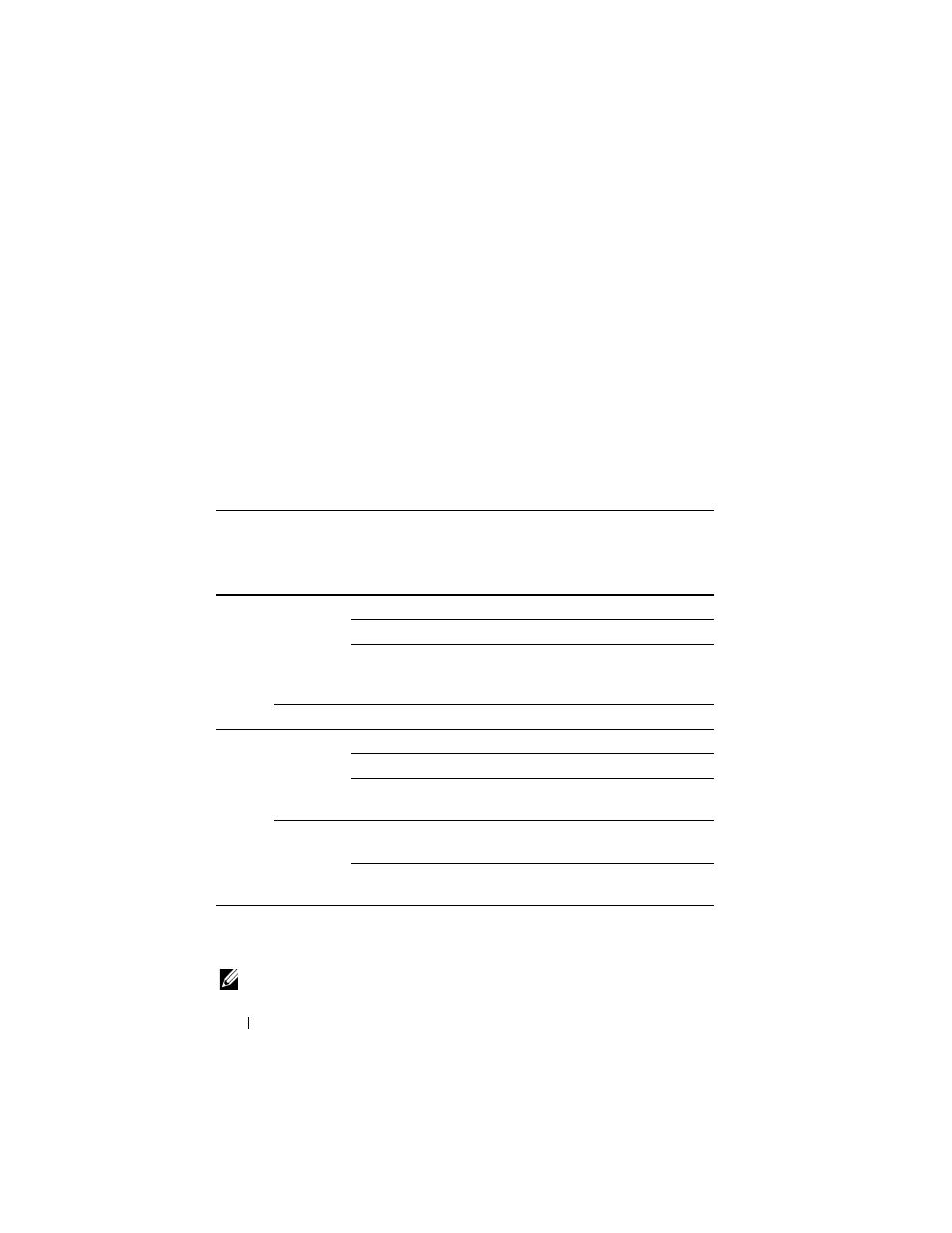
562
Understanding Your Printer Software
FILE LOCATION: C:\Users\fxstdpc-
admin\Desktop\0630_UG??\Mioga_AIO_UG_FM\Mioga_AIO_UG_FM\section23.fm
D E L L C O N F I D E N T I A L – P R E L I M I N A RY 9 / 1 3 / 1 0 - F O R P R O O F O N LY
Fax numbers registered for sending documents from your computer
•
PC Fax Address Book for group (for Direct Fax)
Groups of fax numbers registered for sending documents from your
computer
Adding and Editing Entries to the Address Books
There are following three ways to add or edit entries to the address books:
•
Operator panel of the printer
•
Address Book Editor
•
Dell Printer Configuration Web Tool
Using Operator Panel of the Printer
You can directly enter the fax numbers on the operator panel.
NOTE:
For information on how to add a new entry, see "Setting Speed Dial."
Services Features
Types of Address
Books
Entry Registration
Operator
Panel on the
Printer
Address
Book Editor
Dell Printer
Configurati
on Web Tool
Scan
Address Book
-
Email Group
-
Server Address
Book
(LDAP server)
-
-
-
Network
Address Book
-
Fax
Fax
Phone Book
Group Dial
Server Phone Book
(LDAP server)
-
-
-
Direct Fax PC Fax Address
Book
-
-
PC Fax Address
Book - group
-
-
