Invalid storage array, Ecc errors, Pci errors – Dell PowerVault MD3220 User Manual
Page 262: Critical conditions
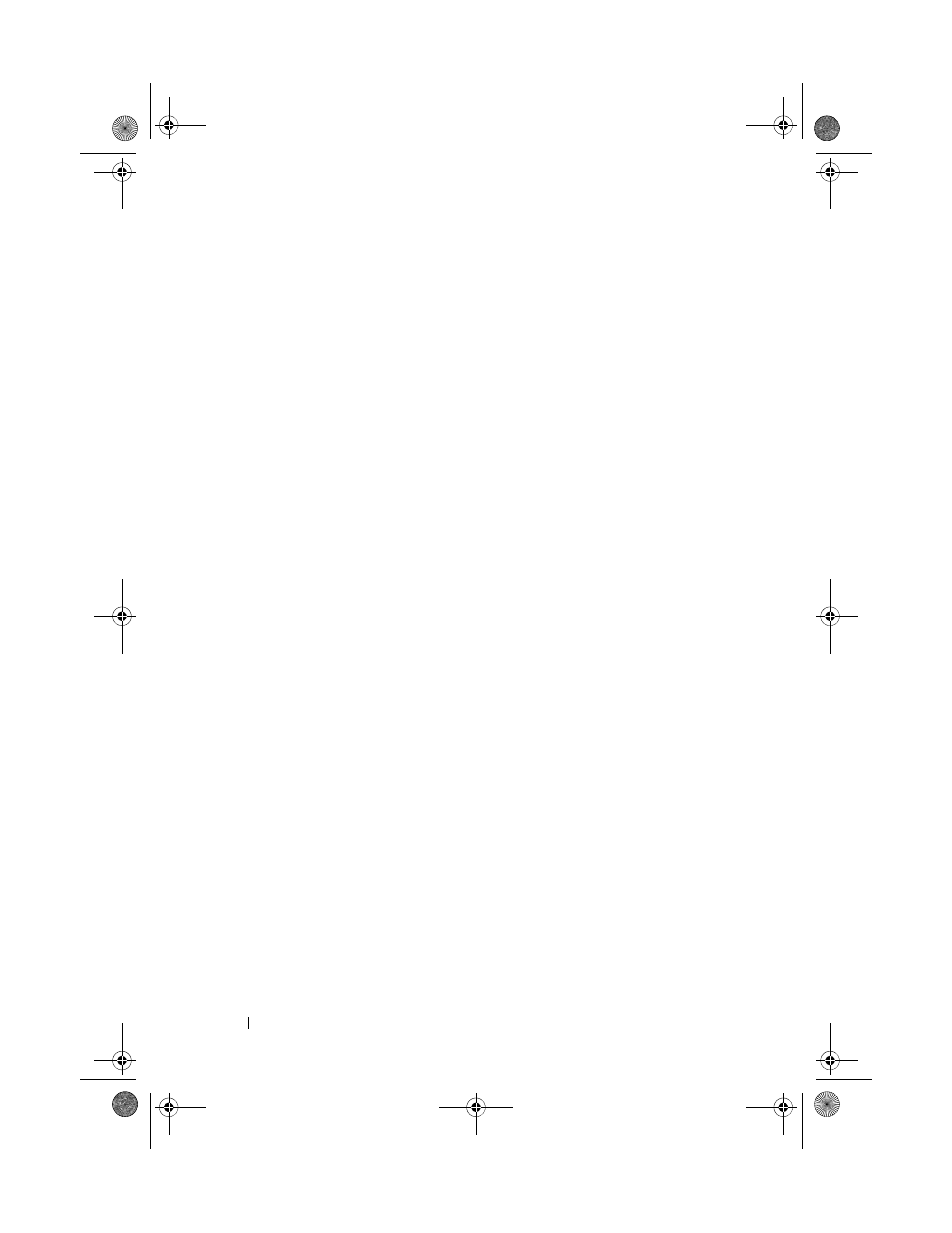
262
Troubleshooting: Your Array
Invalid Storage Array
The RAID controller module is supported only in a Dell-supported storage
array. Upon installation in the storage array, the controller performs a set of
validation checks. The array status LED is lit with a steady amber color while
the RAID controller module completes these initial tests and the controllers
are booted successfully. If the RAID controller module detects a non-Dell
supported storage array, the controller aborts startup. The RAID controller
module does not generate any events to alert you in the event of an invalid
array, but the array status LED is lit with a flashing amber color to indicate a
fault state.
For full details on the LEDs and their interpretation, see "Back Panel Features
ECC Errors
RAID controller firmware can detect ECC errors and can recover from a
single-bit ECC error whether the RAID controller module is in a redundant
or nonredundant configuration. A storage array with redundant controllers
can recover from multi-bit ECC errors as well because the peer RAID
controller module can take over, if necessary.
The RAID controller module failsover if it experiences up to 10 single-bit
errors, or up to 3 multi-bit errors.
PCI Errors
The storage array firmware can detect and only recover from PCI errors when
the RAID controller modules are configured for redundancy. If a virtual disk
uses cache mirroring, it fails over to its peer RAID controller module, which
initiates a flush of the dirty cache.
Critical Conditions
The storage array generates a critical event if the RAID controller module
detects a critical condition that could cause immediate failure of the array
and/or loss of data. The storage array is in a critical condition if one of the
following occurs:
• More than one fan has failed
• Any backplane temperature sensors in the critical range
book.book Page 262 Tuesday, June 18, 2013 2:53 PM
