See "create a file system on a – Dell PowerVault MD3220 User Manual
Page 184
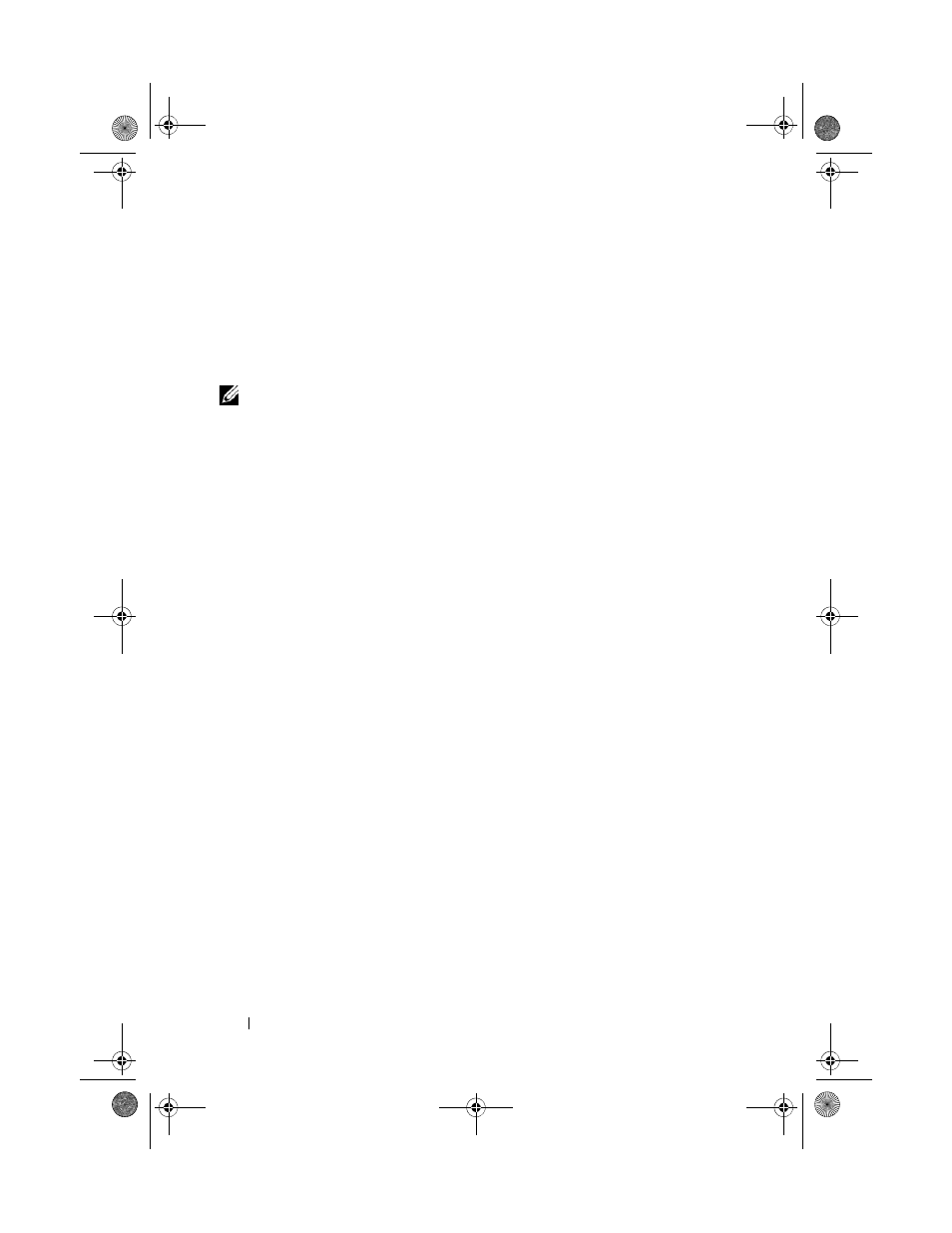
184
Configuration: Device Mapper Multipath for Linux
On SLES 11.x hosts, a partition node has the format
/dev/mapper/mpath
multipathing device and
On SLES 10.3 hosts, a partition node has the format
/dev/mapper/mpath
the multipathing device and
NOTE:
After creating a partition on a multipathing device, all I/O operations,
including file system creation, raw I/O and file system I/O, must be done through the
partition node, and not through the multipathing device nodes.
Create a File System on a Device Mapper Partition
Use the standard mkfs command to create the file system on the newly
created Device Mapper partition
For example:
# mkfs –t node> where Mount a Device Mapper Partition Use the standard mount command to mount the Device Mapper partition: # mount /dev/mapper/ Ready for Use The newly created virtual disks created on the MD3200 Series array are now setup and ready to be used. Future reboots automatically finds multipathing devices along with their partitions. Blacklist Local Drive in Multi-path Driver If your multipath drivers are connecting to storage area networks (SANs), it may be useful to be able to exclude or "blacklist" certain devices in your /etc/multipath.conf file. Blacklisting prevents the multipath driver from attempting to use those local devices. 1 Run the multipath -l command to determine the local drive or device WWID (World-Wide Identifier) or vendor/model string. book.book Page 184 Tuesday, June 18, 2013 2:53 PM
To blacklist a local drive or device:
