Nstalling the, 2 installing the palm rest – Dell Latitude D630 XFR (Early 2008) User Manual
Page 80
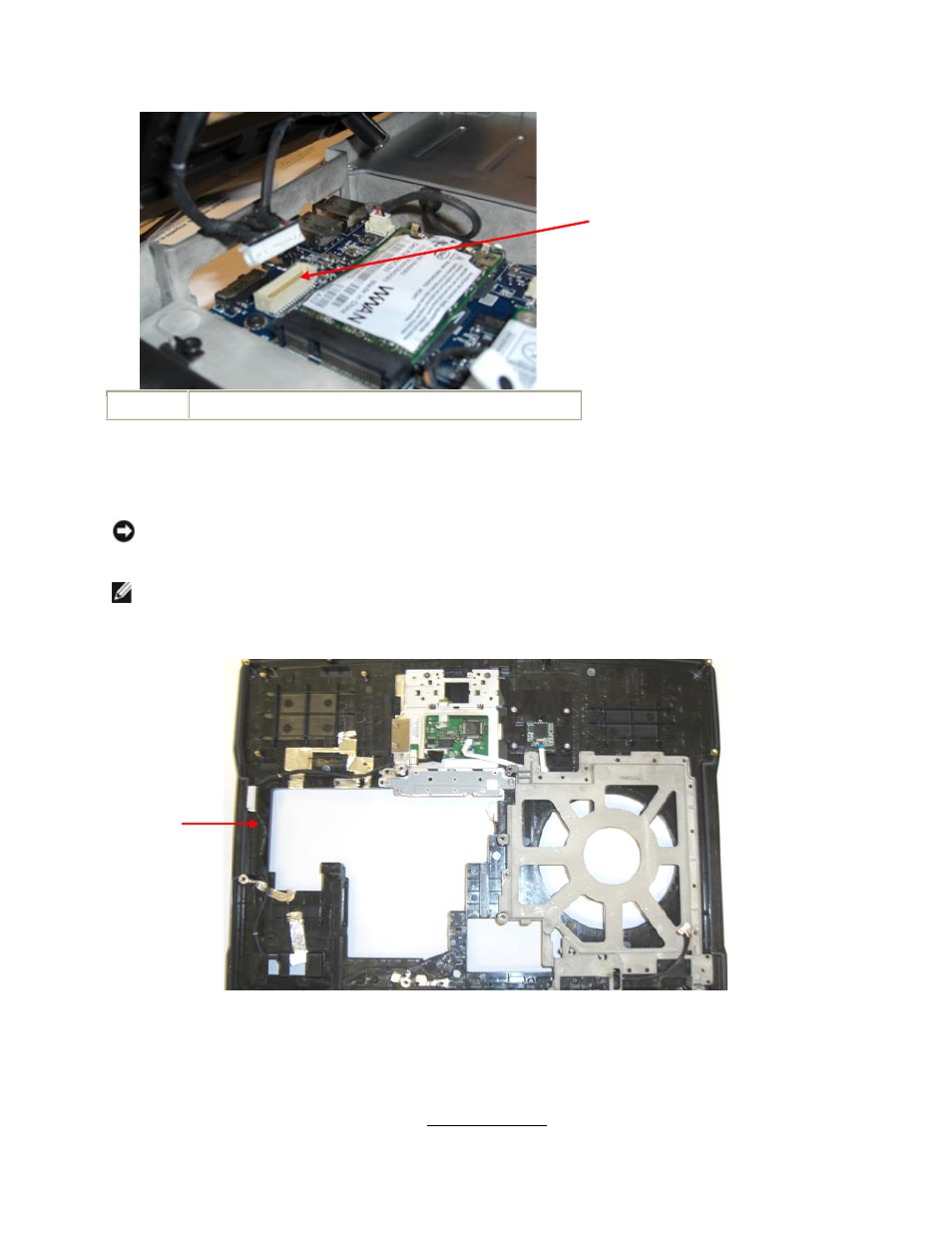
Dell
TM
XFR D630 Fully Rugged Notebook Service Manual
Page 80 of 106
Revision A01
1
touch pad connector
14.2
Installing the Palm Rest
NOTICE: When reinstalling the palm rest, ensure that you reconnect the USB cable to the IO
dash board, and then reconnect the touch pad cable connector to the system board before
replacing the palm rest screws.
NOTE: If you are replacing the palm rest, remove the USB Control cable from the original palm
rest and route the same way in the new palm rest.
Underside of Palm Rest showing Touchpad Cable Route
1. Install the 5 top-side screws.
2. Turn the system over.
3. Install the 11 bottom screws.
4. Reconnect the coin-cell battery (see
Touch pad
connector
Touchpad
cable
See also other documents in the category Dell Notebooks:
- Latitude E6410 (52 pages)
- Latitude E6410 (8 pages)
- Latitude D630 (218 pages)
- Latitude E6400 (99 pages)
- Latitude E6400 (70 pages)
- Latitude E6400 (2 pages)
- Latitude E6400 (8 pages)
- Latitude E6400 (4 pages)
- Latitude D630 (168 pages)
- Latitude D630 (43 pages)
- Latitude D630 (69 pages)
- Latitude D620 (43 pages)
- Latitude D620 (102 pages)
- Inspiron 1545 (51 pages)
- Inspiron 1545 (72 pages)
- Inspiron 1545 (4 pages)
- LATITUDE C510 (170 pages)
- LATITUDE C510 (55 pages)
- Inspiron 1200 (45 pages)
- Latitude D531 (Mid 2007) (46 pages)
- Latitude D531 (224 pages)
- Inspiron 1300 (142 pages)
- Inspiron 1300 (44 pages)
- INSPIRON 2600 (2 pages)
- INSPIRON 2600 (134 pages)
- INSPIRON 2600 (87 pages)
- INSPIRON 2600 (168 pages)
- Inspiron 1100 (40 pages)
- Inspiron 1100 (164 pages)
- Inspiron 5150 (160 pages)
- Inspiron E1505 (45 pages)
- Inspiron E1505 (186 pages)
- Inspiron 1150 (38 pages)
- Inspiron 1150 (112 pages)
- Inspiron M5040 (2 pages)
- Inspiron 3520 (72 pages)
- A860 (96 pages)
- 1000 (98 pages)
- STREAK 7 (141 pages)
- XPS 14Z (L412z) (2 pages)
- Latitude D520 (168 pages)
- Latitude D520 (99 pages)
- Latitude D520 (42 pages)
- Latitude D520 (124 pages)
- Latitude D520 (96 pages)
