Nstalling the, Isplay, Ssembly – Dell Latitude D630 XFR (Early 2008) User Manual
Page 60: 2 installing the display assembly
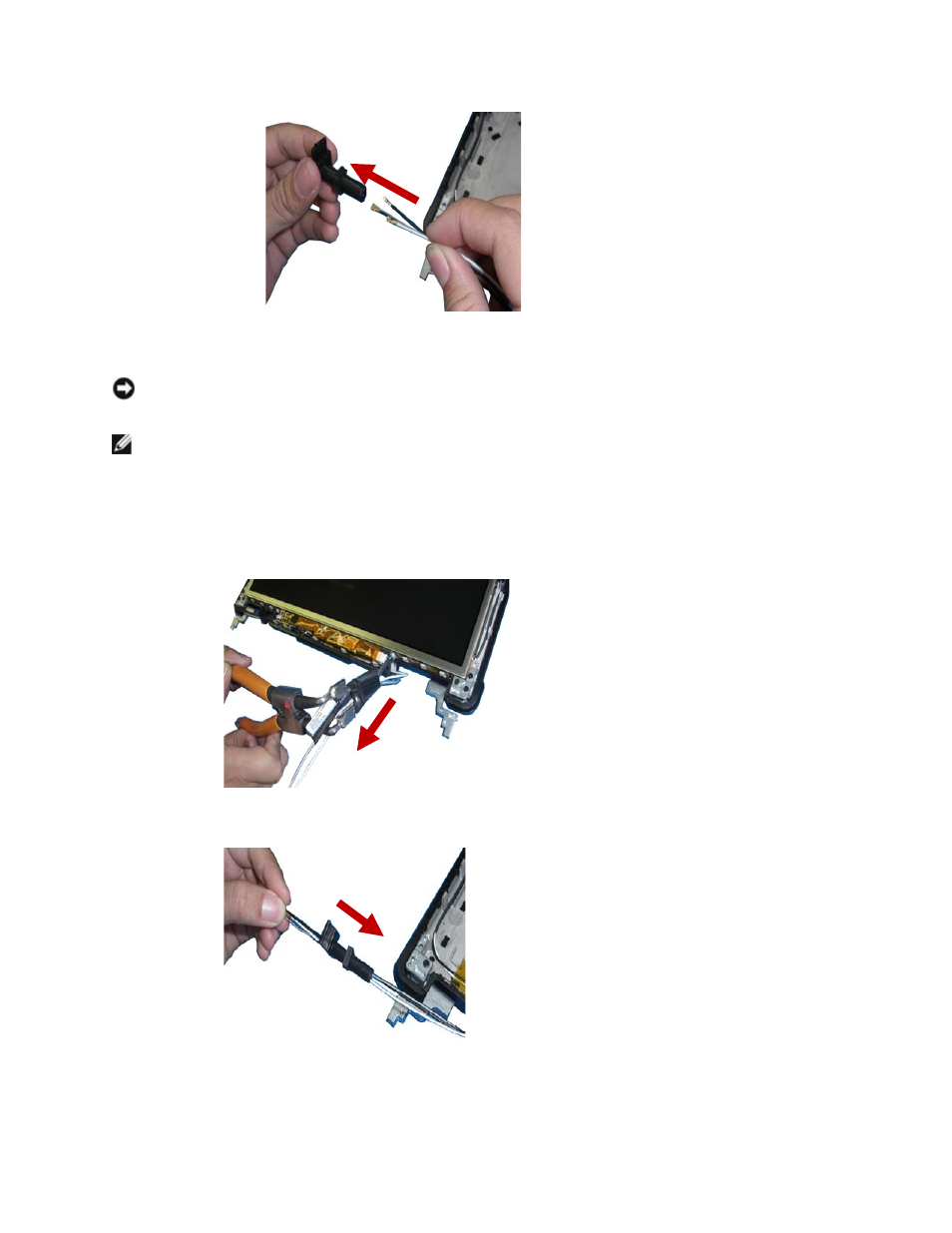
Dell
TM
XFR D630 Fully Rugged Notebook Service Manual
Page 60 of 106
Revision A01
10.2
Installing the Display Assembly
NOTICE:
To avoid damage to your computer, when replacing the display assembly be careful to
reroute the cables in the appropriate cable channels.
NOTE: If the display assembly was disassembled, the grommets had to be removed. The
following steps explain how to install the grommets. If the grommets are already installed on the
display cables, skip to step 2.
1. Install the display cable grommets on the left and right side of the display assembly.
a. To install the right side grommet, use the grommet tool to spread the grommet open,
and slide the cables through the grommet
b. To install the left side grommet, slide the left side cables through the grommet.
- Latitude E6410 (52 pages)
- Latitude E6410 (8 pages)
- Latitude D630 (218 pages)
- Latitude E6400 (99 pages)
- Latitude E6400 (70 pages)
- Latitude E6400 (4 pages)
- Latitude E6400 (2 pages)
- Latitude E6400 (8 pages)
- Latitude D630 (69 pages)
- Latitude D630 (168 pages)
- Latitude D630 (43 pages)
- Latitude D620 (43 pages)
- Latitude D620 (102 pages)
- Inspiron 1545 (51 pages)
- Inspiron 1545 (72 pages)
- Inspiron 1545 (4 pages)
- LATITUDE C510 (55 pages)
- LATITUDE C510 (170 pages)
- Inspiron 1200 (45 pages)
- Latitude D531 (Mid 2007) (46 pages)
- Latitude D531 (224 pages)
- Inspiron 1300 (142 pages)
- Inspiron 1300 (44 pages)
- INSPIRON 2600 (134 pages)
- INSPIRON 2600 (87 pages)
- INSPIRON 2600 (168 pages)
- INSPIRON 2600 (2 pages)
- Inspiron 1100 (40 pages)
- Inspiron 1100 (164 pages)
- Inspiron 5150 (160 pages)
- Inspiron E1505 (45 pages)
- Inspiron E1505 (186 pages)
- Inspiron 1150 (38 pages)
- Inspiron 1150 (112 pages)
- Inspiron M5040 (2 pages)
- Inspiron 3520 (72 pages)
- A860 (96 pages)
- 1000 (98 pages)
- STREAK 7 (141 pages)
- XPS 14Z (L412z) (2 pages)
- Latitude D520 (99 pages)
- Latitude D520 (42 pages)
- Latitude D520 (124 pages)
- Latitude D520 (96 pages)
- Latitude D520 (168 pages)
