Cyclades User's Guide User Manual
Page 48
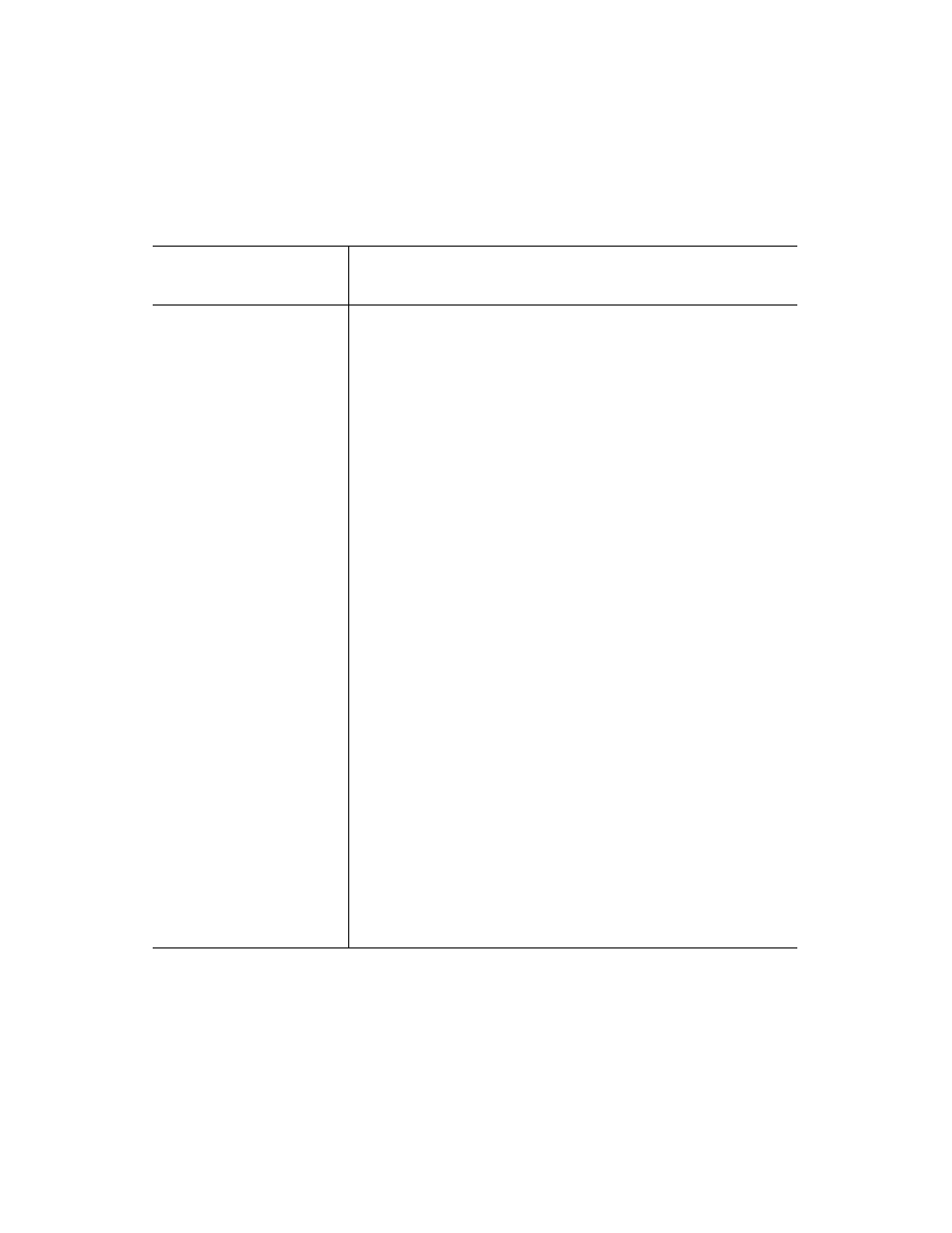
Server Access: Inband and Out of Band
32
AlterPath KVM/net Installation, Administration, and User’s Guide
(In-band)
Indicates that the Microsoft Terminal Server running RDP can
be accessed only through an in-band connection and is not
connected to a KVM port.
Users can access this server only to run applications once the
server is already running. The performance on in-band
connections is slightly better than that of KVM connections,
and no synchronization of keyboard and mouse is necessary.
(KVM + In-band)
Indicates that the server can be accessed through In-band and
out-of-band (KVM) connections.
The first time users select this server from the Connect drop-
down list, an in-band connection is attempted. The connection
automatically switches to KVM only if the in-band connection
fails or if an in-band connection to this server already exists.
Users who want to access this server with a KVM connection,
must do one of the following:
• Make two connection attempts to the same server from the
Web Manager Connect to Server form.
The first connection is an in-band connection viewed
through an RDP ActiveX viewer. The second connection is a
KVM connection viewed through the KVM ActiveX Viewer.
See “To Connect to Servers Through The Web Manager’s
“Connect To Server” Form” on page 322.
• Make a direct login to the KVM port.
See “Login Screen: Direct Logins Enabled, Only IP Address
Entered” on page 320 and “Login Screen: Direct Logins
Enabled, IP Address and Port Entered” on page 320 for more
information.
Table 1-12: Available Functionality During KVM and In-band Connections
Server Connection
Labels
Description
