Configuring individual kvm ports, To configure a kvm port for power management, To configure a kvm port for power – Cyclades User's Guide User Manual
Page 199
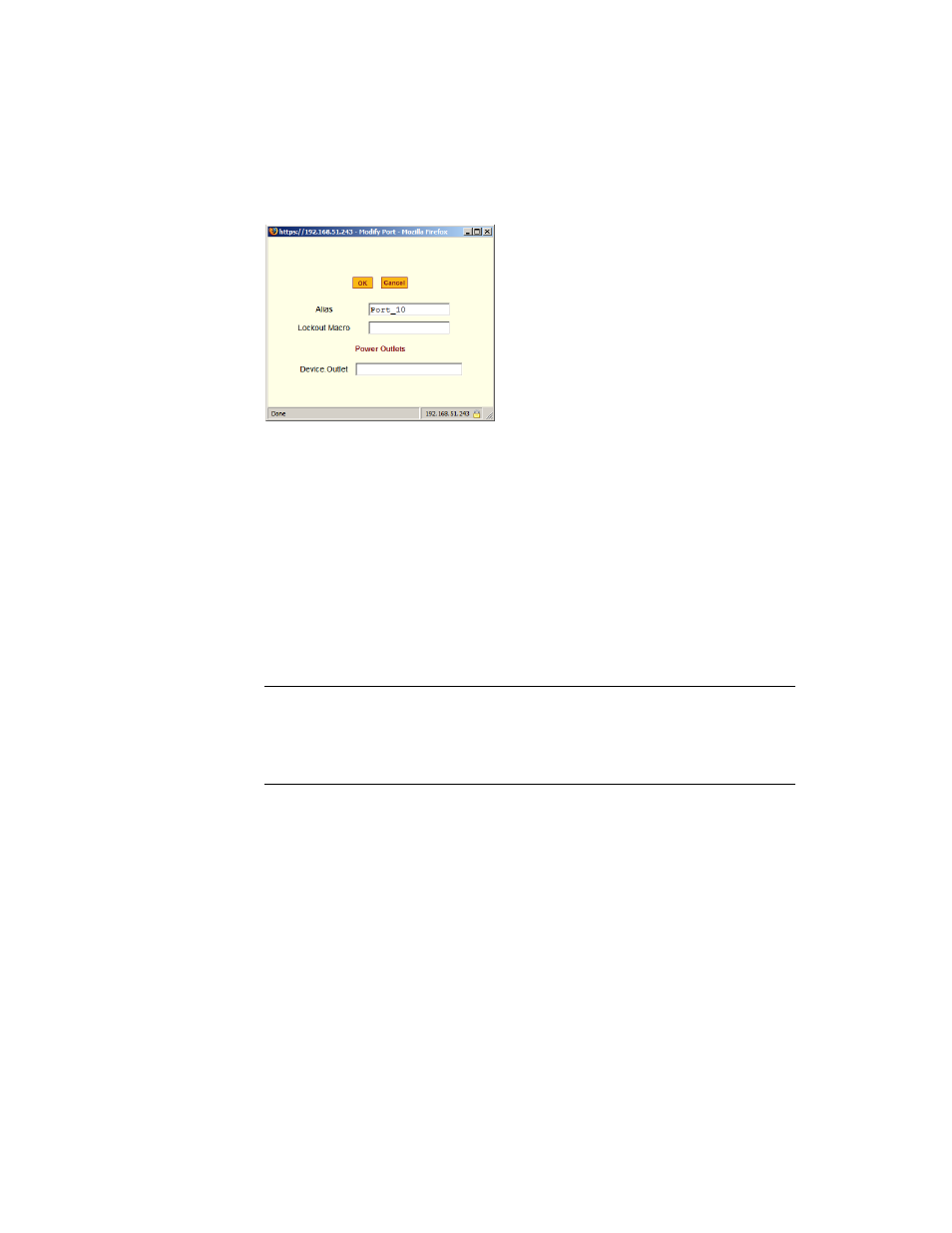
Web Manager for Administrators
183
Configuration
Configuring Individual KVM Ports
On the Modify Port dialog box, you can do the following:
•
Configure an alias for a single KVM port
•
Assign a Lockout Macro to the KVM connected server
•
Configure power management for the server that is connected to the KVM
port while the user is logged in to the server
•
Enable or disable KVM ports
The following table lists the related procedures with links to where they are
described.
T
To Configure a KVM Port for Power Management
Power outlets are configured per KVM port. If you have a cascade
configuration, note the following:
•
The KVM port on the master KVM/net can only be assigned outlets from
the IPDUs connected to the master. You can not assign outlets from an
To Configure a KVM Port for Power Management
To Specify or Change the Alias for a KVM Port
