Cyclades User's Guide User Manual
Page 255
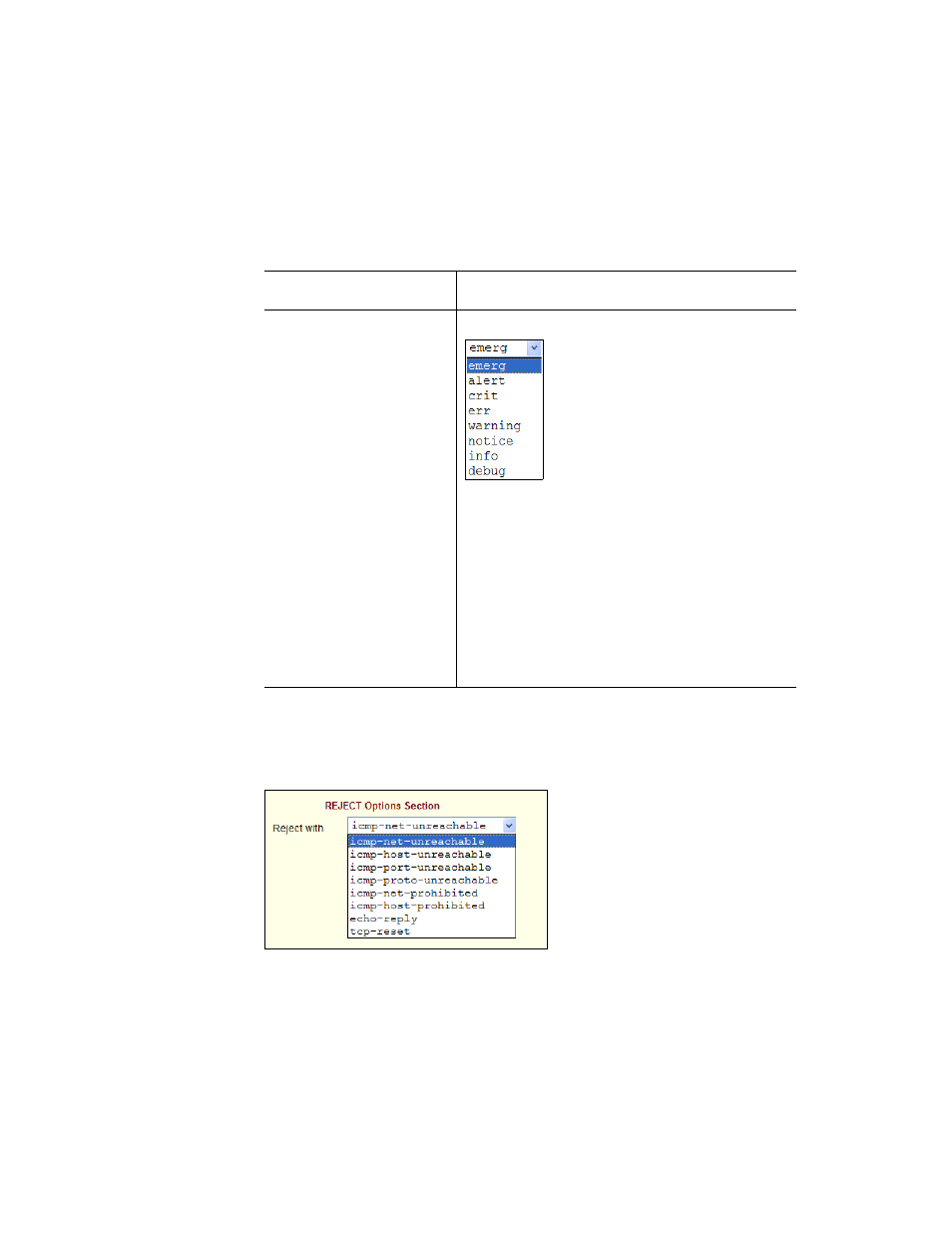
Web Manager for Administrators
239
Configuration
The following table defines the menu options, field, and check boxes in the
“LOG Options Section.”
REJECT Target
If you select REJECT from the Target drop-down list, the following drop-
down list appears
Any “Reject with” option causes the input packet to be dropped and a reply
packet of the specified type to be sent.
Field or Menu Name
Definition
Log Level
One of the options in the drop-down list:
Log Prefix
The prefix to use in the log entry.
TCP Sequence
Checking the box includes the TCP sequence
in the log.
TCP Options
Checking the box includes TCP options in the
log.
IP Options
Checking the box includes IP options in the
log.
