Backup configuration – Cyclades User's Guide User Manual
Page 299
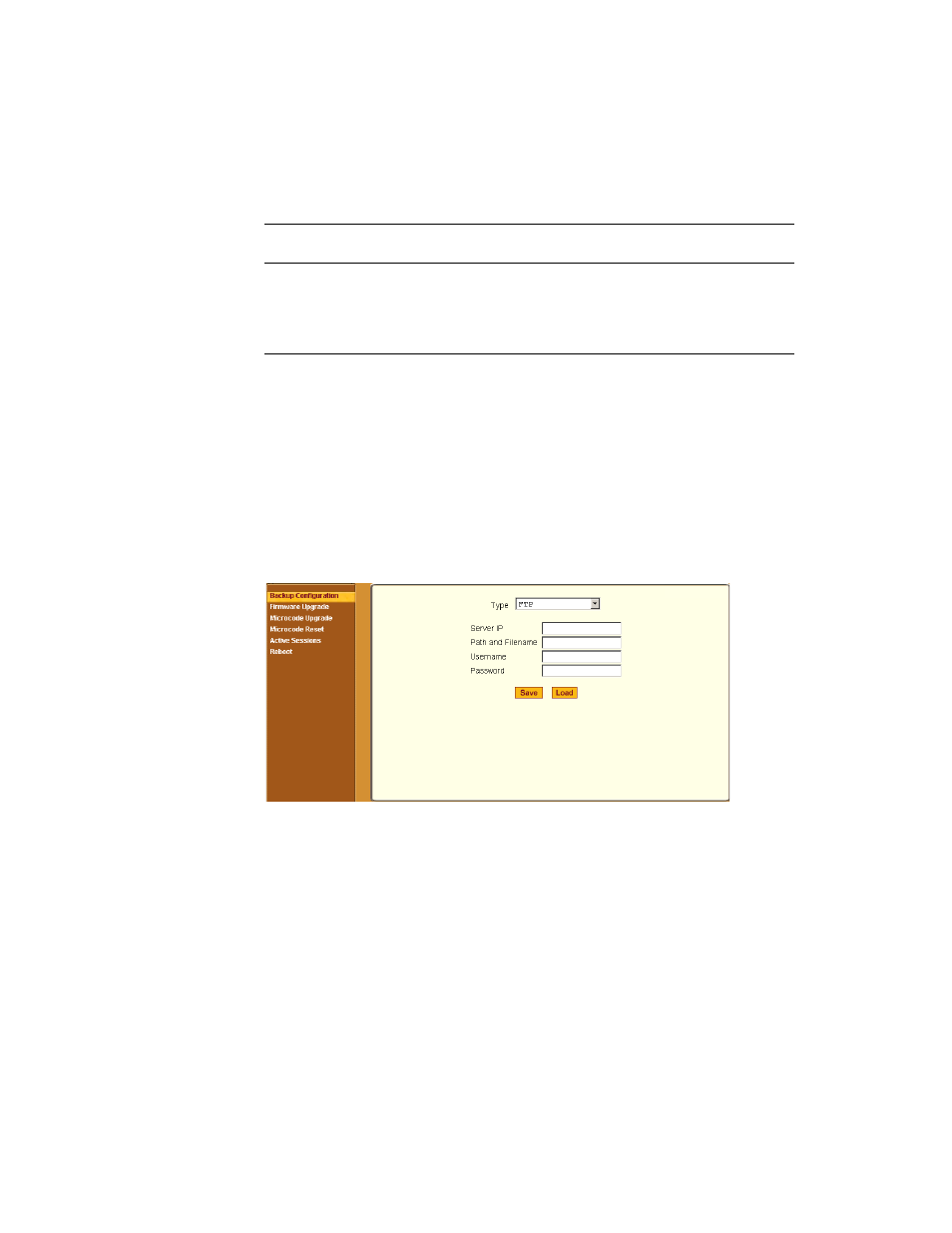
Web Manager for Administrators
283
Management
Backup Configuration
The Backup Configuration form allows you to set the KVM/net to use an FTP
server to save and retrieve its configuration data.
For the backup configuration to work, the FTP server must be on the same
subnet as the KVM/net. Ping the FTP server, to ensure that it is accessible
from the KVM/net.
Selecting Management>Backup Configuration in Expert mode brings up the
form shown in the following figure.
Figure 4-47:KVM Backup Configuration
You can use the form to specify an FTP server for saving the KVM/net
configuration, so you can retrieve the configuration if it is ever erased. You
can also use the form for retrieving a copy of the backed up configuration file
from the FTP server.
The FTP server must be on the same subnet. Ensure that it is accessible by
pinging the FTP server.
Active Sessions
View the status of all active sessions as well as
reset or kill sessions.
Reboot
Reboot the system.
Menu Selection
Use this menu to:
