Viewing system information, General – Cyclades User's Guide User Manual
Page 294
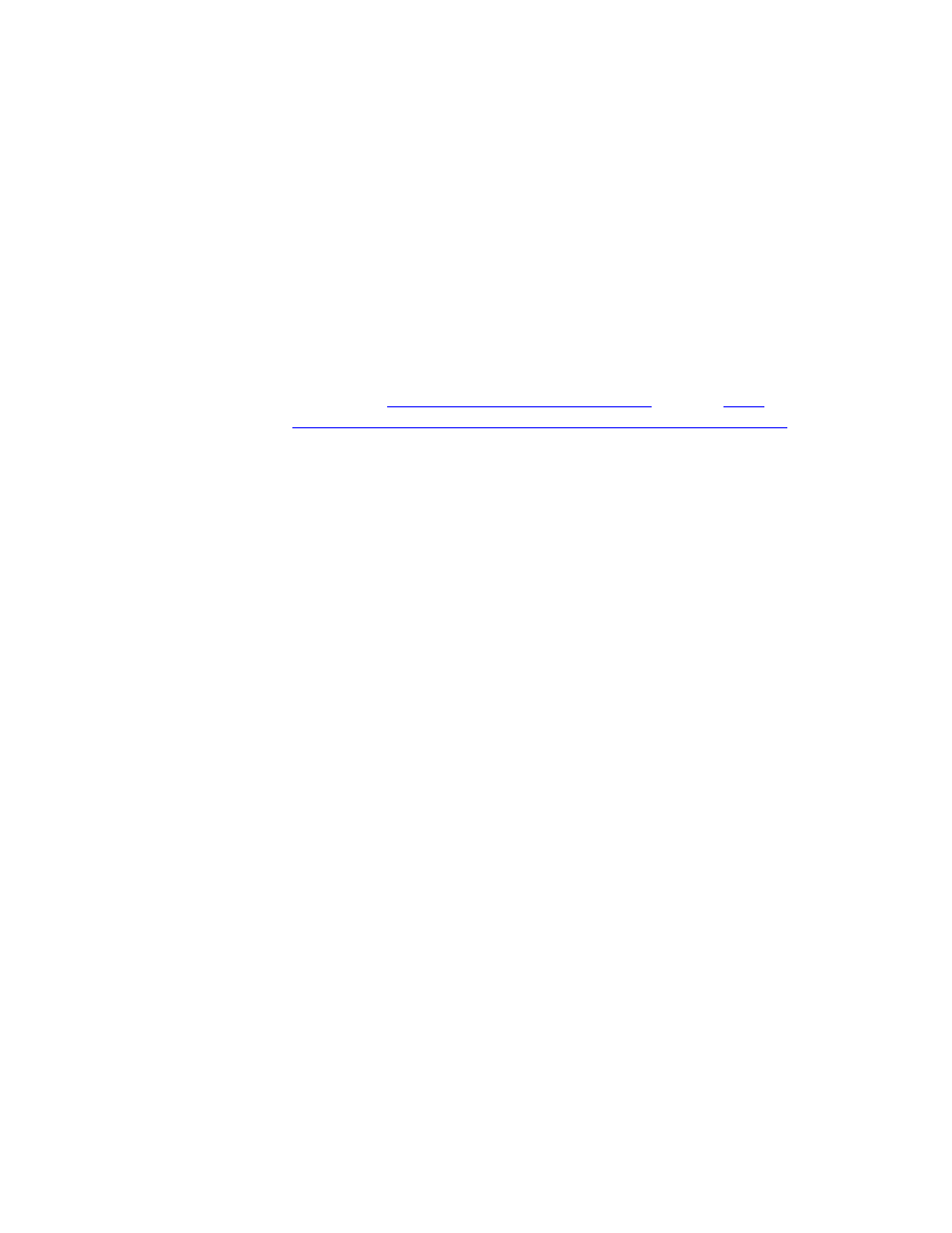
Viewing System Information
278
AlterPath KVM/net Installation, Administration, and User’s Guide
3. In the KVM/net Web Manager navigate to Configuration > System >
Online Help in Expert mode.
4. In the “Online Help Path” field add the path to the online help directory on
your local web server.
If the online help path is ended with a “/”, when the user clicks on the
“Help” button, WMI software appends the product name and version to
the URL and invokes the index.html file in a browser.
For example,
http://www.myserver.com/online-help/
would be
http://
www.myserver.com/online-help/kvmnet/
Viewing System Information
The Information menu provides the following forms for viewing information
about your KVM/net:
•
•
General
Use the General form to view system information in the following categories:
•
System – Kernel version, date, uptime, power supply
•
CPU – CPU, clock, revision, Bogomips
•
Memory – Total, free, cached, active/inactive, and so on.
•
Fan Status – Rotations per minute
•
Ram Disk Usage – 1k-blocks, used/available, percent used, and mounted
