1 example of recovery to a uefi system – Acronis True Image 2015 - User Guide User Manual
Page 73
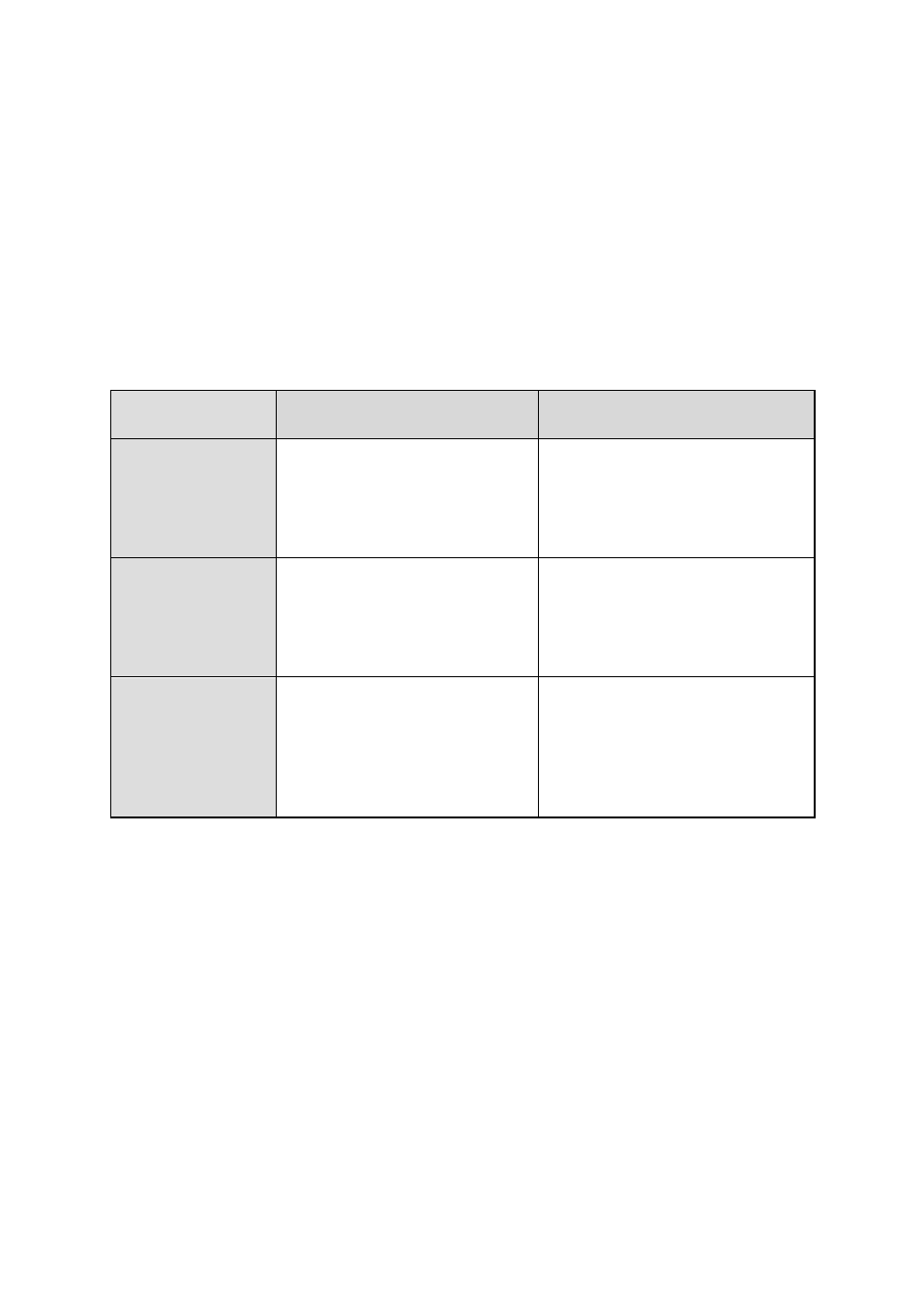
73
Copyright © Acronis International GmbH, 2002-2014
dynamic, the target disks should be prepared as dynamic (partitioned and formatted). This can
be done using third-party tools, for example, Windows Disk Management snap-in.
Recovery of basic volumes and disks
When recovering a basic volume to an unallocated space of the dynamic group, the recovered
volume becomes dynamic.
When recovering a basic disk to a dynamic disk of a dynamic group consisting of two disks, the
recovered disk remains basic. The dynamic disk to which the recovery is performed becomes
"missing" and a spanned/striped dynamic volume on the second disk becomes "failed".
Partition style after recovery
The target disk's partition style depends on whether your computer supports UEFI and on whether
your system is BIOS-booted or UEFI-booted. See the following table:
My system is BIOS-booted (Windows or
Acronis Bootable Media)
My system is UEFI-booted (Windows or
Acronis Bootable Media)
My source disk is MBR
and my OS does not
support UEFI
The operation will not affect neither
partition layout nor bootability of
the disk: partition style will remain
MBR, the destination disk will be
bootable in BIOS.
After operation completion, the
partition style will be converted to
GPT style, but the operating system
will fail booting from UEFI, since your
operating system does not support it.
My source disk is MBR
and my OS supports UEFI
The operation will not affect neither
partition layout nor bootability of
the disk: partition style will remain
MBR, the destination disk will be
bootable in BIOS.
The destination partition will be
converted to GPT style that will make
the destination disk bootable in UEFI.
See Example of recovery to UEFI
system (p. 73).
My source disk is GPT
and my OS supports UEFI
After operation completion, the
partition style will remain GPT, the
system will fail booting on BIOS,
because your operating system
cannot support booting from GPT
on BIOS.
After operation completion, the
partition style will remain GPT, the
operating system will be bootable on
UEFI.
Example of recovery procedure
See Example of recovery to a UEFI system (p. 73).
5.1.3.1
Example of recovery to a UEFI system
Here is an example for transferring a system with the following conditions:
The source disk is MBR and the OS supports UEFI.
The target system is UEFI-booted.
Your old and new hard drives work in the same controller mode (for example, IDE or AHCI).
Before you start the procedure, please ensure that you have:
Bootable rescue media.
Refer to Creating bootable rescue media (p. 15) for details.
Backup of your system disk created in disk mode.
