2 acronis smart error reporting, Acronis smart error reporting – Acronis True Image 2015 - User Guide User Manual
Page 140
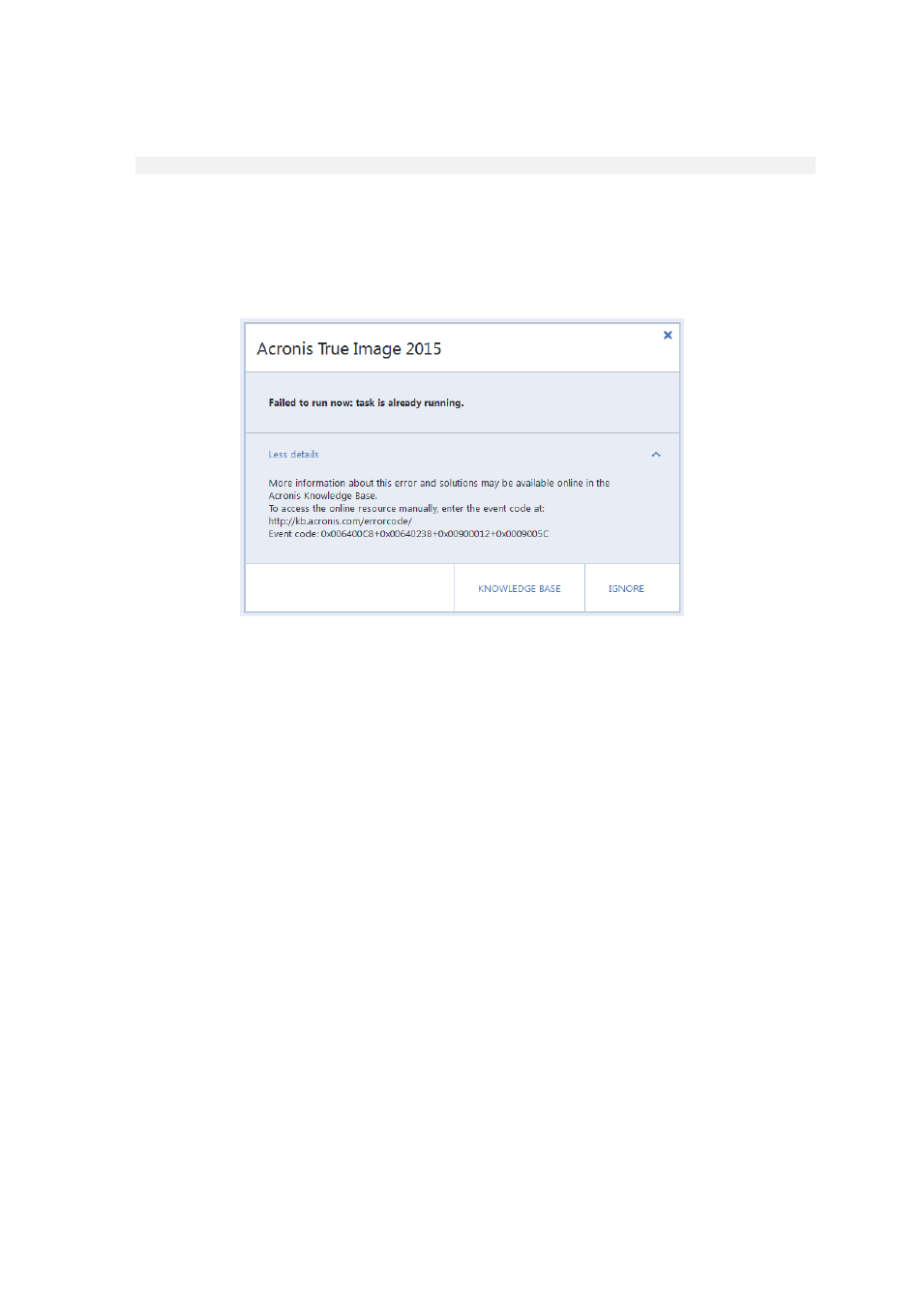
140
Copyright © Acronis International GmbH, 2002-2014
If you want to create the report file with a custom name, type the new name instead of
SystemReport.exe /filename:
9.2 Acronis Smart Error Reporting
When an issue is caused by an error in the program's operation, Acronis True Image 2015 displays an
appropriate error message. The error message contains an event code and a short description of the
error.
When you have an Internet connection
To view the Acronis Knowledge Base article suggesting a solution(s) for correcting the error, click the
Knowledge Base button.
This will open a confirmation window that lists the information to be sent via Internet to the Acronis
Knowledge Base. Click OK to permit sending the information.
If in future you would like to send such information without confirmation, select the Always send
without confirmation check box.
When you do not have an Internet connection
1. In the error message window, please click More details and write down the event code. The code
may look like this:
0x000101F6 - example of an ordinary event code.
0x00970007+0x00970016+0x00970002 - example of a composite event code. A code of this kind
may appear when an error occurred in a low-level program module and then propagated to
higher-level modules, resulting in errors in those modules as well.
1. When you establish Internet connection or if you can use another computer where Internet
connection is available, enter the vent code at: http://kb.acronis.com/errorcode/.
If the event code is not recognized in the Knowledge Base, the base does not yet contain an article to
resolve the issue. In such cases, please open a trouble ticket with Acronis Customer Central.
