Creating custom algorithm – Acronis True Image 2015 - User Guide User Manual
Page 126
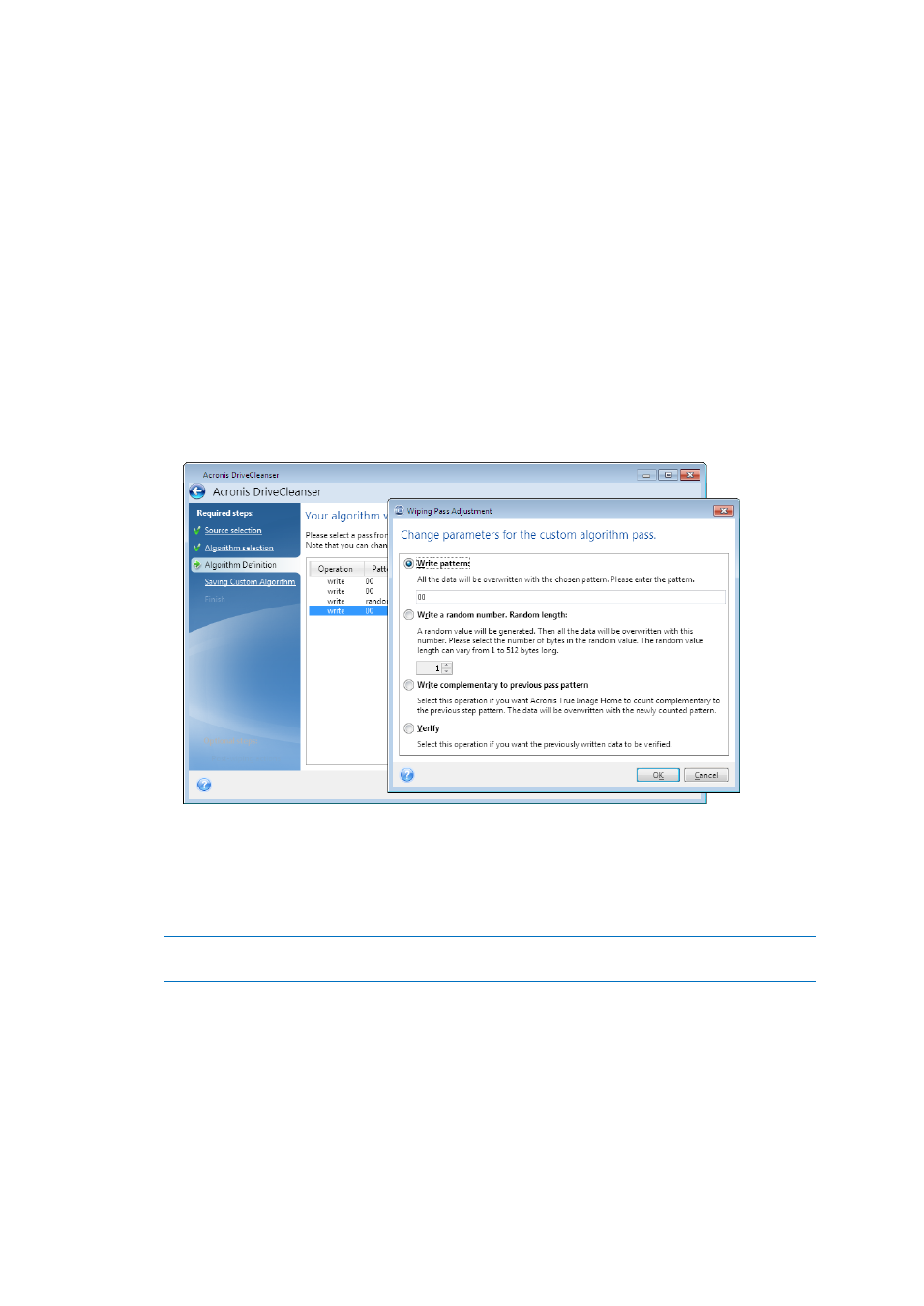
126
Copyright © Acronis International GmbH, 2002-2014
Creating custom algorithm
Algorithm definition
The Algorithm definition step shows you a template of the future algorithm.
The table has the following legend:
The first column contains the type of operation (to write a symbol to disk; and to verify written).
The second column contains the pattern of data to be written to disk.
Each line defines an operation that will be performed during a pass. To create your algorithm, add as
many lines to the table that you think will be enough for secure data destruction.
To add a new pass:
1. Click Add. The Wiping Pass Adjustment window opens.
2. Choose an option:
Write pattern
Enter a hexadecimal value, for example, a value of this kind: 0x00, 0xAA, or 0xCD, etc. These
values are 1 byte long, but they may be up to 512 bytes long. Except for such values, you may
enter a random hexadecimal value of any length (up to 512 bytes).
If the binary value is represented by the 10001010 (0x8A) sequence, then the complementary binary
value will be represented by the 01110101 (0x75) sequence.
Write a random number
Specify the length of the random value in bytes.
Write complementary to previous pass pattern
True Image adds a complementary value to the one written to disk during the previous pass.
Verify
True Image verifies the values written to disk during the previous pass.
3. Click OK.
