4 size of acronis secure zone, 5 acronis secure zone protection, Size of acronis secure zone – Acronis True Image 2015 - User Guide User Manual
Page 118: Acronis secure zone protection, P. 118)
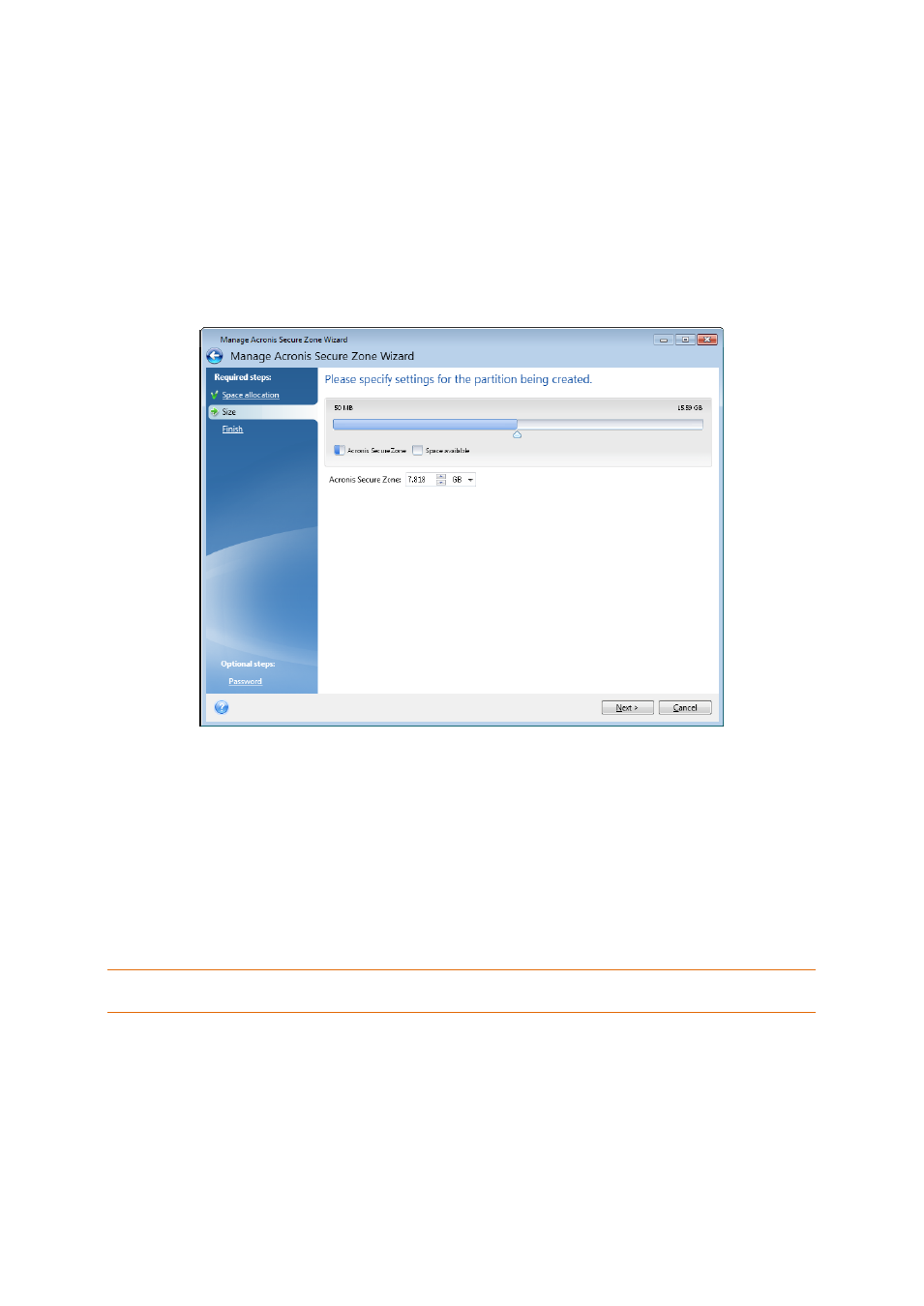
118
Copyright © Acronis International GmbH, 2002-2014
1. Select the partitions from which space will be used to increase the size of the Acronis Secure
Zone, or that will receive free space after the size of the Acronis Secure Zone is reduced. You can
also select partitions with unallocated space.
2. Click Next.
8.3.4 Size of Acronis Secure Zone
To specify the size of the Acronis Secure Zone:
Drag the slider to the appropriate position or type an exact value.
The minimum size is about 50 MB, depending on the geometry of the hard disk. The maximum size is
equal to the disk’s unallocated space plus the total free space on all partitions selected at the
previous step.
When creating/enlarging the Acronis Secure Zone, the program will first use the unallocated space. If
the unallocated space is not enough to achieve the desired size, the selected partitions will be
decreased in size. Resizing of partitions may require the computer to be rebooted.
When reducing the size of the Acronis Secure Zone, if there is any unallocated space on the hard disk,
it will be allocated to the selected partitions along with the space freed up from the Acronis Secure
Zone. Thus, no unallocated space will remain on the disk.
Warning! Reducing a system partition to the minimum size may prevent your operating system from
booting-up.
8.3.5 Acronis Secure Zone protection
You can set up password protection for the Acronis Secure Zone in order to prevent it from
unauthorized access.
